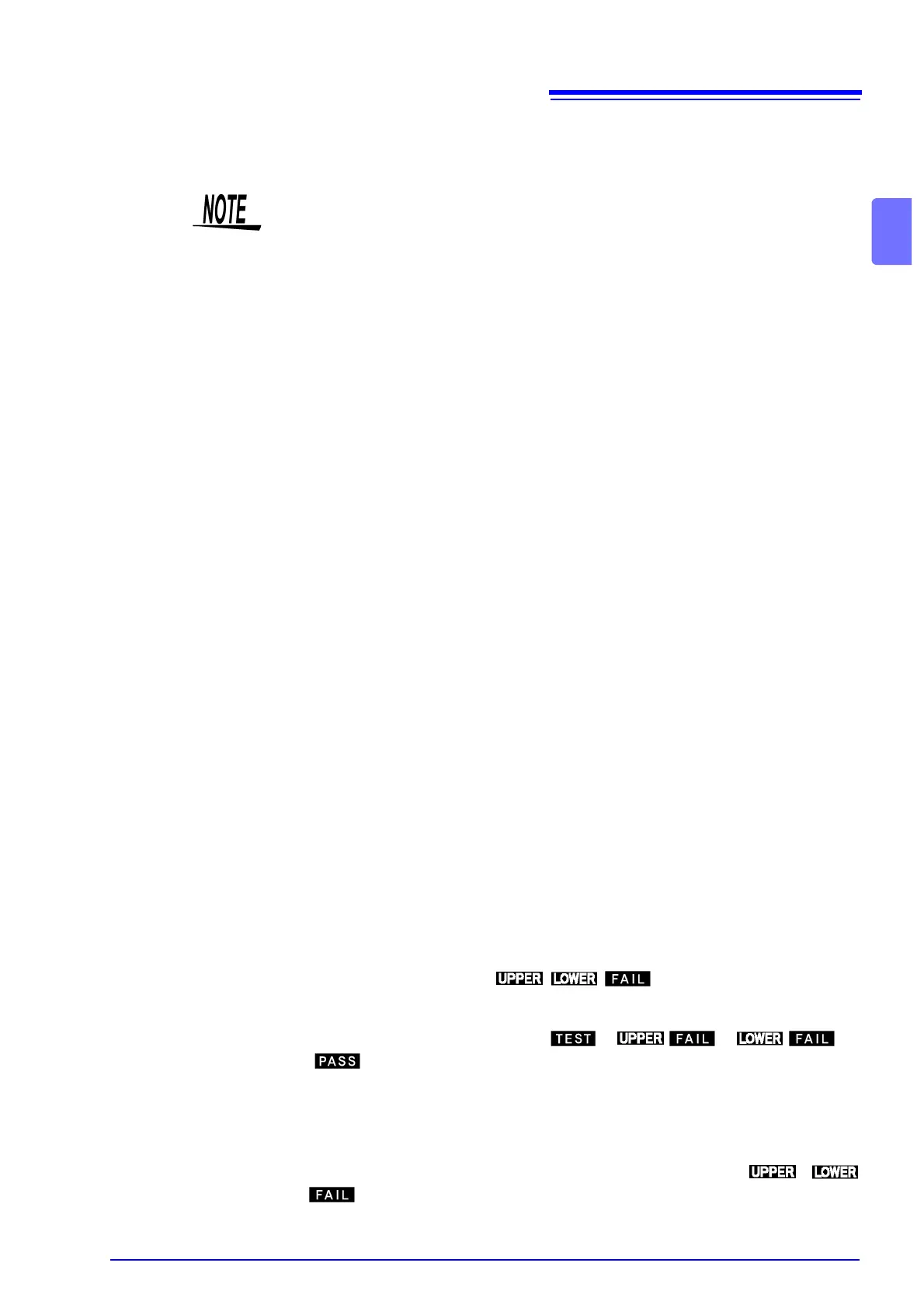2.6 Pre-test Check
27
2
Measured resistance
Before starting the insulation-resistance test, check that the resistance value for
measurement is the same as the pre-set value.
1. Prepare a resistance with a value which is higher than the lower-limit test value
but close to it. When selecting the resistance, ensure that the maximum voltage
usage is higher than the test voltage and the rated power is higher than the value
which is calculated from the test voltage and resistance values.
(Test-voltage) < Maximum usage voltage of pre-set resistance
Square of test-voltage
÷ Resistance < Rated power of pre-set resistance
2. Set a test voltage.
3. Connect the resistor that you prepared to the test lead.
4. Make sure that the resistance measured matches the resistor that you prepared.
Inter-lock
If the Inter-lock function is set, make sure the Inter-lock function works properly
before starting test.
See "8.3 Inter-lock Function" (p. 111)
Confirming the Contact Check Function
Check whether the Contact Check Function is functioning properly.
For safety reasons, carry out the check only after removing the high voltage
probe on the voltage output terminal side from the instrument.
1. Set the upper-limit and lower-limit voltages of the Contact Check Function.
Withstand-voltage test : "3.1.7 Setting the Confirmation Voltage used for
upper and lower-limits for Contact Check" (p. 38)
Insulation-resistance test : "4.1.5 Setting the Confirmation Voltage used for
upper and lower-limits for Contact Check" (p. 55)
2. Connect the low voltage side for probe for Contact Check and low voltage side
for probe for voltage output terminal side after removing the high voltage probe
on the voltage output terminal side.
3. Start testing and confirm “ ” appears immediately. Then,
the test is stopped with an error number display. This is the correct function of
the contact check.
If the test is completed and either " ", " ", " " or
" " appears, the Contact Check Function is not ON or the instrument is
defective.
4. Start the test after separating the low voltage side probe for Contact Check from
the low voltage side of the voltage output terminal side probe.
Confirm that there is a beeping sound from the instrument and /
(Err4) appears. If the test starts, this could mean that the Contact Check
Function is OFF or there is a malfunction.
Recommended Insulation: High voltage-high insulation flat chip resistors
GS series (from KOA Corporation) or similar
products
Note the usage voltage and power.