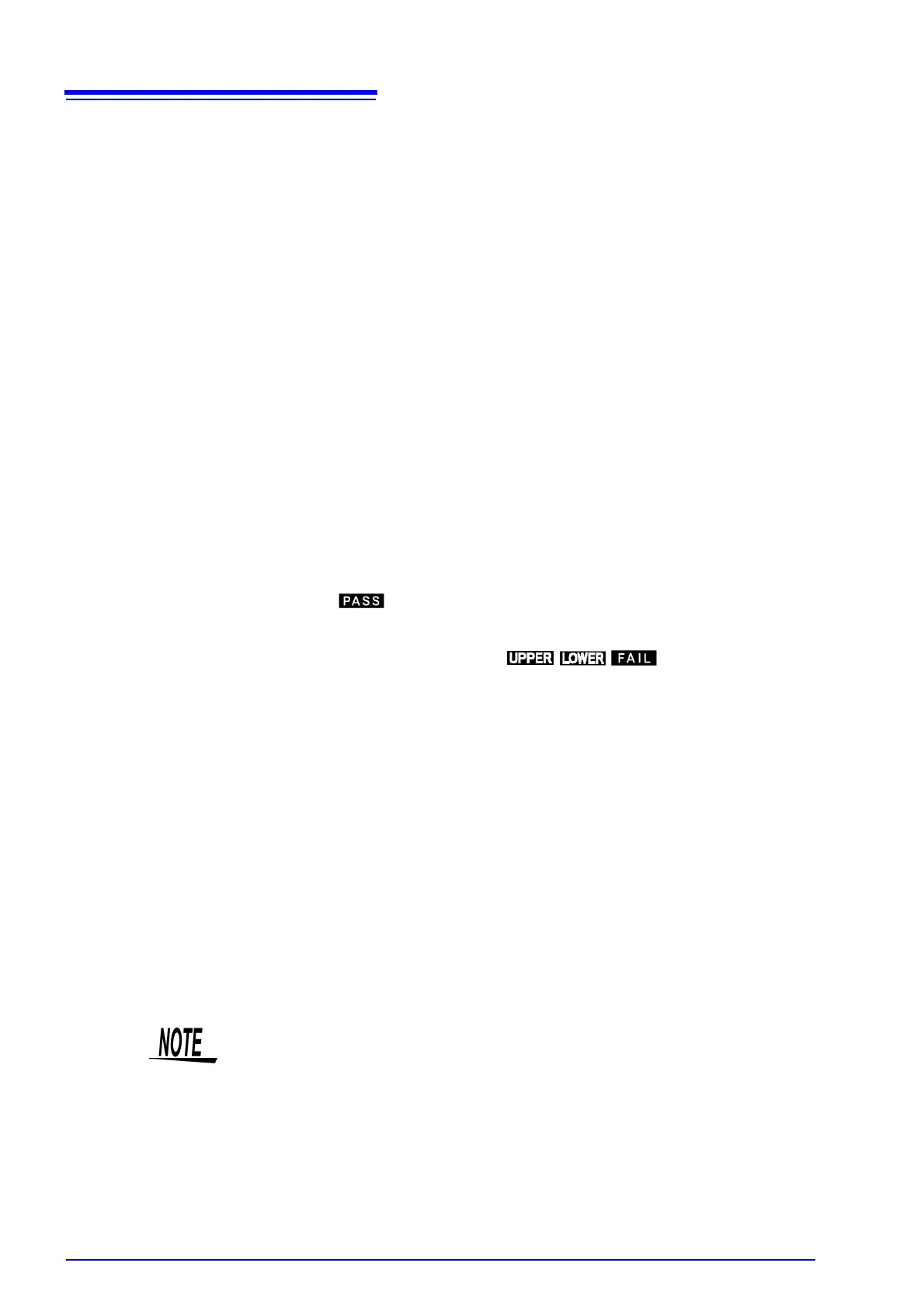2.6 Pre-test Check
28
Self-testing of the Contact Check Function
After finishing laying out the wires for the test, hold down the SHIFT key and
press the START key to start the Contact Check self-testing (The wire layout for
the test is the actual test wire layout or the wire layout used during the pre-test
check).
1. Connect the instrument to the tested object following the instructions in "Chapter
2 Testing Arrangements" (p. 17) in this manual. Connection used in the pre-test
checks will work as well.
2. Set the test conditions (test voltage, upper and lower electric current limits or
insulation-resistance upper and lower limits) following the instructions in "Chap-
ter 3 Withstand- Voltage Test" (p. 29), "Chapter 4 Insulation- Resistance Test"
(p. 47) in this manual.
3. Check that the surrounding is clear then in the READY status, hold down the
SHIFT key and press the START key. Contact Check self-testing will start. The
test-frequency and initial voltage for ramp-up parts will display “CC”. Pressing
the SHIFT and START keys in status other than READY will be ignored.
4. During the self-testing, the following will be checked and if no abnormality is
detected, “ ” will be indicated and the instrument will return to READY sta-
tus.
If an abnormality is detected, an error number (see "11.3 Error Indication" (p.
197)) will be indicated followed by “ ”.
1. Test voltage check
Check if the output voltage is similar to the pre-set test voltage
Judgement includes error margin of the instrument’s voltmeter
2. Check for voltage in excess of upper-limit Contact Check voltage for H side
terminal
The instrument will intentionally output a voltage higher than the pre-set Con-
tact Check upper-limit voltage to check for excess upper-limit voltage.
This test will not be carried out if the Contact Check upper-limit value is not
set (during OFF)
3. Check for voltage below lower-limit Contact Check voltage for H side terminal
The instrument will intentionally output a voltage lower than the pre-set Con-
tact Check lower-limit voltage to check for voltage below the lower-limit volt-
age.
This test will not be carried out if the Contact Check lower-limit value is not
set (during OFF)
• Take note that checks for the L side Contact Check will not be carried out. Be
sure to carry out the check for the L side using the procedures used for pre-
test check for the Contact Check Function.
• As the upper-limit voltage for Contact Check is 5.00 kV, the judgment may be
inaccurate if the test voltage is set at 5.00 kV.
• As the lower-limit voltage for Contact Check is 0.20 kV, the judgment may be
inaccurate if the test voltage is set at 0.20 kV.