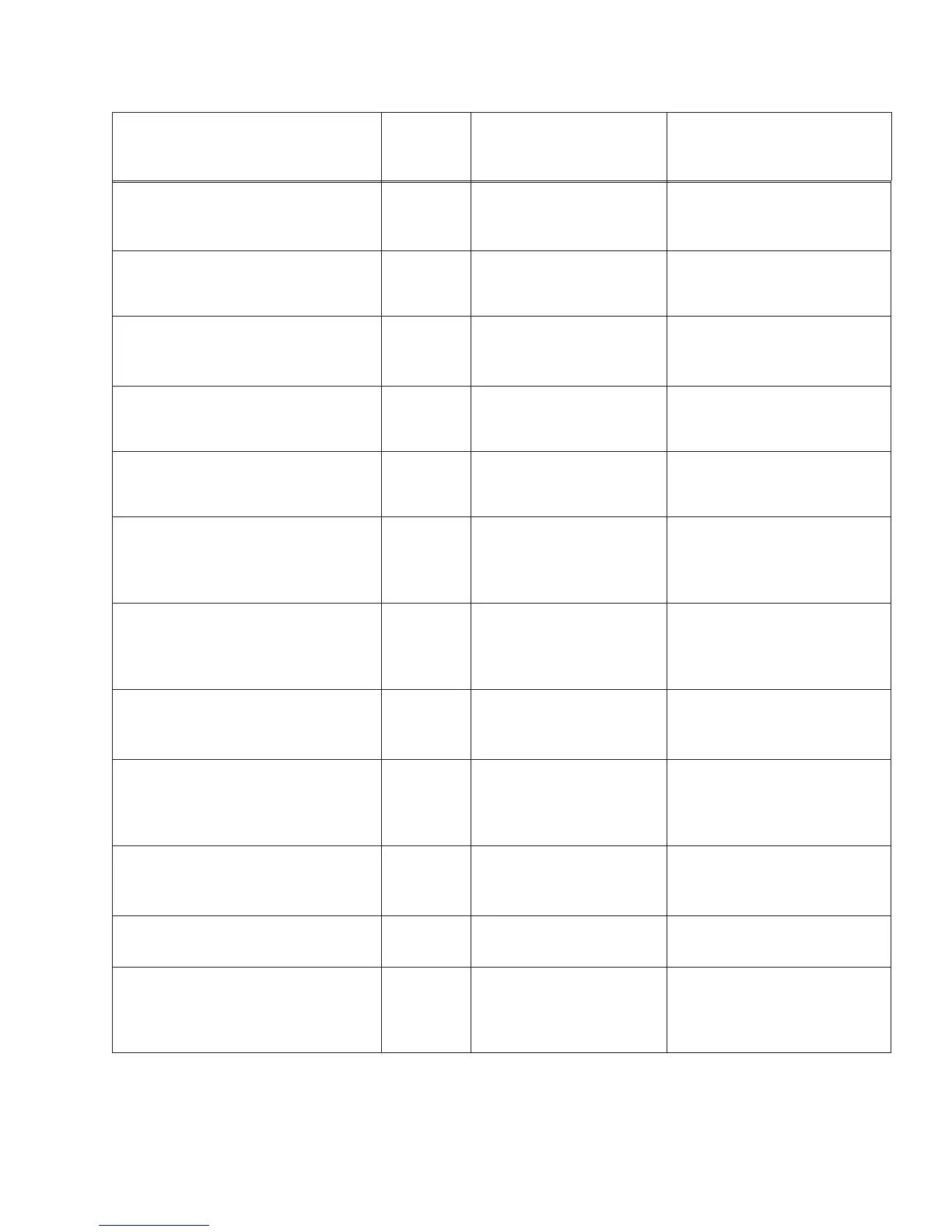6–15
Chapter 6. Routine Service and Diagnostics
Fault
Message SolutionExplanation
Operator
Correct-
able?
014 INVALID ACTIVATE
No Printer
detects twinax
protocol communication
errors.
The printer reports the error.
015 COMMUNICATION CHECK
CHECK CABLE
Yes Line not active. (Twinax
interface)
Check cable connection.
016 INVALID COMMAND
No Printer
detects twinax
protocol communication
errors.
The printer reports the error;
host action is required.
017 STACKER JAM
CHECK STACKER
Yes Paper
is jammed in the
power stacker area.
Remove paper
.
018 STACKER FULL
CHECK STACKER
Yes Power stacker is full of
paper.
Remove paper
.
019 STACKER FAULT
CHECK STACKER
Yes Stacker is not functioning
correctly
Check for obstructions in the
stacker area. If fault persists,
contact your IBM service
representative.
021 RECEIVE BUFFER OVERRUN
VERIFY CONFIGURATION
Yes Receive overrun. (Serial
interface)
Check printer serial port
configuration setup. Ensure that
baud rate matches both host and
printer settings.
022 UNIT ADDRESS NOT RECEIVED
CHECK PRINTER ADDRESS
Yes Unit
address not recognized
by printer. (Poll timeout,
twinax interface)
Ensure that printer address
matches host setting.
024 SERIAL LINE PARITY ERROR
VERIFY CONFIGURATION
Yes Parity error. (Serial
interface)
Check printer serial port
configuration setup. Ensure that
parity setting matches both host
and printer settings.
025 SERIAL FRAMING ERROR
VERIFY CONFIGURATION
Yes Framing error. (Serial
interface)
Check printer serial port
configuration setup. Ensure that
it matches host setting.
026 HEX DUMP MODE
N/A Printer
attach status
message.
No action necessary
.
027 COMMUNICATIONS CHECK
CALL SYSTEM OPERATOR
Yes Enable poll timeout. The
printer was not enabled for
one minute. (Coax
interface)
Check cable connection and host
system.
