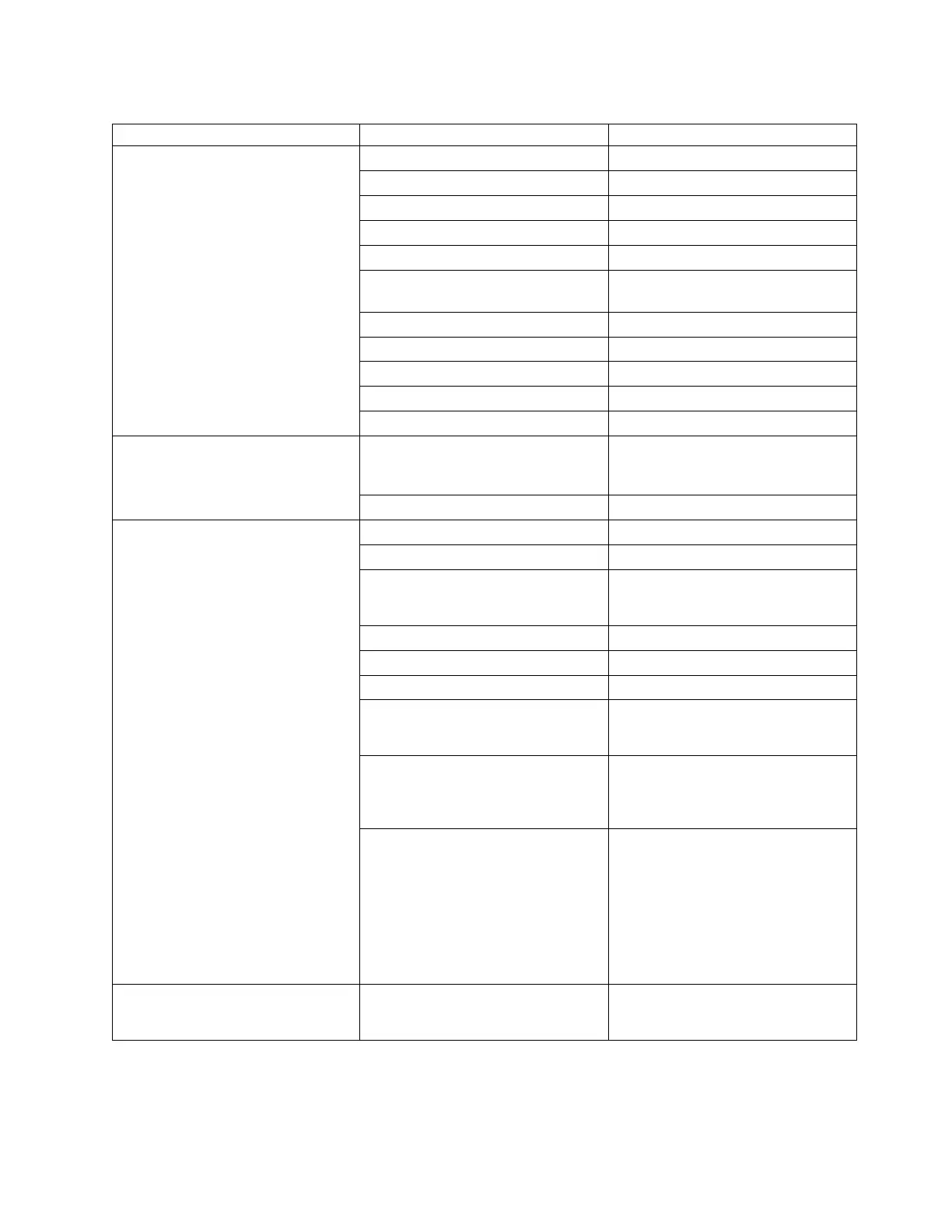Table 34. Web user error messages (continued)
Title Message Issuing Panel
Cleaning Command Error Illegal medium. Clean Drive
Source element empty. Clean Drive
Destination element full. Clean Drive
Drive failure. Clean Drive
Prevent medium removal. Clean Drive
During import/export element
access.
Clean Drive
Gap detected. Clean Drive
Not loaded. Clean Drive
Expired medium. Clean Drive
Write protect error. Clean Drive
Cleaning execution failure: [****]. Clean Drive
I/O Error File open failure. Download Drive Logs, Download
Library Logs, Save/Restore,
Firmware Update
Unsupported file. Save/Restore, Firmware Update
Network Error *** command transmission failure. Manage Library
*** information access failure. All
Library logs download failure.
Retry download.
Download Library Logs
Email submit failure. Notifications
SNMP trap submit failure. Notifications
Log data access failure. Traces, View Library Logs
Port open failure [**.**.**.**:****].
Do you want to retry?
Displayed after 3 unsuccessful
attempts.
Port open failure [**.**.**.**:****].
Check the library and the network
condition setting.
Displayed after 3 unsuccessful
attempts.
Web interface version is not matched
between Library and the web
application.
Restart the browser.
There is a possibility of
malfunctioning if you proceed
operation from Web.
All
Library Busy Library information updating now.
Cannot access library information
All
Appendix B. Error codes 199
|
|
|
|
|
|
|
|
|
