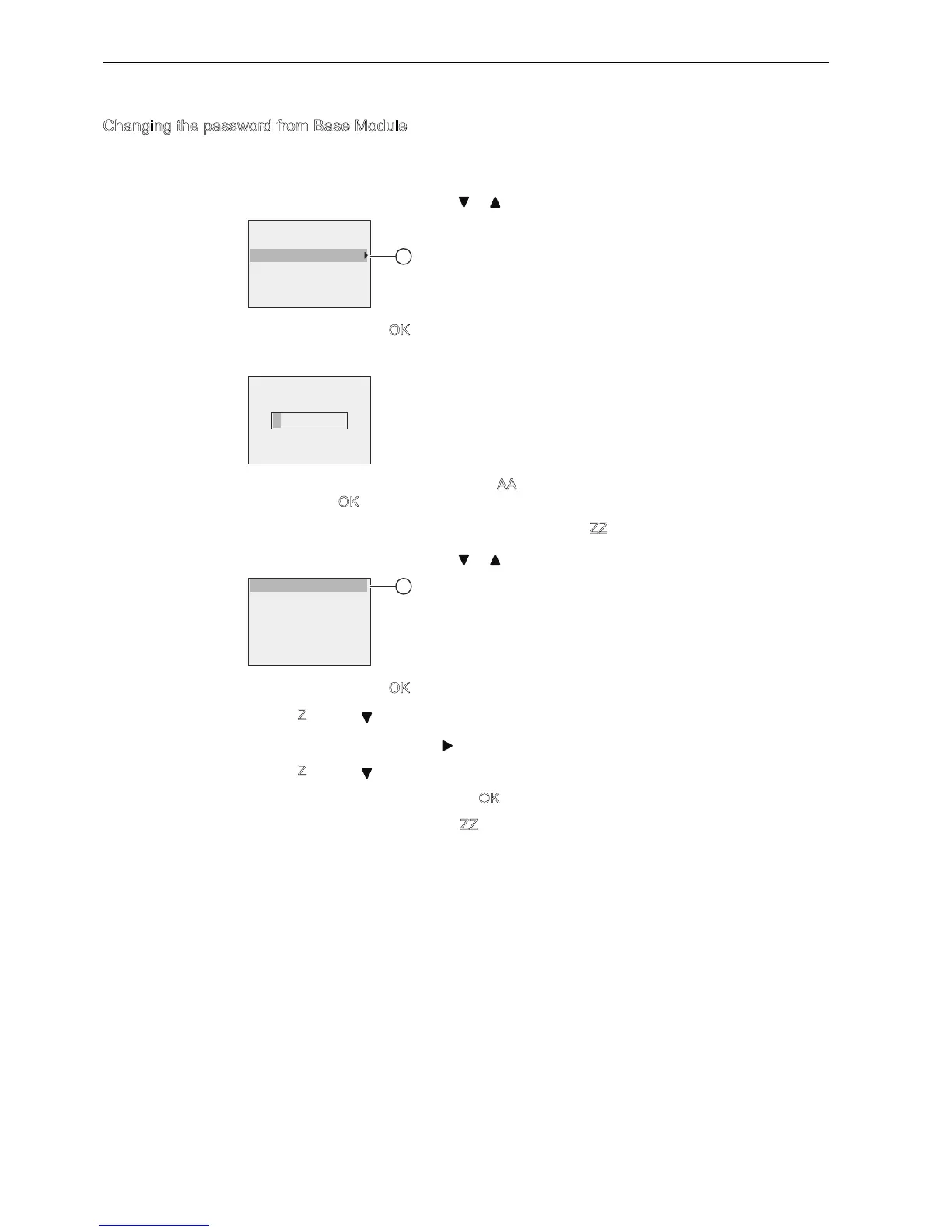Programming IDEC SmartRelay
3.7 riting and starting the circuit program
IDEC SmartRelay Manual
72
Changing the password from Base Module
ou must know the current password in order to change it. From the programming menu,
follow these steps to change the password:
1. Move the cursor to
: Press or
2. Confirm : Press O
The display now shows:
Enter your old password (in our case: AA) by repeating steps 5 through 9 as described
earlier. Press O.
Now you can enter the new password, for example,
.
3. Move the cursor to
: Press or
4. Confirm
: Press O
5. Select : Press
6. Move to the next letter: Press
7. Select : Press
8. Confirm your new password: Press O
ou have now set the password to , and IDEC SmartRelay returns to the programming
menu.
3URJ1DPH