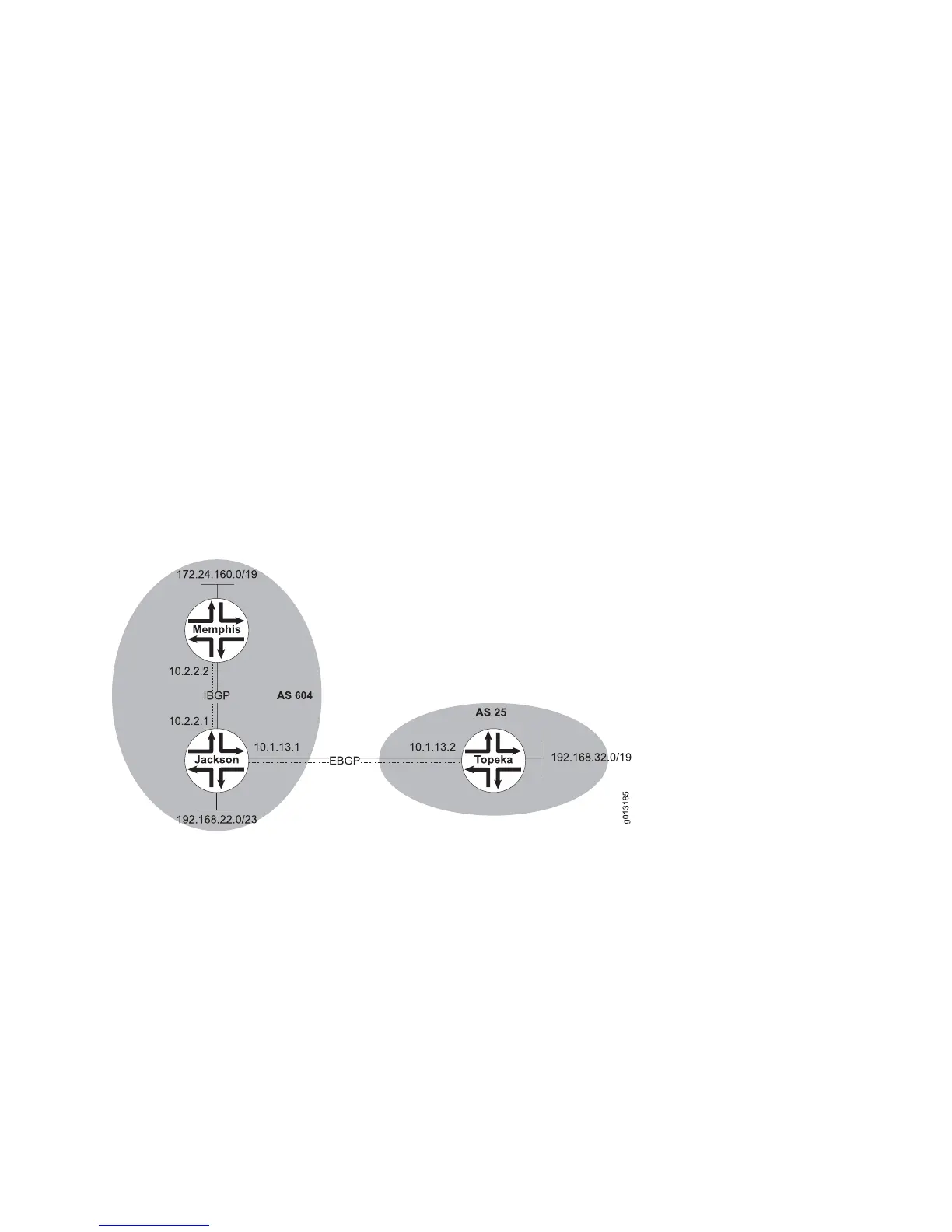■ If the route originated inside the AS, the next hop is the IP address of the
peer that advertised the route.
■ If the route originated outside the AS—that is, it was injected into the AS by
means of an EBGP session—the next hop is the IP address of the external
BGP speaker that advertised the route.
■ For routes advertised on multiaccess media—such as Frame Relay, ATM, or
Ethernet—the next hop is the IP address of the originating router’s interface that
is connected to the medium.
Next Hops
If you use the neighbor remote-as command to configure the BGP neighbors, the
next hop is passed according to the rules provided above when networks are
advertised. Consider the network configuration shown in Figure 28 on page 108.
Router Jackson advertises 192.168.22.0/23 internally to router Memphis with a next
hop of 10.2.2.1. Router Jackson advertises the same network externally to router
Topeka with a next hop of 10.1.13.1.
Figure 28: Configuring Next-Hop Processing
Router Memphis advertises 172.24.160/19 with a next hop of 10.2.2.2 to router
Jackson. Router Jackson advertises this same network externally to router Topeka
with a next hop of 10.1.13.1.
Router Topeka advertises network 192.168.32.0/19 with a next hop of 10.1.13.2 to
router Jackson. Because this network originates outside AS 604, router Jackson then
internally advertises this network (192.168.32.0/19) to router Memphis with the
same next hop, 10.1.13.2 (the IP address of the external BGP speaker that advertised
the route).
When router Memphis has traffic destined for 192.168.32.0/19, it must be able to
reach the next hop by means of an IGP, because it has no direct connection to
10.1.13.2. Otherwise, router Memphis will drop packets destined for 192.168.32.0/19
108 ■ Selecting the Best Path
JUNOSe 11.1.x BGP and MPLS Configuration Guide
