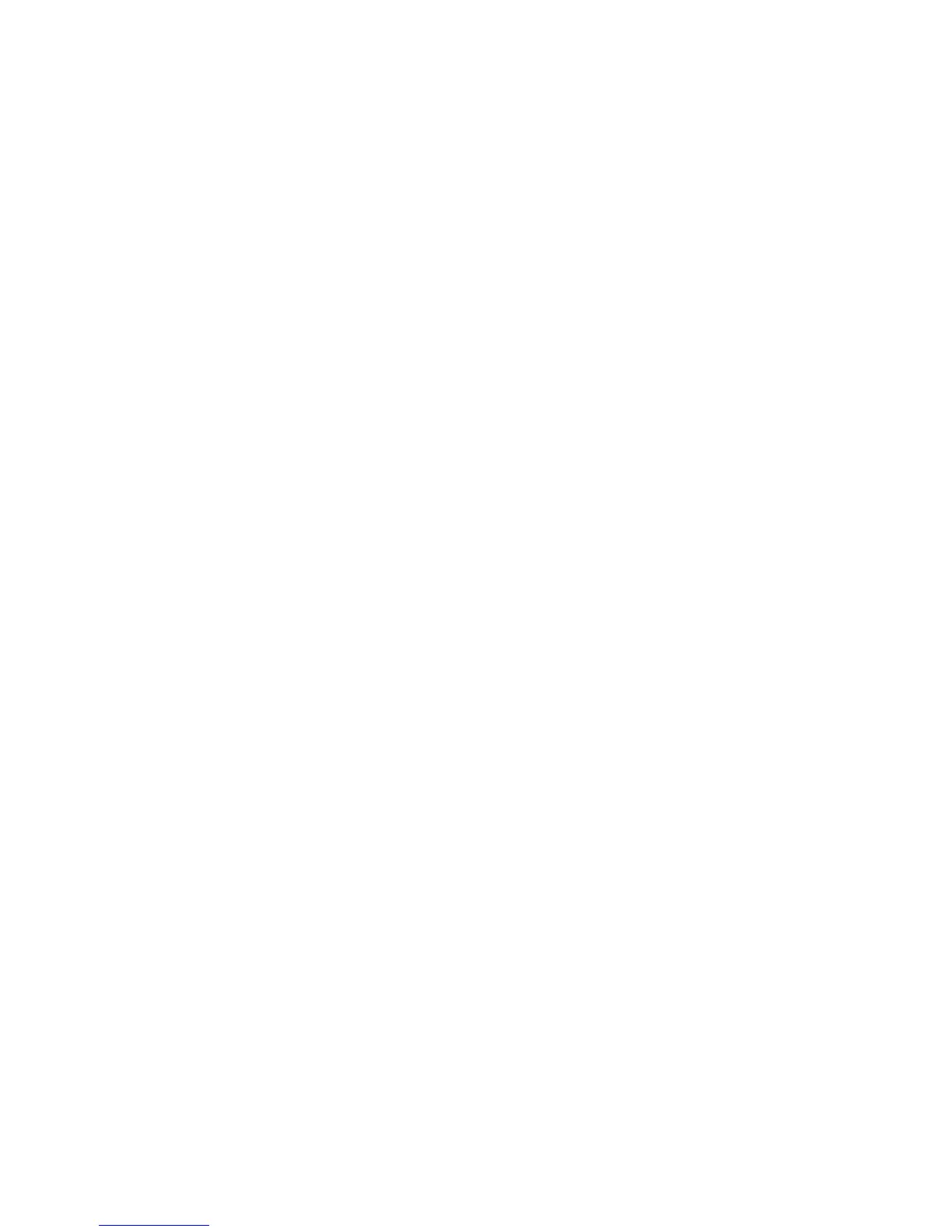LDP Interface Tasks
To configure LDP on the interface:
1. Start LDP on the interface.
■ Using the default values (an implicit default profile):
host1(config-if)#mpls ldp
■ Using a previously created profile:
host1(config-if)#mpls ldp profile ldp5
2. (Optional) Suppress transmission of link hello messages to all LSRs.
host1(config-if)#mpls ldp link-hello disable
RSVP-TE Interface Tasks
To configure RSVP-TE on the interface:
1. Start RSVP-TE on the interface.
■ Using the default values (an implicit default profile):
host1(config-if)#mpls rsvp
■ Using a previously created profile:
host1(config-if)#mpls rsvp profile rsvp4
To disable RSVP-TE on the interface:
host1(config-if)#mpls rsvp disable
2. (Optional) Configure total bandwidth available on the interface.
host1(config-if)#bandwidth 262144
3. (Optional) Configure total bandwidth reservable for MPLS on the interface.
host1(config-if)#mpls bandwidth 4096
4. (Optional) Specify thresholds that trigger bandwidth flooding when crossed by
an increase or decrease in the total reservable bandwidth.
host1(config-if)#mpls traffic-eng flood thresholds up 15
host1(config-if)#mpls traffic-eng flood thresholds down 15
5. (Optional) Specify the resource attributes for the interface so that tunnels can
discriminate among interfaces.
host1(config-if)#mpls traffic-eng attribute-flags 0x000001f9
LDP Interface Tasks ■ 275
Chapter 3: Configuring MPLS
