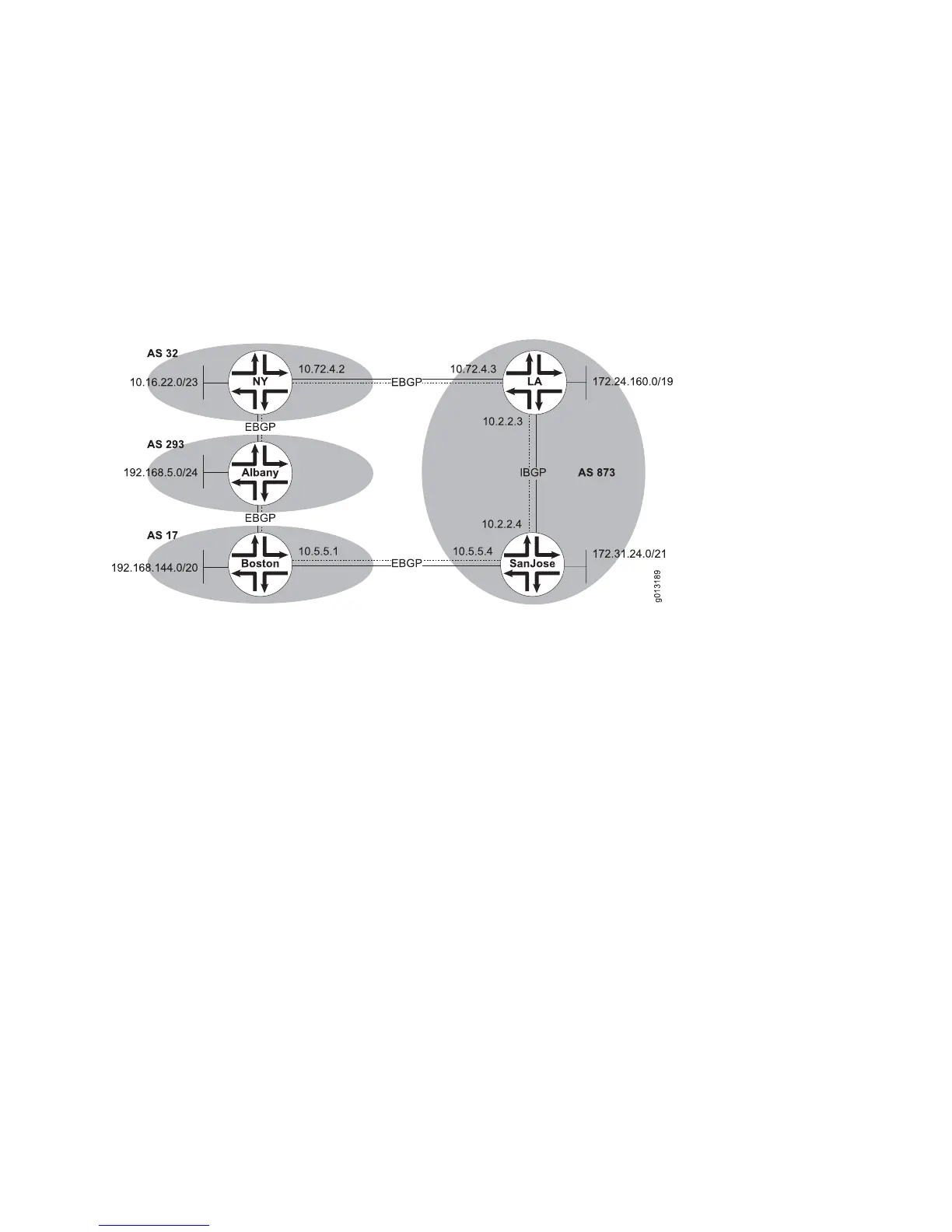■ Use a route map to set the local-pref attribute.
Using the bgp default local-preference Command
In Figure 32 on page 116, AS 873 receives updates for network 192.168.5.0/24 from
AS 32 and AS 17.
Figure 32: Configuring the Local-Preference Attribute
The following commands configure router LA:
host1(config-router)#router bgp 873
host1(config-router)#neighbor 10.72.4.2 remote-as 32
host1(config-router)#neighbor 10.2.2.4 remote-as 873
host1(config-router)#bgp default local-preference 125
The following commands configure router SanJose:
host2(config-router)#router bgp 873
host2(config-router)#neighbor 10.5.5.1 remote-as 17
host2(config-router)#neighbor 10.2.2.3 remote-as 873
host2(config-router)#bgp default local-preference 200
Router LA sets the local preference for all updates from AS 32 to 125. Router SanJose
sets the local preference for all updates from AS 17 to 200. Because router LA and
router SanJose exchange local preference information within AS 873, they both
recognize that routes to network 192.168.5.0/24 in AS 293 have a higher local
preference when they come to AS 873 from AS 17 than when they come from AS
32. As a result, both router LA and router SanJose prefer to reach this network through
router Boston in AS 17.
bgp default local-preference
■ Use to change the default local preference value.
■ Changes apply automatically whenever BGP subsequently runs the best-path
decision process for a destination prefix; that is, whenever a best route is picked
for a given prefix.
116 ■ Selecting the Best Path
JUNOSe 11.1.x BGP and MPLS Configuration Guide
