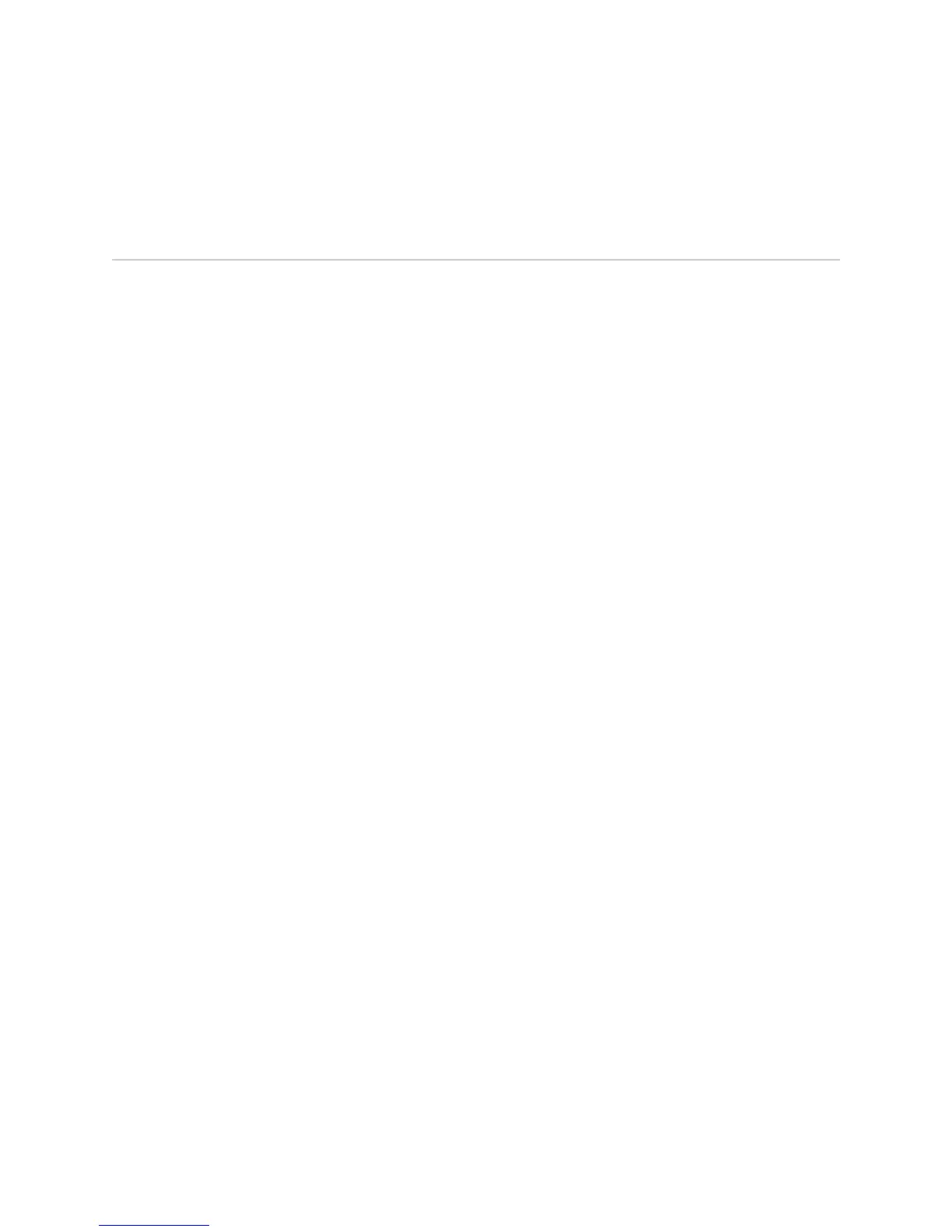Related Topics ■ show bridge interface vpls
Monitoring Configuration, Statistics, and Status for VPLS Ports
Purpose Display configuration, statistics, and status information for ports (interfaces) associated
with a VPLS instance.
Action To display information for VPLS ports:
host1#show bridge vplsC port
FastEthernet1/1.1
Port Number: 1
Operational Status: Up
Admin Status: Up
Snmp Link Status Trap: Disabled
Max Learn: Unlimited
Subscriber Policy: samplepolicy
Statistics:
In Octets: 2018
In Frames: 15
In Discards: 0
In Errors: 0
Out Octets: 1930
Out Frames: 14
Out Discards: 0
Out Errors: 0
Time since counters last reset: 00:10:55
queue 0: traffic class best-effort, bound to bridge FastEthernet1/1.1
Queue length 0 bytes
Forwarded packets 14, bytes 2042
Dropped committed packets 0, bytes 0
Dropped conformed packets 0, bytes 0
Dropped exceeded packets 0, bytes 0
vpls vplsC
Port Number: 2
Operational Status: Up
Admin Status: Up
Snmp Link Status Trap: Disabled
Max Learn: Unlimited
Subscriber Policy: default Trunk
Statistics:
In Octets: 0
In Frames: 0
In Discards: 0
In Errors: 0
Out Octets: 0
Out Frames: 0
Out Discards: 0
Out Errors: 0
Time since counters last reset: 00:07:07
To display a summary of all ports configured for the specified VPLS instance:
Monitoring Configuration, Statistics, and Status for VPLS Ports ■ 627
Chapter 11: Monitoring VPLS
