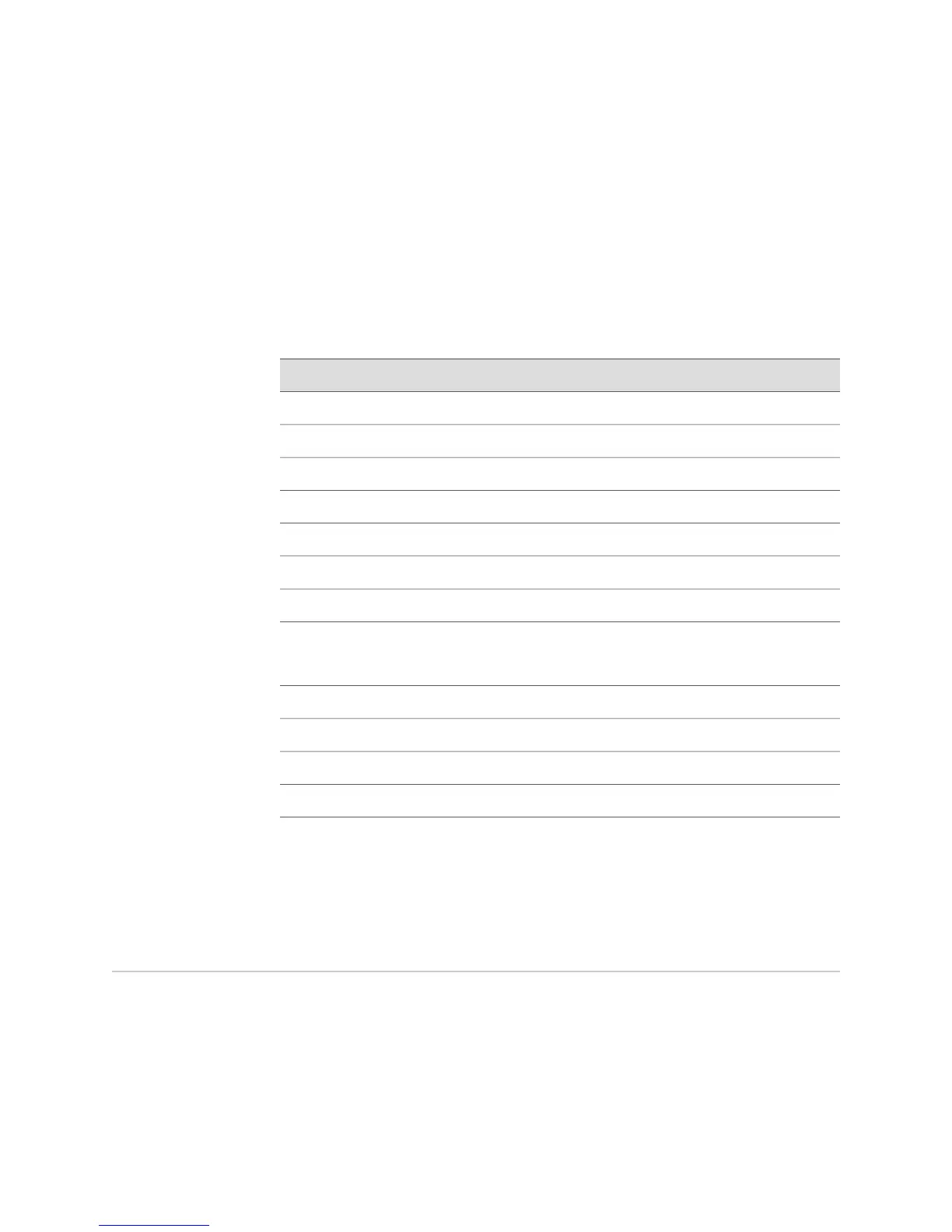LN = Local Site not Designated
RN = Remote Site not Designated
Remote MPLS Up-down
Site State PE In-label Out-label NH Idx Time
---- ----- ------- -------- --------- -------- -----------
2 UP 2.2.2.2 17 801024 00000014 1d 08:45:34
3 UP 2.2.2.2 18 801028 00000014 1d 08:45:34
Meaning Table 107 on page 681 lists the show l2vpn connections command output fields.
Table 107: show l2vpn connections Output Fields
Field DescriptionField Name
Name of the VPWS instanceL2VPN
Encapsulation type configured for the VPWS instanceEncapsulation Type
Local preference for control word, preferred or not preferredUse of control word
Local preference for sequence number, send or don’t sendsequence numbers
Route distinguisher configured for the VPWS instanceRoute Distinguisher
Maximum number of customer sites allowed in the VPWS instanceSite Range
Site name and site ID for each customer site in the VPWS instanceSites
Priority of the VPWS instance to serve as the backup PE router for
the CE device in the event of a network failure in the multihomed
configuration; indicates also that the site is multihomed
Multihomed priority
Route targets configured for the VPWS instanceRoute Targets
Layer 2 interface that is a member of the VPWS instanceInterface
Local customer site ID configured on the layer 2 interfaceLocal-Site-Id
Remote customer site ID configured on the layer 2 interfaceRemote-Site-Id
Related Topics ■ show l2vpn connections
Monitoring VPWS Instances
Purpose To display configuration and status information for VPWS instances configured on
the router. You can display information for all VPWS instances or information about
a particular VPWS instance. The detail keyword displays detailed information about
the specified VPWS instance or all VPWS instances.
Action To display information about all VPWS instances configured on the router:
Monitoring VPWS Instances ■ 681
Chapter 14: Monitoring VPWS
