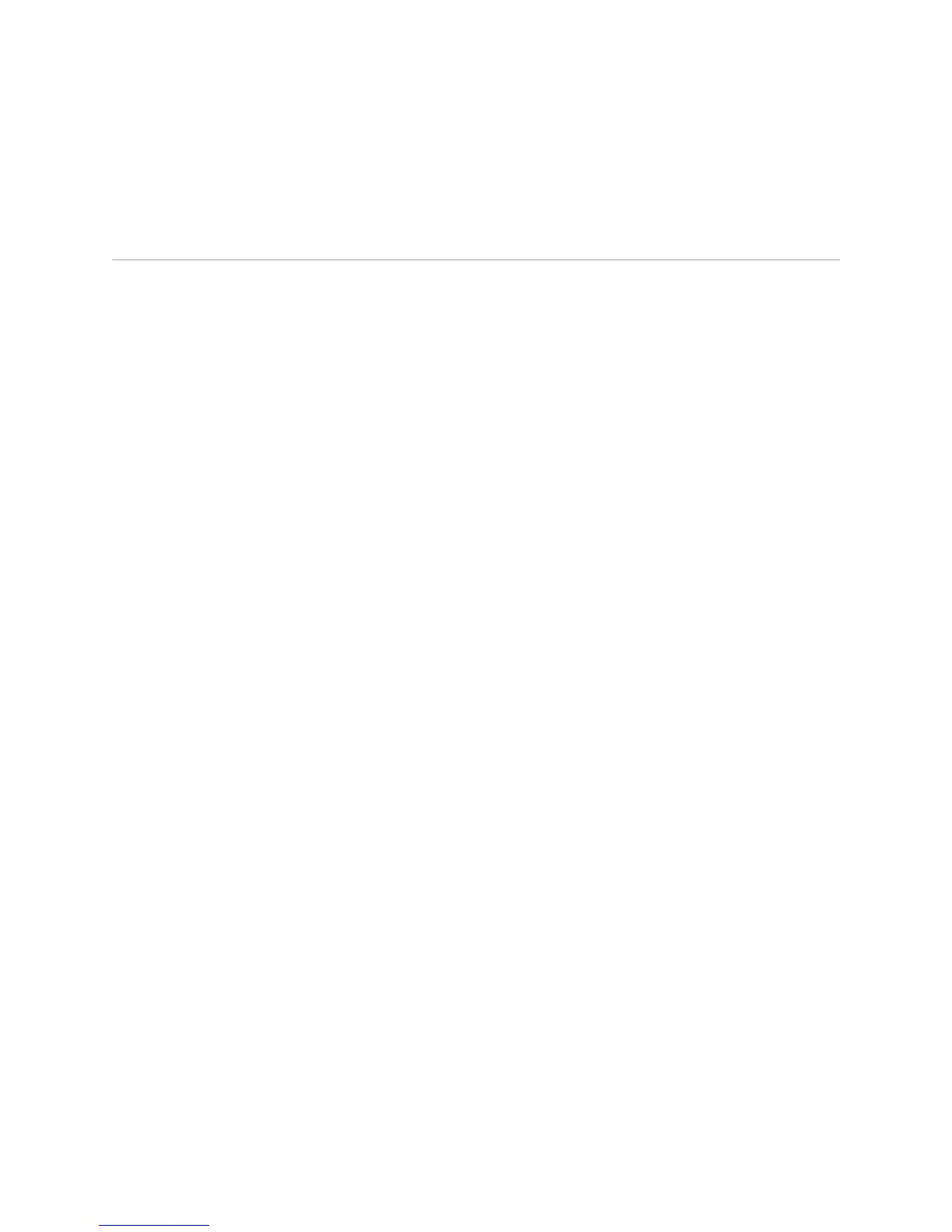Related Topics ■ show mpls rsvp hello graceful restart
Monitoring RSVP-TE Hello Adjacency Instances
Purpose Display summary or detailed information about RSVP-TE hello adjacency instances.
Action To display summary information about RSVP-TE hello adjacency instances:
host1#show mpls rsvp hello instance
Up – neighbor is up
GR – graceful restart is in progress
Peer
Address Interface Interval Miss Limit State
-------- --------- -------- ---------- ------
10.1.1.2 ATM6/1.1 10000 4 Up
10.3.1.2 ATM6/0.3 10000 4 GR
The following output shows that the two peers are identified as RSVP-TE node hellos
peers:
host1#show mpls rsvp hello instance
Up – neighbor is up
GR – graceful restart is in progress
Peer
Address Interface Interval Miss Limit State
-------- --------- -------- ---------- ------
10.1.1.2 <any> 10000 4 Up
10.3.1.2 <any> 10000 4 GR
11.2.3.1 Atm3/1.3 10000 4 GR
To display detailed information about RSVP-TE hello adjacency instances:
host1#show mpls rsvp hello instance detail
Neighbor 10.1.1.2 on interface ATM6/1.1
Local Address 10.1.1.1
Restart Time: 60000 msecs
Recovery Time: 120000 msecs
State: Up
SrcInstance 0x4379F084
DstInstance 0x4379EA19
Interval : 10000
Miss Limit : 4
Hellos Sent : 0
Hellos Received : 382
Hellos Suppressed : 381
Hello Acks Sent : 382
Hello Acks Received : 0
Meaning Table 59 on page 364 lists the show mpls rsvp hello instance command output fields.
Monitoring RSVP-TE Hello Adjacency Instances ■ 363
Chapter 4: Monitoring MPLS
