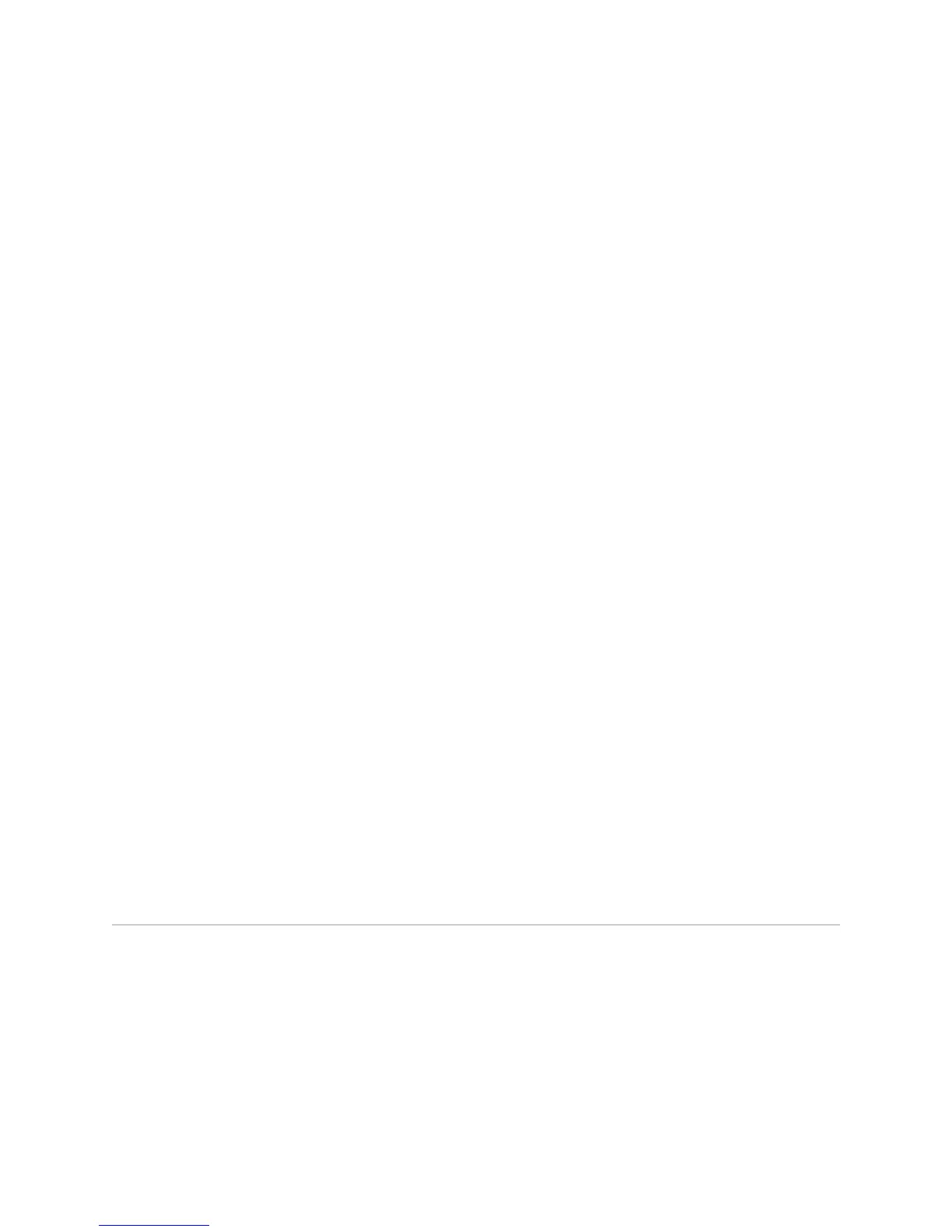■ You can change the BFD liveness detection parameters at any time without
stopping or restarting the existing session; BFD automatically adjusts to the new
parameter value. However, no changes to BFD parameters take place until the
values resynchronize with each peer.
■ If you specify a BGP peer group by using the peerGroupName argument, all the
members of the peer group inherit the characteristic configured with this
command unless it is overridden for a specific peer.
■ This command takes effect immediately.
■ The BGP session does not flap when you enable BFD for a session that is already
up or change the BFD timer values for an established session.
■ If you remove the BFD configuration while the BGP sessions and the BFD protocol
session are up, then the BGP session may flap because the remote BGP speaker
cannot detect why the BFD session went down.
■ Use the no version to disable BFD liveness detection for the neighbor. Use the
default version to remove the explicit configuration from the peer or peer group
and reestablish inheritance of the feature configuration.
■ See neighbor bfd-liveness-detection.
BFD and BGP Graceful Restart
So that BFD can maintain its BFD protocol sessions across a BGP graceful restart,
BGP requests that BFD set the C bit to 1 in transmitted BFD packets. When the C bit
is set to 1, BFD can maintain its session in the forwarding plane in spite of disruptions
in the control plane. Setting the bit to 1 gives BGP neighbors acting as a graceful
restart helper the most accurate information about whether the forwarding plane is
up.
When BGP is acting as a graceful restart helper and the BFD session to the BGP peer
is lost, one of the following actions takes place:
■ If the C bit received in the BFD packets was 1, BGP immediately flushes all routes,
determining that the forwarding plane on the BGP peer has gone down.
■ If the C bit received in the BFD packets was 0, BGP marks all routes as stale but
does not flush them because the forwarding plane on the BGP peer might be
working and only the control plane has gone down.
Managing a Large-Scale AS
BGP requires that IBGP peers be fully meshed, creating significant routing overhead
as the number of peers increases. The number of IBGP sessions increases rapidly
with the number of routers:
Managing a Large-Scale AS ■ 143
Chapter 1: Configuring BGP Routing
