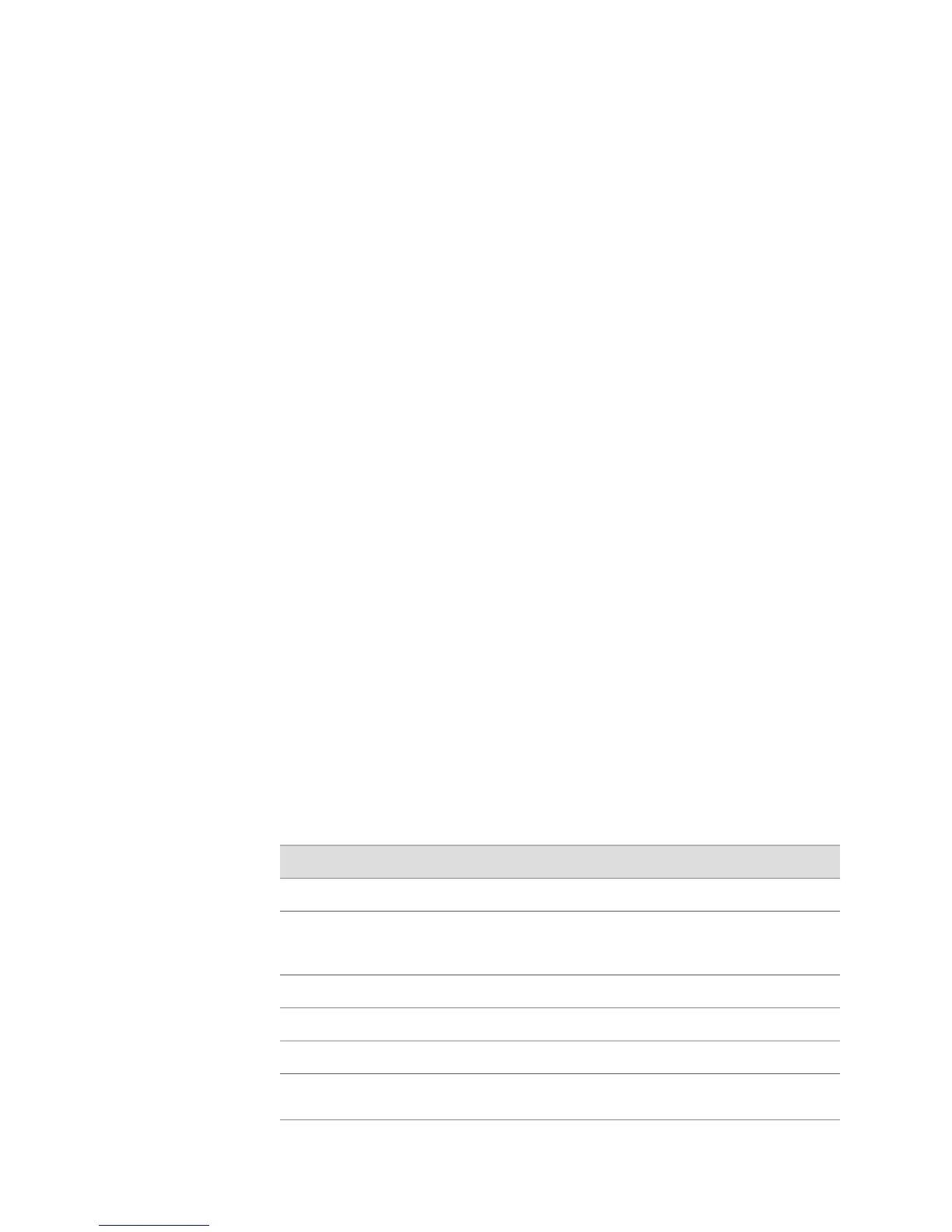tunnel not announced to any IGP
(Global) Retry forever
at (Global) interval 5 during Lsp setup if there is route
(Global) Retry forever
at (Global) interval 5 during Lsp setup if there is no route
metric is relative 0
phb-id 2
path option 2
option is currently used - path is calculated by isis
10.10.11.5
10.10.12.3
222.9.1.3
next reoptimization in 1687 seconds
stacked labels:
FastEthernet2/4.1 222.9.1.3 R0 Out 18 on tun mpls:1
Tunnel tail-de090106-1-18a for 222.9.1.2
State: Up
In label 20 on ATM3/0.1
0 pkts, 0 hcPkts, 0 octets
0 hcOctets, 0 errors, 0 discardPkts
In the output for Tunnel 2 shown here, the line phb-id 2 indicates that the tunnel is
an L-LSP with PHB-ID 2. You can then display the output of the show mpls phb-id
command to determine the corresponding PSC.
A result of Incomplete Configuration in the display indicates either no tunnel endpoint
or no label distribution protocol.
To display a summary of all MPLS tunnels for the current router context:
host1:pe2#show mpls tunnels brief
name/id destination metric state/label/intf
vpnEgressLabel3 0.0.0.0 R0 Incoming 1048573 on stack
vpnEgressLabel4 0.0.0.0 R0 Incoming 1048572 on stack
pe2-to-pe1 1.1.1.1 R0 Outgoing 300 on atm2/0.60
2.2.2.2 R0 Incoming 3000 on atm2/0.70
Meaning Table 60 on page 366 lists the show mpls tunnels command output fields.
Table 60: show mpls tunnels Output Fields
Field DescriptionField Name
Label prepended to packets before being sent across tunnelLabel
Status of tunnel: Establishing, Traffic Engineering Negotiation, Up,
Down, Enabled with Incomplete Config, Disabled with Incomplete
Config, Disabled, or Releasing
State
Location of tunnelon
Protocols to which the tunnel is announcedtunnel is announced to
Metric type, relative or absolutemetric
PHB ID supported by this tunnel; for E-LSPs an additional exp-bits
entry is displayed after the phb-id entry
phb-id
366 ■ Monitoring Status and Configuration for MPLS Tunnels
JUNOSe 11.1.x BGP and MPLS Configuration Guide
