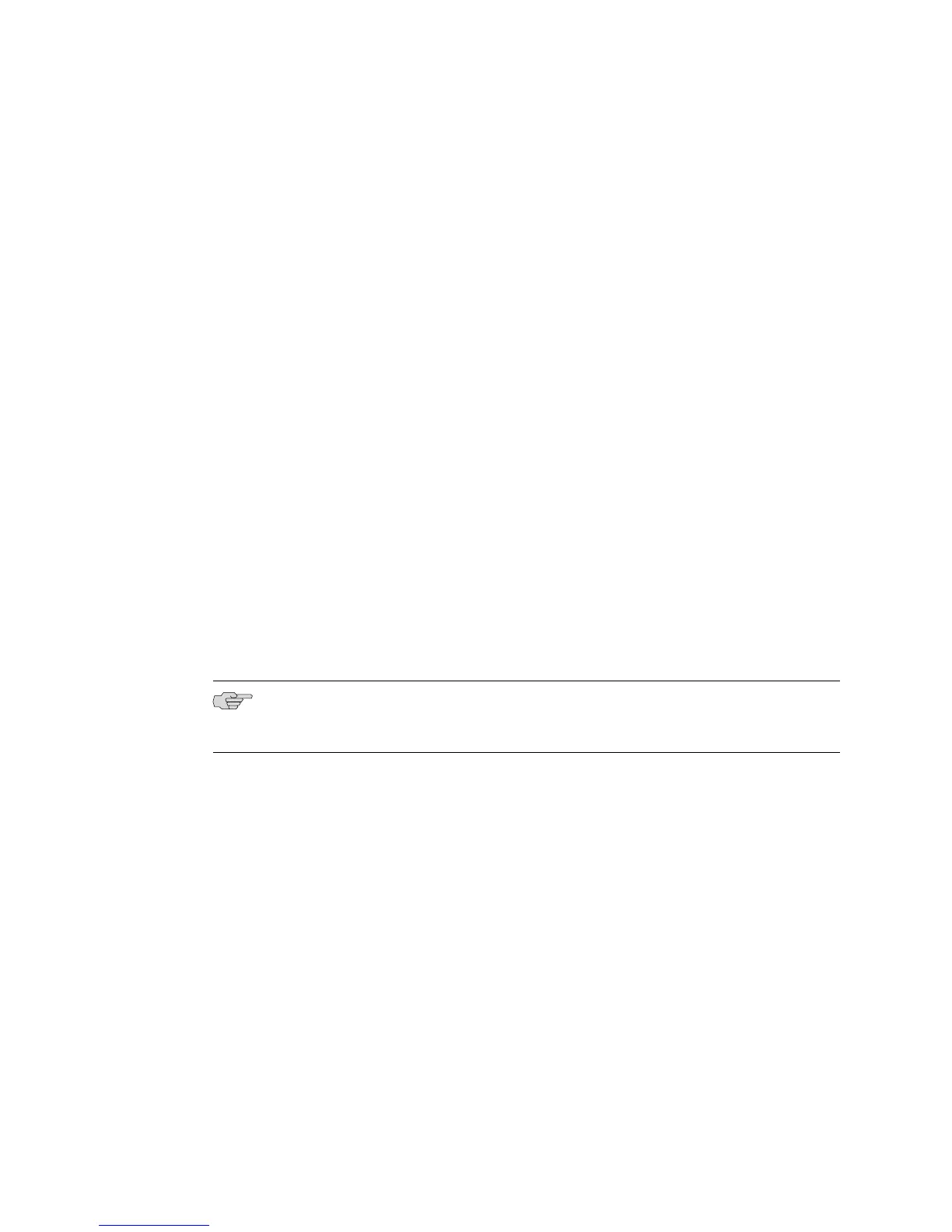Defining Configured Explicit Paths
You can create explicit routing paths manually by configuring an explicit path with
a name and a series of addresses (hops) from ingress to egress.
To manually configure explicit routing:
1. Define an explicit path and access Explicit Path Configuration mode.
host1(config)#mpls explicit-path name xyz
host1(config-expl-path)#
2. Do one of the following to configure the hops in the LSP:
■ Set the next hop (if need be) at a particular index in the explicit path.
host1(config-expl-path)#index 5 next-address 172.18.100.5
■ Add the next hop (if need be) after a particular index in the explicit path.
host1(config-expl-path)#append-after 5 next-address 192.168.47.22
3. Configure a next hop at the end of the MPLS explicit path.
host1(config-expl-path)#next-address 10.10.9.2
4. Enable the explicit path.
host1(config)#mpls explicit-path name xyz
NOTE: To prevent a partially configured explicit path from being used, do not enable
it until you have finished configuring or modifying the path.
5. (Optional) List the currently configured explicit path.
host1(config-expl-path)#list 5
Specifying Configured Explicit Paths on a Tunnel
After you have defined a configured explicit path, you can configure the path on a
tunnel.
To configure explicit routing on a tunnel:
1. Create an MPLS tunnel.
host1(config)#interface tunnel mpls:1
2. Set the path option.
host1(config-if)#tunnel mpls path-option 1 explicit name xyz
280 ■ Defining Configured Explicit Paths
JUNOSe 11.1.x BGP and MPLS Configuration Guide
