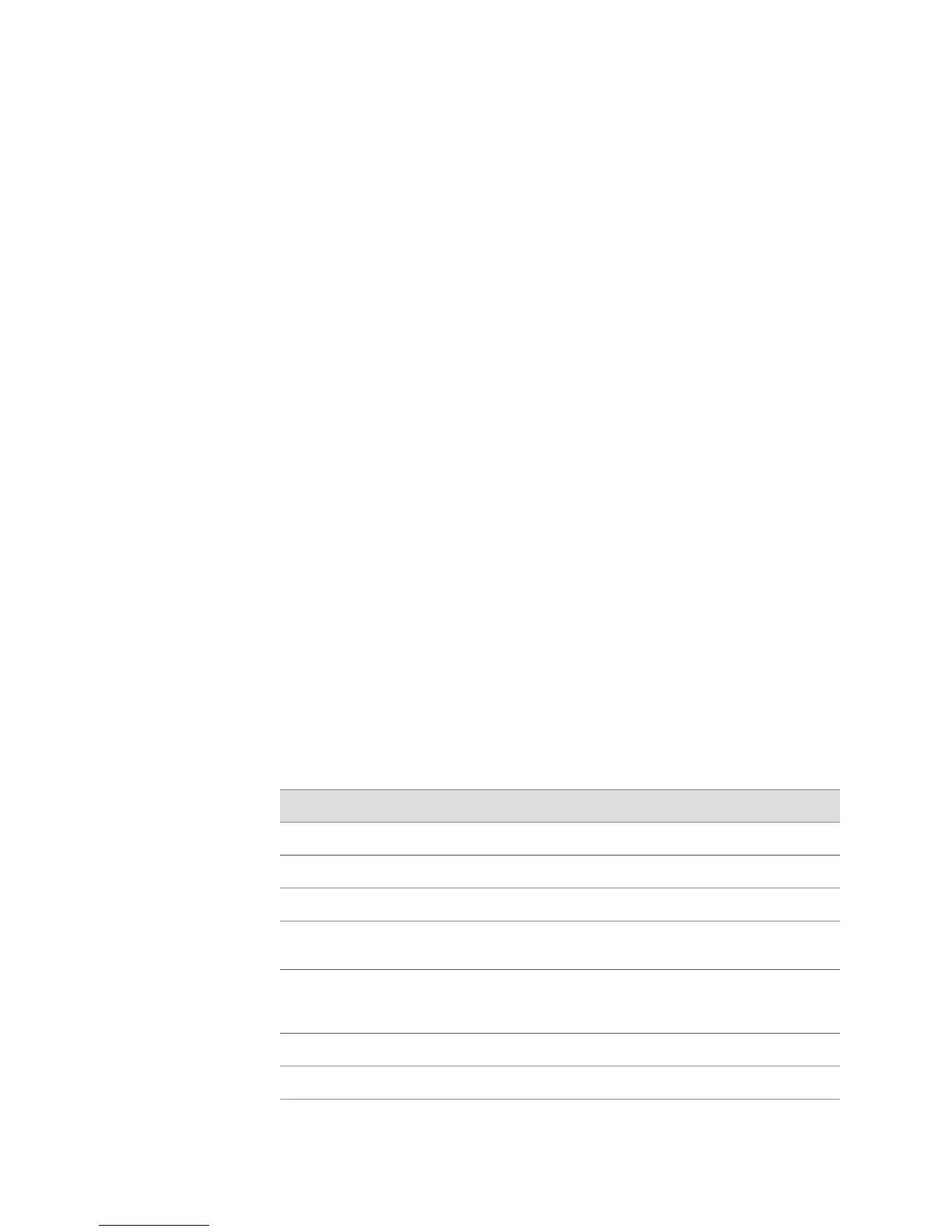The following excerpt shows detailed RSVP-TE information for the MPLS interface:
host1:vr2#show mpls interface detail
MPLS major interface fastEthernet6/0
RSVP
Enabled with profile default
Authentication is disabled
Authentication key: <none>
Hellos are enabled
Hellos interval is 10000 milliseconds
Hellos miss limit is 4
Hello settings are not inherited
To display summary information about MPLS interfaces:
host1:pe1#show mpls interface brief
MPLS major interfaces
Admin Oper
Interface state state
--------- ------- -----
ATM2/0.10 enabled up
MPLS shim interfaces
Remote-PE Virtual Load
or Circuit Balancing Admin Oper
Interface LSP-name ID Group state state
--------- --------- ------- --------- ----- -----
MPLS minor interfaces
Lower Oper
Interface MplsMajor state Direction
---------------- --------- ----- ---------
pe1-to-pe2 ATM2/0.10 up transmit
lsp-02020202-1-4 ATM2/0.10 up receive
ERX-01-0c-d7:pe1#
Meaning Table 49 on page 347 lists the show mpls interface command output fields.
Table 49: show mpls interface Output Fields
Field DescriptionField Name
Specifier and status of each interfaceInterface
Status of RSVP, configured or not, and profile usedRSVP
Status of LDP, configured or not configured, and profile usedLDP
IP address of IP interfaces and session statusIP interfaces on this MPLS
interface
Internal, platform-dependent, 32-bit representation of the interface
location, used by Juniper Networks Customer support for
troubleshooting.
Condensed location
Number of labels allocated and advertised to this peerlabel alloc
Number of labels received from this peerlabel learned
Monitoring MPLS Interfaces ■ 347
Chapter 4: Monitoring MPLS
