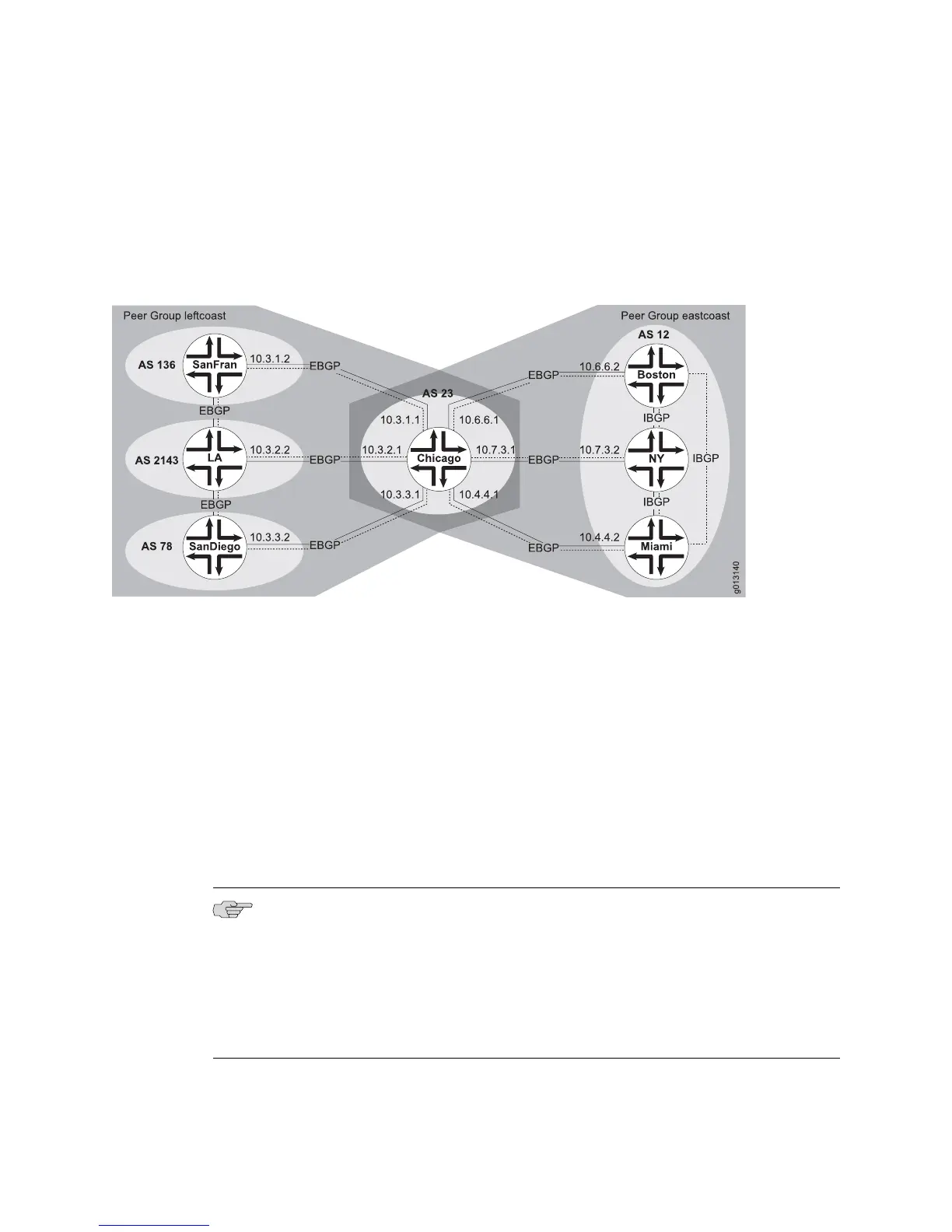The multiprotocol extensions to BGP enable the exchange of information within
different types of address families. By default, peers and peer groups exist in the
unicast IPv4 address family and exchange unicast IPv4 addresses. For information
on configuring and activating BGP peer groups within address families, see
“Configuring the Address Family” on page 43.
Figure 11: BGP Peer Groups
neighbor peer-group
■ Two versions of this command exist. Use to create a BGP peer group or to
configure a BGP neighbor to be a member of a peer group.
■ To create a BGP peer group, specify a peerGroupName for the new peer group.
Use the no version to remove a peer group.
■ To assign members to a peer group, specify an ip-address and a peerGroupName
of a BGP neighbor that belongs to this group.
■ This command takes effect immediately.
■ Use the no version to remove a neighbor from a peer group.
■ See neighbor peer-group
NOTE: You cannot mix IPv4 and IPv6 peer members in a peer group. Only one type
peer is allowed, IPv4 or IPv6. For example, the following error is generated if an IPv6
peer group member is added to a peer group that already has IPv4 members; that
is, where the peer-group type is IPv4:
host1(config-router)#neighbor 1::1 peer-group hamburg
% Unable to set 'peer-group' for address family ipv4:unicast for peer 1::1 in
core (IPv6 peer cannot be member of a peer-group of type IPv4)
For information about the inheritance of configuration values by peer groups and
peers, see “Inheritance of Configuration Values” on page 20.
Configuring BGP Peer Groups ■ 27
Chapter 1: Configuring BGP Routing
