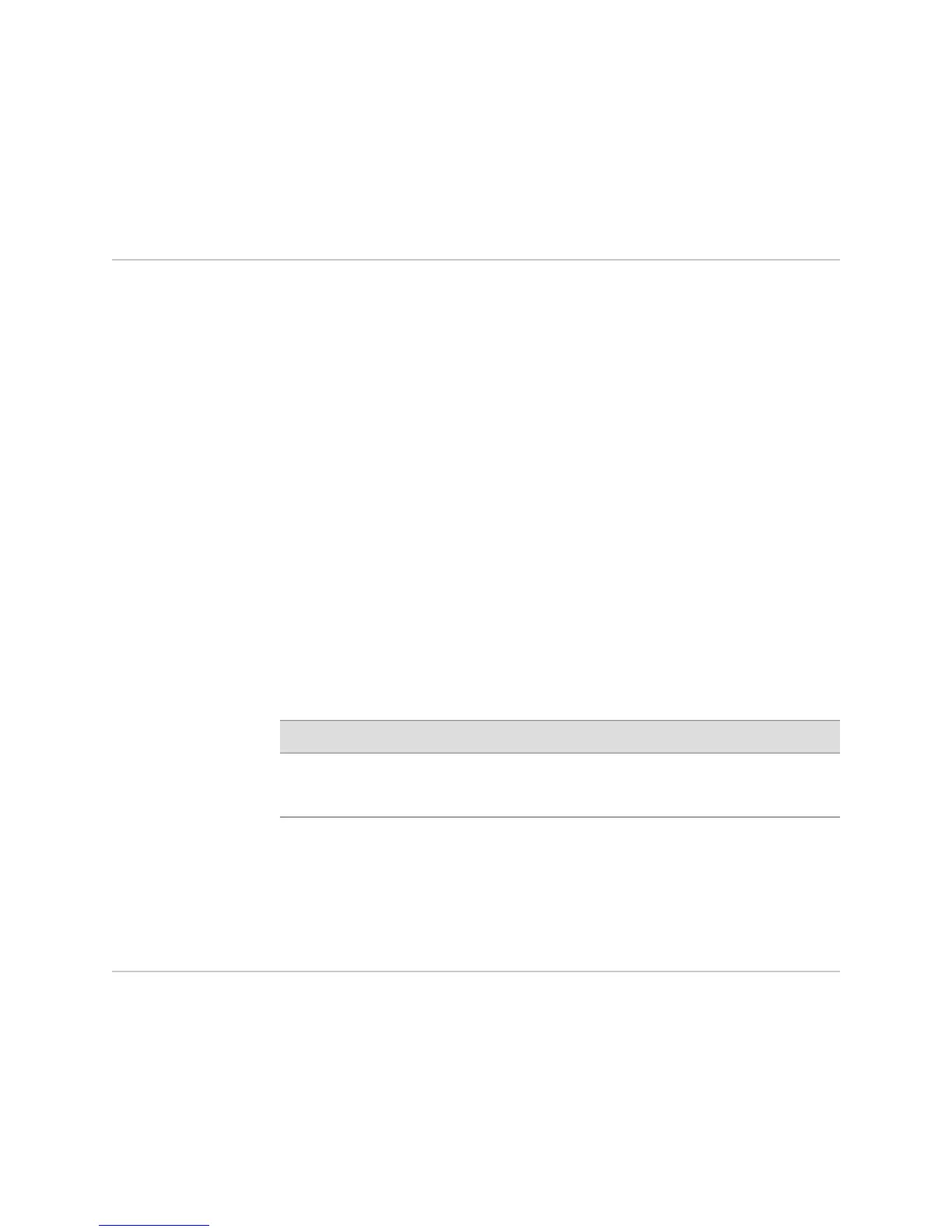Related Topics ■ show mpls
Monitoring MPLS Explicit Paths
Purpose Display MPLS explicit paths.
Action To display information about all MPLS explicit paths:
host1:pe2#show mpls explicit-paths
path name/identifier rx1-path enabled
1: next-address 70.70.70.2
2: next-address 30.30.30.1
not referenced by any options
path name/identifier rx1-path2 enabled
1: next-address 60.60.60.2
2: next-address 40.40.40.1
not referenced by any options
To display information about the MPLS explicit path named rx1-path2:
host1:pe2#show mpls explicit-paths name rx1-path2
path name/identifier rx1-path2 enabled
1: next-address 60.60.60.2
2: next-address 40.40.40.1
not referenced by any options
Meaning Table 46 on page 341 lists the show mpls explicit-paths command output fields.
Table 46: show mpls explicit-paths Output Fields
Field DescriptionField Name
Name or identifier of explicit path and status, enabled or disabled,
followed by list of path links and the IP address for each link’s next
address
path name/identifier
Related Topics ■ show mpls explicit-paths
Monitoring the RSVP-TE Bypass Tunnels
Purpose Display information about the backup status of primary LSPs protected with bypass
tunnels.
Action To display the backup status of protected primary LSPs on a core router:
host1(config-if)# show mpls fast-reroute database
OutIntf Backup
Monitoring MPLS Explicit Paths ■ 341
Chapter 4: Monitoring MPLS
