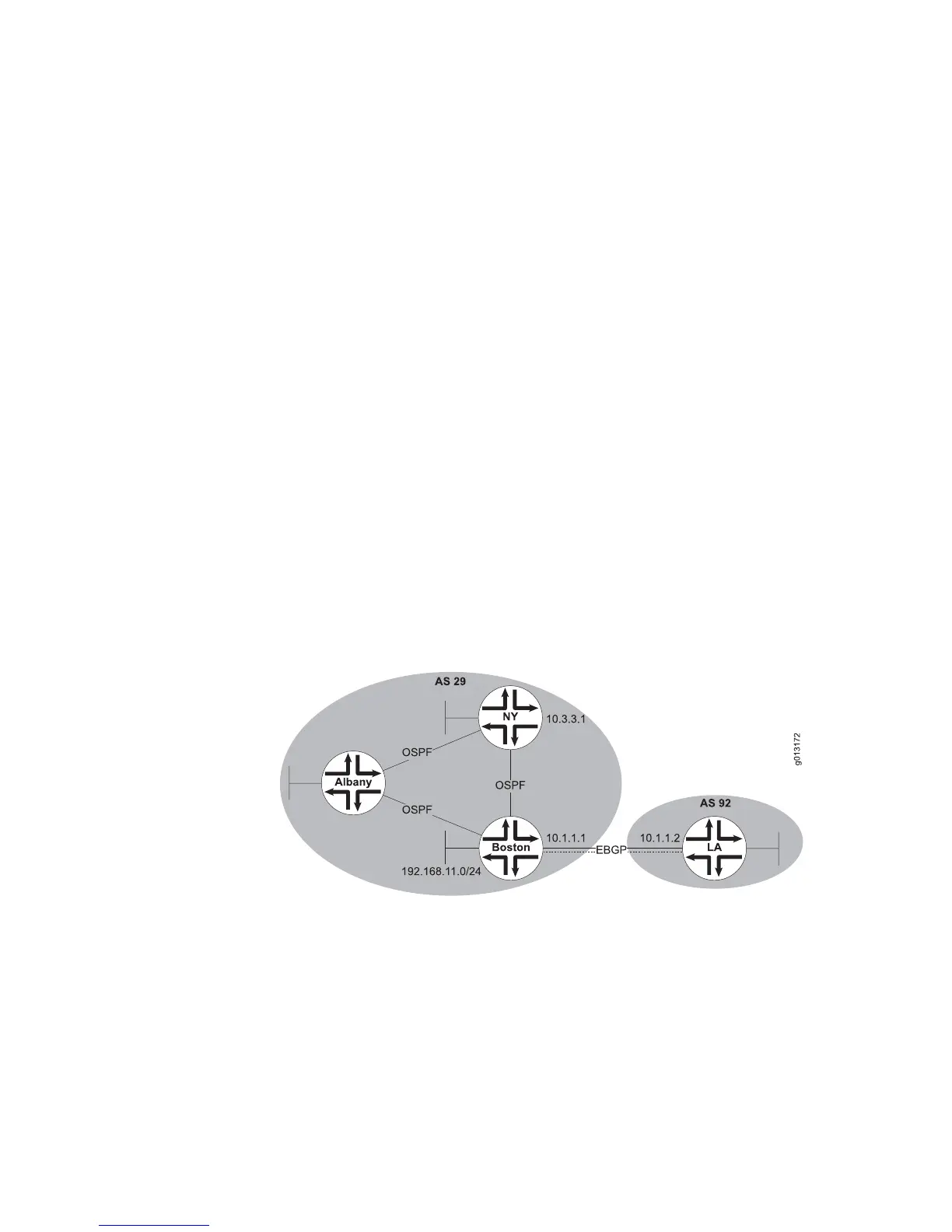received from an internal peer, no route to the destination is advertised to the
internal peers.
■ See bgp advertise-best-external-to-internal.
Redistributing Routes into BGP
BGP can learn about routes from sources other than BGP updates from peers. Routes
known to other protocols can be redistributed into BGP. Similarly, routes manually
configured on a router—static routes—can be redistributed into BGP. After the routes
are redistributed, BGP advertises the routes. When you redistribute routes, BGP sets
the origin attribute for the route to Incomplete. See “Understanding the Origin
Attribute” on page 117 for more information about origins.
The following commands configure three static routes on router Boston and configure
router Boston to redistribute the static routes and routes from OSPF into BGP for the
network structure shown in Figure 14 on page 53:
host2(config)#ip route 172.30.0.0 255.255.0.0 192.168.10.12
host2(config)#ip route 172.16.8.0 255.255.248.0 10.211.5.7
host2(config)#ip route 192.168.4.0 255.255.254.0 10.14.147.2
host2(config)#router bgp 29
host2(config-router)#neighbor 10.1.1.2 remote-as 92
host2(config-router)#redistribute static
host2(config-router)#redistribute ospf
Figure 14: Redistributing Routes into BGP
clear bgp ipv6 redistribution
clear ip bgp redistribution
■ Use to reapply policy to routes that have been redistributed into BGP.
■ This command takes effect immediately.
■ There is no no version.
■ See clear bgp ipv6 redistribution.
■ See clear ip bgp redistribution.
Advertising Routes ■ 53
Chapter 1: Configuring BGP Routing
