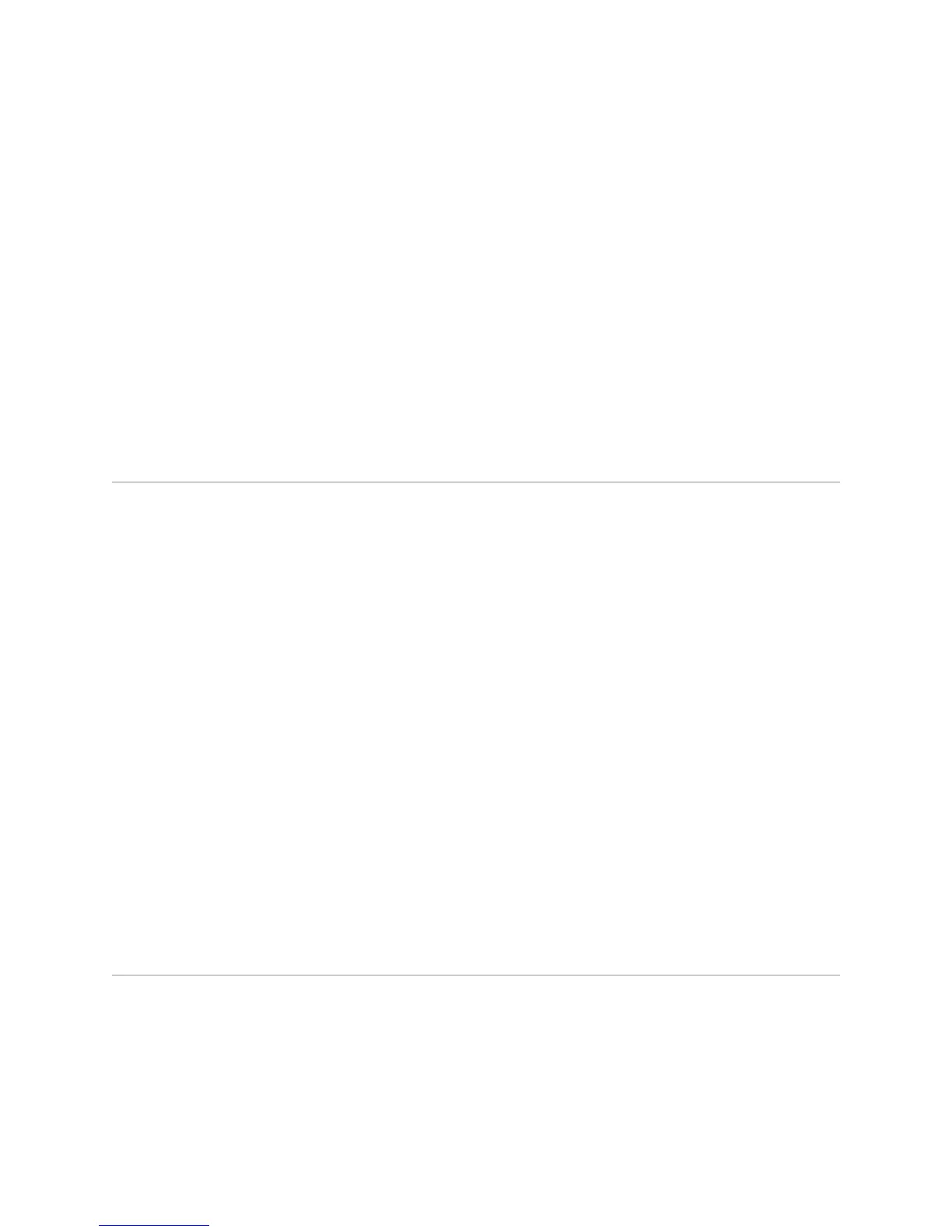Configuring Dynamic Explicit Paths on a Tunnel
You can create explicit routing paths dynamically with a routing protocol. IS-IS and
OSPF both currently support explicit routing.
To configure dynamic explicit routing:
1. Create an MPLS tunnel.
host1(config)#interface tunnel mpls:bilbao5
2. Set the path option.
host1(config-if)#tunnel mpls path-option 2 dynamic isis
Additional LDP Configuration Tasks
Several of the LDP configuration tasks are optional, and depend on your network
topology and needs.
Tasks to configure LDP settings include:
■ Configure LDP FEC deaggregation depending on your network design.
See “Configuring LDP FEC Deaggregation” on page 281.
■ Configure the LDP graceful restart mechanism depending on your network design.
See “Configuring LDP Graceful Restart” on page 282.
■ Configure LDP autoconfiguration depending on your network design.
See “Configuring LDP Autoconfiguration” on page 283.
■ Configure LDP-IGP synchronization depending on your network design.
See “Configuring LDP-IGP Synchronization” on page 284.
■ Configure LDP MD5 authentication depending on your network design.
See “Configuring LDP MD5 Authentication” on page 285.
■ Create a filter that determines whether and where LDP labels are distributed
depending on your network design.
See “Controlling LDP Label Distribution” on page 286.
Configuring LDP FEC Deaggregation
Beginning with JUNOSe Release 8.1.0, LDP routers running JUNOSe employ LDP FEC
aggregation by default. FEC aggregation means that when an LDP egress router
advertises multiple prefixes, all the prefixes are members of the same FEC. Only a
single label is advertised for this FEC. LDP maintains this aggregation as the
advertisement traverses the network, if possible.
Consider the topology shown in Figure 62 on page 282.
Configuring Dynamic Explicit Paths on a Tunnel ■ 281
Chapter 3: Configuring MPLS
