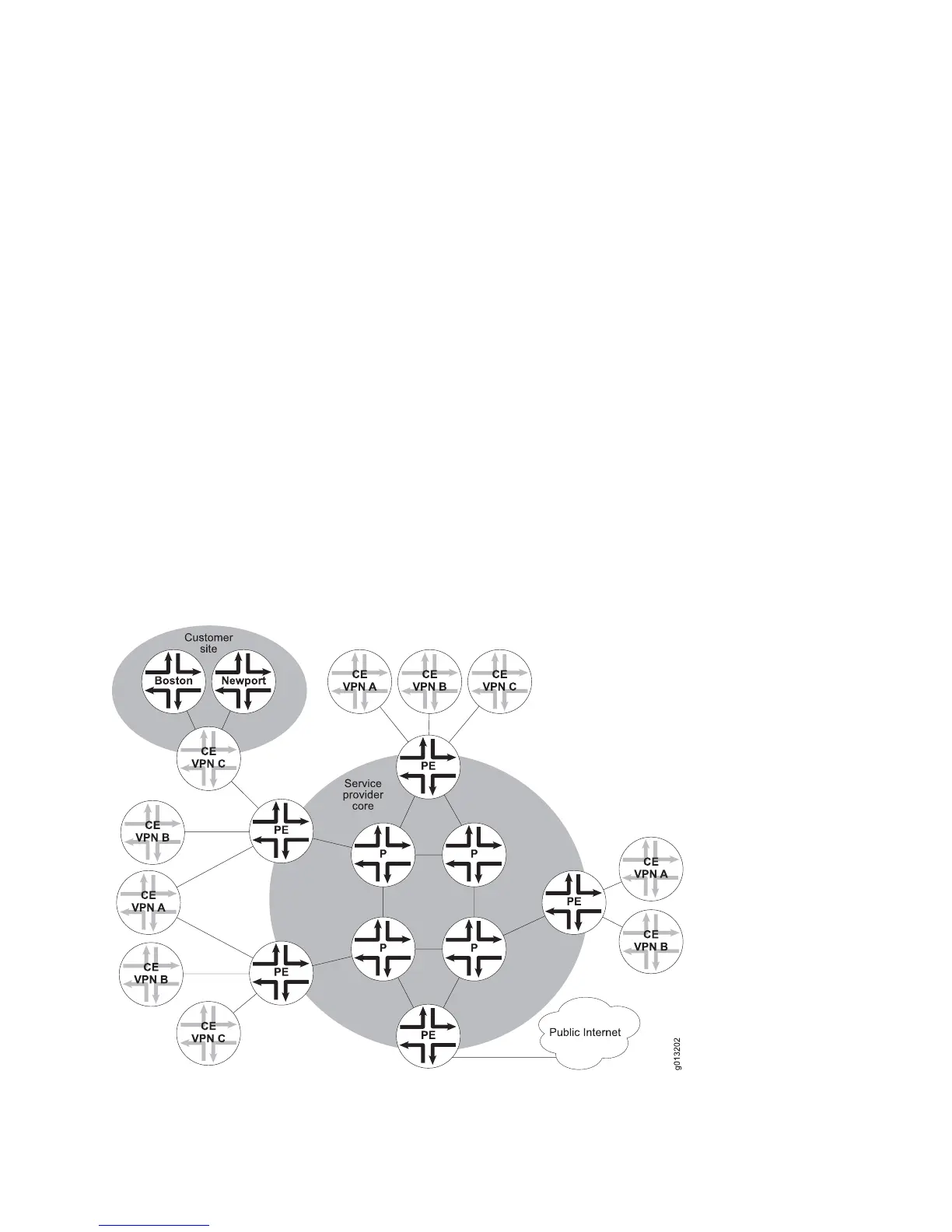PE routers are situated at the edge of the service provider core and connect directly
to customer sites. These routers must run BGP-4, including the BGP/MPLS VPN
extensions. They must also be able to originate and terminate MPLS LSPs. (See
“Configuring MPLS” on page 267, for more information.)
P routers connect directly to PE routers or other P routers and do not connect directly
to customer sites. These routers must be able to switch MPLS LSPs—that is, they
function as MPLS label-switching routers (LSRs) and might function as label edge
routers (LERs). Running BGP-4 on the P routers is not necessary to be able to exchange
routing information for VPNs. You might run BGP-4 on the core routers for other
reasons, such as exchanging routing information for the public Internet or
implementing route reflectors. The P routes do not need to contain any information
about customer sites.
PE routers communicate with customer sites through a direct connection to a
customer edge (CE) device that sits at the edge of the customer site. The CE device
can be a single host, a switch, or, most typically, a router. When the CE device is a
router, it is a routing peer of all directly connected PE routers, but it is not a routing
peer of CE routers at any other site. The link between the CE router and the PE router
can employ any type of encapsulation. Using MPLS is not necessary. In Figure 69
on page 383, each PE router connects to multiple CE routers and at least one P router.
Although only one customer site is shown, each CE router lies within a customer
site.
Figure 69: BGP/MPLS VPN Scenario
Overview ■ 383
Chapter 5: Configuring BGP-MPLS Applications
