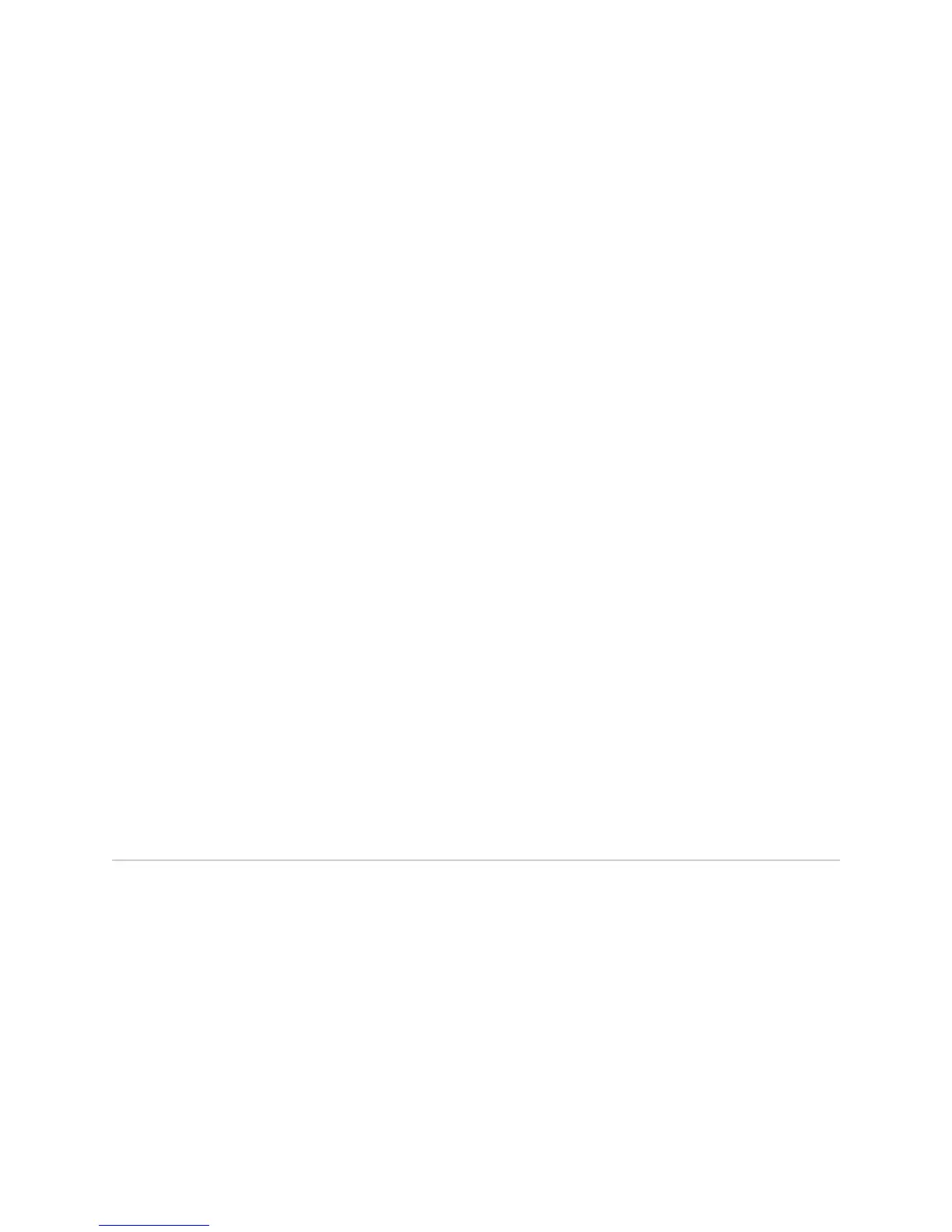1. Enable LDP graceful restart and graceful restart helper mode.
host1(config)#mpls ldp graceful-restart
2. (Optional) Specify the length of time you want the neighbors to wait for the
gracefully restarting router to resume sending LDP messages to neighbors after
the LDP connection between them fails.
host1(config)#mpls ldp graceful-restart reconnect-time 130
3. (Optional) Specify the length of time the router retains its MPLS forwarding state
across a restart.
host1(config)#mpls ldp graceful-restart recovery-time 150
4. (Optional) Specify the maximum length of time that the router waits for a
neighbor to complete a graceful LDP restart after the LDP session is reestablished.
host1(config)#mpls ldp graceful-restart timers max-recovery 150
5. (Optional) Specify the length of time the router waits for a neighbor to reestablish
the LDP session.
host1(config)#mpls ldp graceful-restart timers neighbor-liveness 150
Related Topics ■ Basic MPLS Configuration Tasks on page 268
■ Additional LDP Configuration Tasks on page 281
■ mpls ldp graceful-restart
■ mpls ldp graceful-restart reconnect-time
■ mpls ldp graceful-restart recovery-time
■ mpls ldp graceful-restart timers max-recovery
■ mpls ldp graceful-restart timers neighbor-liveness
Configuring LDP Autoconfiguration
LDP autoconfiguration enables you to ensure that LDP is configured on all interfaces
running the IGP (IS-IS or OSPFv2). Using this command prevents you from having
to configure LDP individually on each interface in the IGP. You can prevent LDP from
being enabled on selected interfaces by issuing the no mpls ldp autoconfig command
on the interface.
When autoconfiguration is enabled for IS-IS, you can specify whether LDP is
automatically configured on all IS-IS interfaces in the virtual router or just the
interfaces in a particular IS-IS level. When autoconfiguration is enabled for OSPF,
you can specify whether LDP is automatically configured on all OSPF interfaces in
the virtual router or just the interfaces in a particular OSPF area.
Configuring LDP Autoconfiguration ■ 283
Chapter 3: Configuring MPLS
