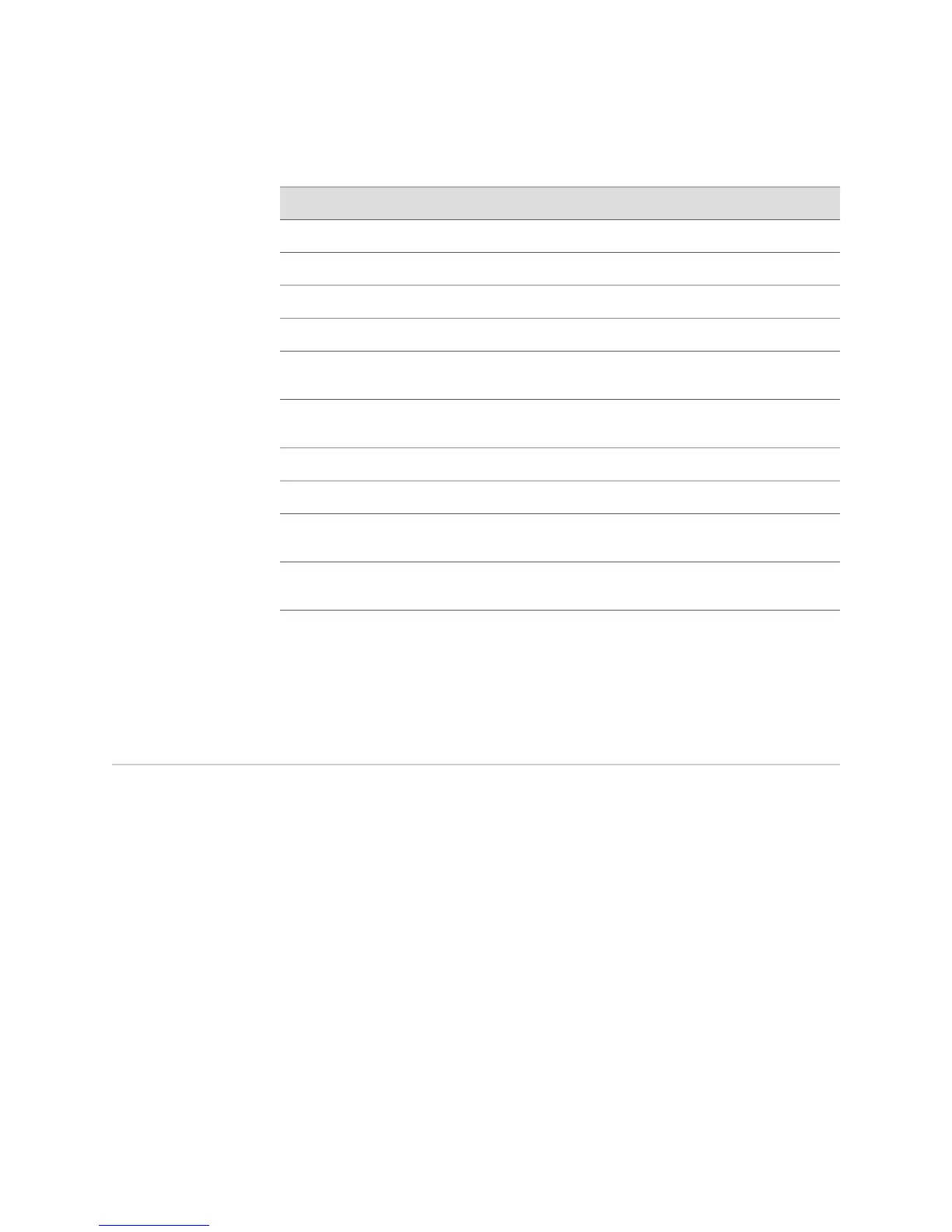Table 60: show mpls tunnels Output Fields (continued)
Field DescriptionField Name
Number of packets sent across tunnelpkts
Number of high-capacity (64-bit) packets sent across tunnelhcPkts
Number of octets sent across tunneloctets
Number of high-capacity (64-bit) octets sent across tunnelhcOctets
Number of packets that are dropped for some reason before being
sent
errors
Number of packets that are discarded due to lack of buffer space
before being sent
discardPkts
Tunnel identifiername/id
Tunnel destination; router ID of egress routerdestination
Value of tunnel metric and whether the metric is relative (R) or
absolute (A)
metric
Functional state of tunnel, label for the tunnel, and interface where
tunnel resides
state/label/intf
Related Topics ■ show mpls tunnels
Verifying and Troubleshooting MPLS Connectivity
In IP networks, you can use the ping and traceroute commands to verify network
connectivity and find broken links or loops . In an MPLS-enabled network, you can
use the mpls ping and trace mpls commands to detect plane failures in different
types of MPLS applications and network topologies.
Tasks to verify and troubleshoot connectivity in IP and MPLS-enabled networks are:
■ Sending an MPLS Echo Request Packet to an IP or IPv6 Address on page 368
■ Tracing the Path of an MPLS Echo Request Packet to an IP or IPv6
Address on page 368
■ Sending an MPLS Echo Request Packet to a Martini Circuit on page 368
■ Tracing the Path of an MPLS Echo Request Packet to a Martini Circuit on page 368
■ Sending an MPLS Echo Request Packet to an L3VPN IP or IPv6 Prefix on page 368
■ Tracing the Path of an MPLS Echo Request Packet to an L3VPN IP or IPv6
Prefix on page 369
■ Sending an MPLS Echo Request Packet to an RSVP-TE Tunnel on page 369
Verifying and Troubleshooting MPLS Connectivity ■ 367
Chapter 4: Monitoring MPLS
