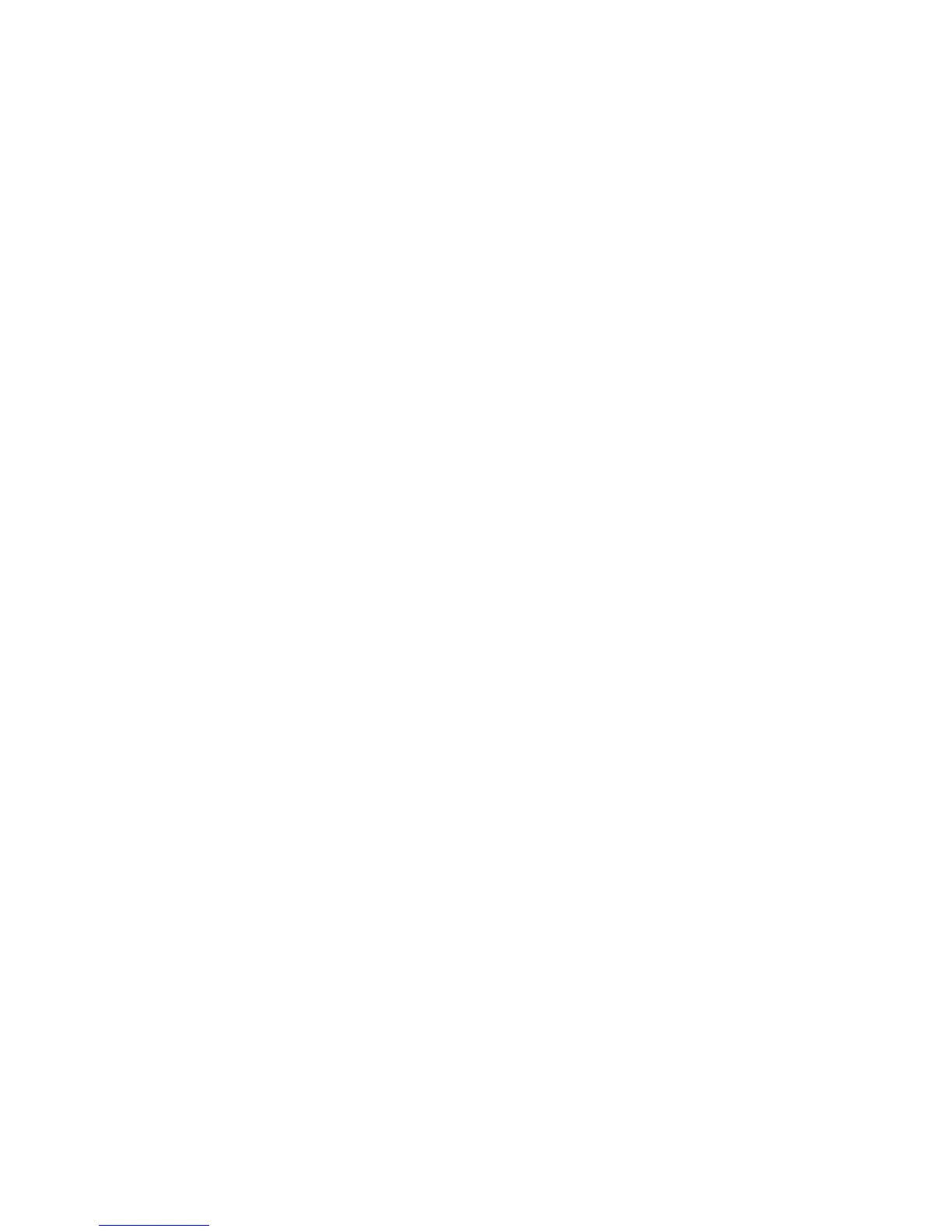■ Use to associate a textual description of up to 80 characters with a BGP neighbor
or peer group.
■ If you specify a BGP peer group by using the peerGroupName argument, all the
members of the peer group inherit the characteristic configured with this
command unless it is overridden for a specific peer.
■ This command takes effect immediately.
■ Example
host1(config-router)#neighbor 10.11.0.5 description bostonmetropeer
■ Use the no version to remove the description.
■ See neighbor description
Logging Neighbor State Changes
You can force BGP to log a message whenever a peer enters or leaves the Established
state.
bgp log-neighbor-changes
■ Use to log a notice message to the bgpNeighborChanges log when a neighbor
enters or leaves the Established state for any reason.
■ The severity of the log message is notice by default.
■ Issue the log destination console severity notice command to display the
messages on the console.
■ This command takes effect immediately.
■ Example
host1:3(config)#bgp log destination console severity notice
host1:3(config)#router bgp 100
host1:3(config-router)#bgp log-neighbor-changes
NOTICE 04/30/2001 21:06:22 bgpNeighborChanges (3,4.4.4.4): peer 4.4.4.4
in core leaves established state
NOTICE 04/30/2001 21:06:22 bgpNeighborChanges (3,5.5.5.5): peer 5.5.5.5
in core leaves established state
NOTICE 04/30/2001 21:06:22 bgpNeighborChanges (3,6.6.6.6): peer 6.6.6.6
in core leaves established state
NOTICE 04/30/2001 21:06:22 bgpNeighborChanges (3,13.13.13.1): peer
13.13.13.1 in core leaves established state
NOTICE 04/30/2001 21:06:31 bgpNeighborChanges (3,4.4.4.4): peer 4.4.4.4
in core enters established state
NOTICE 04/30/2001 21:06:31 bgpNeighborChanges (3,5.5.5.5): peer 5.5.5.5
in core enters established state
NOTICE 04/30/2001 21:06:31 bgpNeighborChanges (3,6.6.6.6): peer 6.6.6.6
in core enters established state
NOTICE 04/30/2001 21:06:31 bgpNeighborChanges (3,13.13.13.1): peer
13.13.13.1 in core enters established state
Configuring BGP Peer Groups ■ 29
Chapter 1: Configuring BGP Routing
