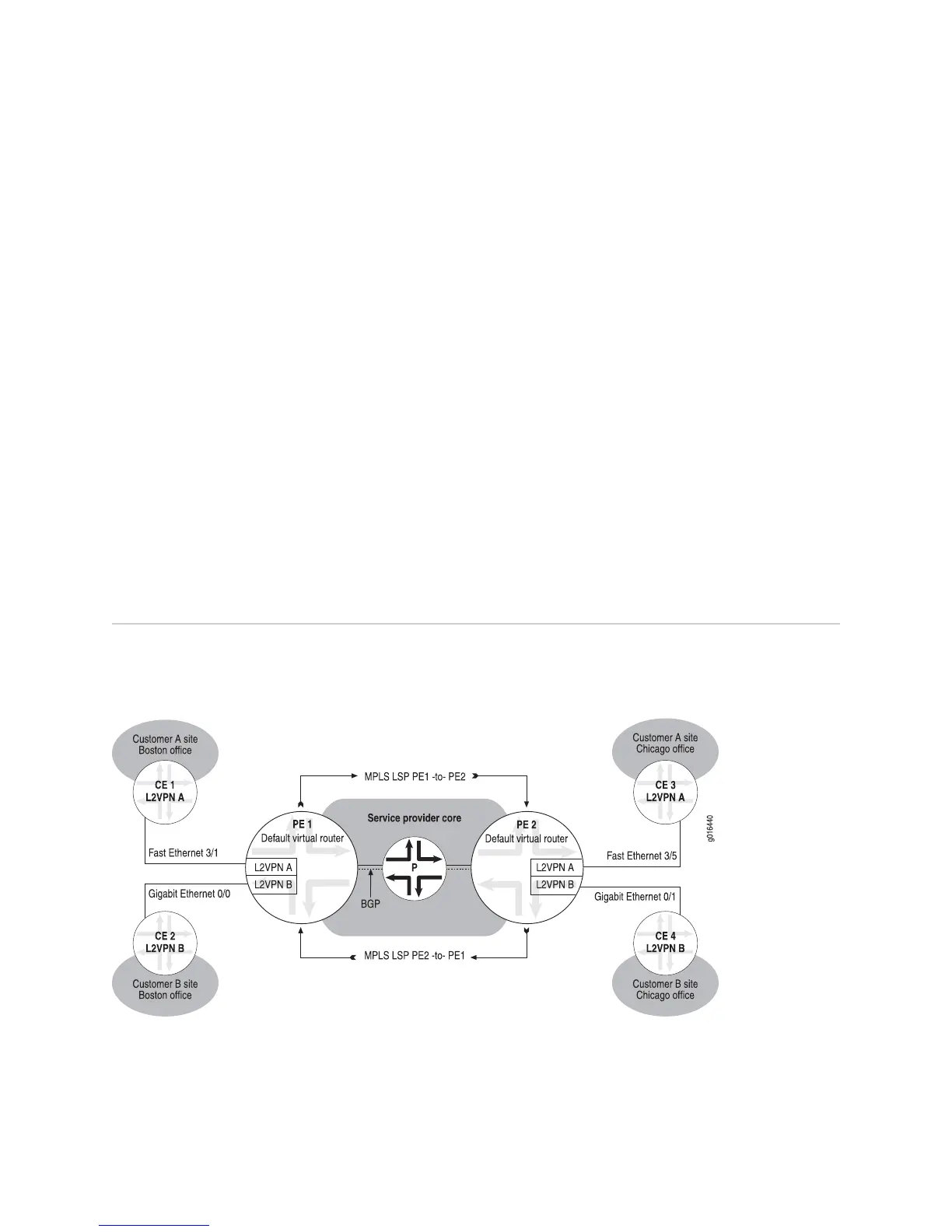The VPWS NLRIs must be accompanied by a route-target extended community. PE
routers that receive VPN information can filter route advertisements with the route
target import lists and export lists. This route filtering enables the PE routers to
control CE-to-CE connectivity or full-mesh, hub-and-spoke, and overlapping VPNs as
is done in L3VPNs.
A VPWS NLRI is uniquely identified by the route distinguisher, site ID (CE-ID), and
the label block offset.
In addition to the site ID and label block information, BGP also signals control flags
that indicate whether a control word is included in the encapsulation and whether
packets have a sequence number. If a control word mismatch occurs, the pseudowire
remains in a down state with a status of control word mismatch.
A control status vector is sent along with the other NLRI information. This vector
carries the operational state of the local layer 2 interfaces between the PE router and
CE device for a given VPWS instance. A TLV type of 1 is used currently to interoperate
with JUNOS software.
Related Topics Configuring BGP-MPLS Applications on page 379■
■ Configuring VPLS on page 589
VPWS Components
Figure 132 on page 648 shows the components of a typical VPWS L2VPN topology.
Figure 132: VPWS Components
VPWS Instances
Typically, a VPWS is associated with customers who want to use L2VPNs to connect
geographically dispersed sites in their organization across an MPLS-based service
648 ■ VPWS Components
JUNOSe 11.1.x BGP and MPLS Configuration Guide
