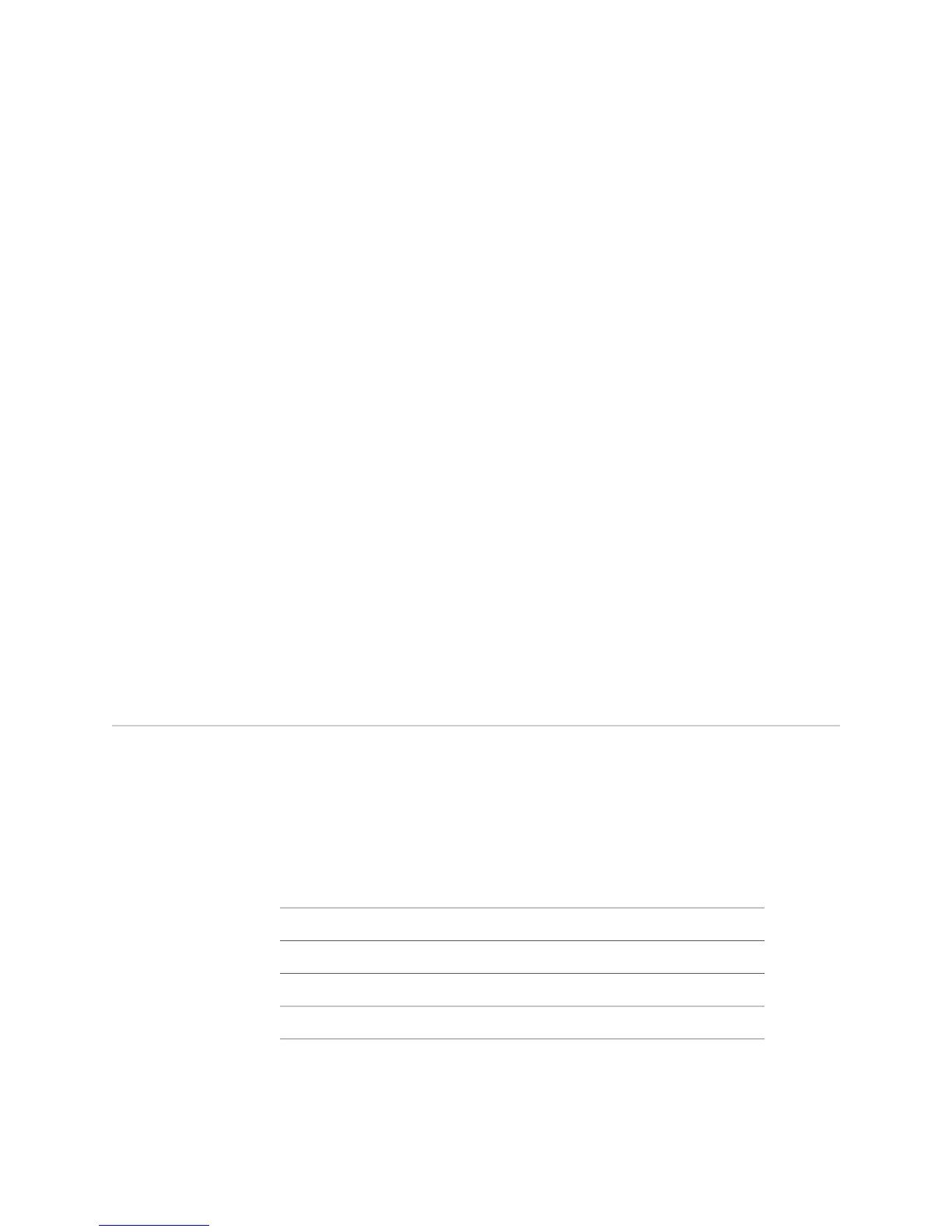d. Activate the neighbors in the L2VPN address family for the PE-to-PE BGP
session.
e. Create the VPWS address family to configure the router to exchange layer
2 NLRI for each VPWS instance configured on the router.
6. Configure MPLS label-switched paths (LSPs) to connect the local and remote PE
routers.
a. Enable MPLS on the virtual router.
b. Configure the core-facing interface on which you want to enable MPLS, Label
Distribution Protocol (LDP), and topology-driven LSPs.
c. Enable MPLS on the core-facing interface.
d. Enable LDP and topology-driven LSPs on the core-facing interface.
Related Topics ■ Configuring BGP Signaling for VPWS on page 664
■ Configuring a Local Cross-Connect for VPWS on page 662
■ Configuring a VPWS Instance on page 659
■ Configuring Customer-Facing Interfaces in the VPWS Instance on page 661
■ Configuring the Loopback Interface and Router ID for BGP for VPWS on page 663
■ Configuring MPLS LSPs for VPWS on page 665
■ For a detailed sample configuration, see VPWS Configuration Example on page 666
Configuring a VPWS Instance
You must configure a VPWS instance for each L2VPN in which the router participates.
From a configuration standpoint, a VPWS instance is simply a new L2VPN that you
configure with additional VPWS L2VPN attributes.
Table 101 on page 659 lists the commands that you use to configure a basic VPWS
instance.
Table 101: Commands to Configure Basic VPWS Instances
l2vpn route-targetl2vpn control-word
l2vpn sequencingl2vpn encapsulation-type
l2vpn site-name site-idl2vpn local-site-id remote-site-id
l2vpn site-rangel2vpn rd
To configure a basic VPWS instance on the PE router:
Configuring a VPWS Instance ■ 659
Chapter 13: Configuring VPWS
