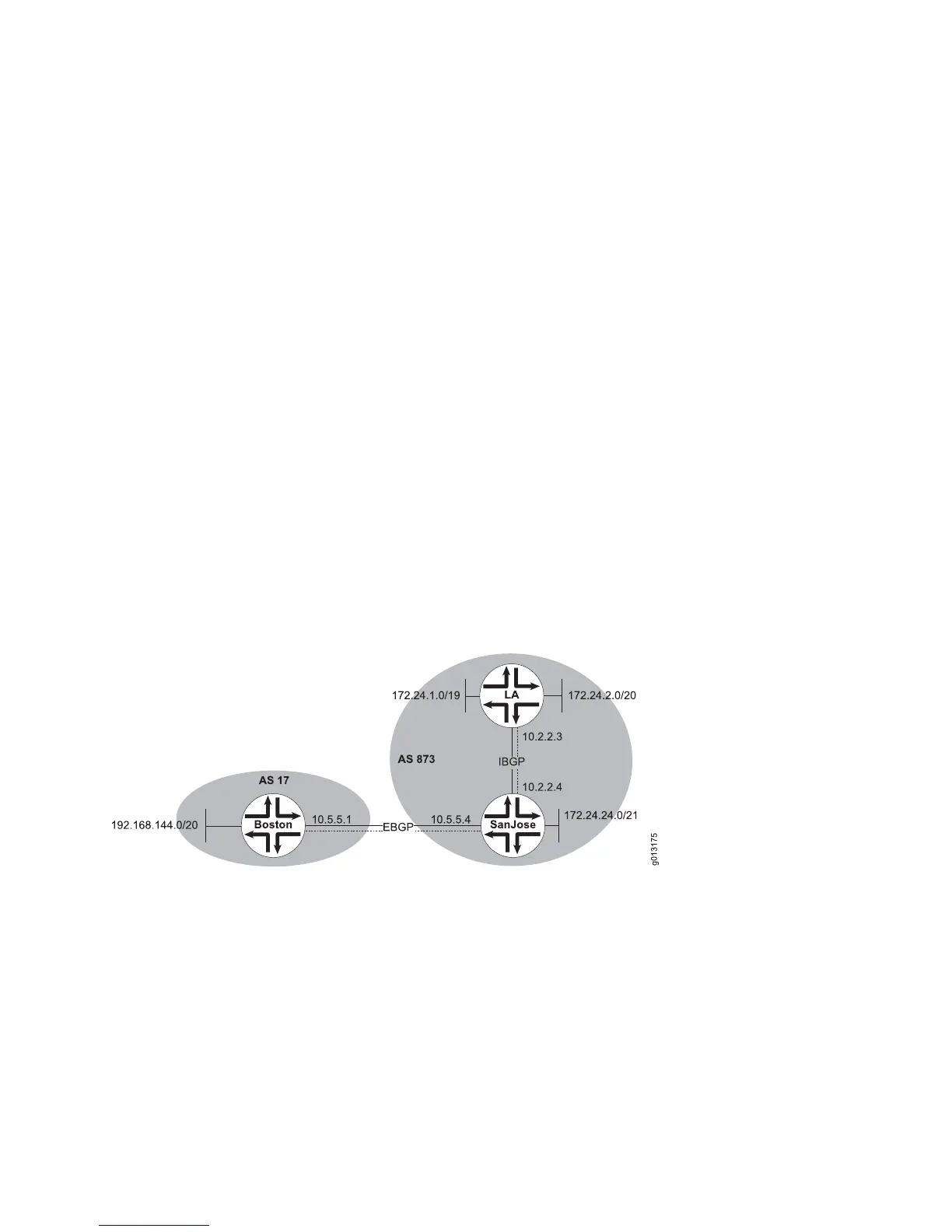■ Use to set the minimum interval between the sending of BGP updates for a given
prefix.
■ If you specify a BGP peer group by using the peerGroupName argument, all the
members of the peer group inherit the characteristic configured with this
command unless it is overridden for a specific peer.
■ This command takes effect immediately.
■ Use the no version to restore the default, 30 seconds for external peers and 5
seconds for internal peers.
■ See neighbor advertisement-interval.
Aggregating Routes
Aggregation applies only to routes that are present in the BGP routing table. BGP
advertises an aggregate route only if the routing table contains at least one prefix
that is more specific than the aggregate. You aggregate IPv4 routes by specifying the
aggregate IP address, and IPv6 routes by specifying the aggregate IPv6 prefix.
Figure 17 on page 59 illustrates an IPv4 network structure where you might use
aggregation. The following commands configure router LA and router Snakes so that
router Snakes advertises an IPv4 aggregate route, 172.24.0.0/16, for the more specific
prefixes 172.24.1.0/24, 172.24.2.0/24, and 172.24.24.0/21.
Figure 17: Configuring Aggregate Addresses
To configure router LA:
host1(config)#router bgp 873
host1(config-router)#neighbor 10.2.2.4 remote-as 873
host1(config-router)#network 172.24.1.0 mask 255.255.255.0
host1(config-router)#network 172.24.2.0 mask 255.255.255.0
To configure router SanJose:
host2(config)#router bgp 873
host2(config-router)#neighbor 10.2.2.3 remote-as 873
host2(config-router)#neighbor 10.5.5.1 remote-as 17
host2(config-router)#network 172.24.24.0 mask 255.255.248.0
Advertising Routes ■ 59
Chapter 1: Configuring BGP Routing
