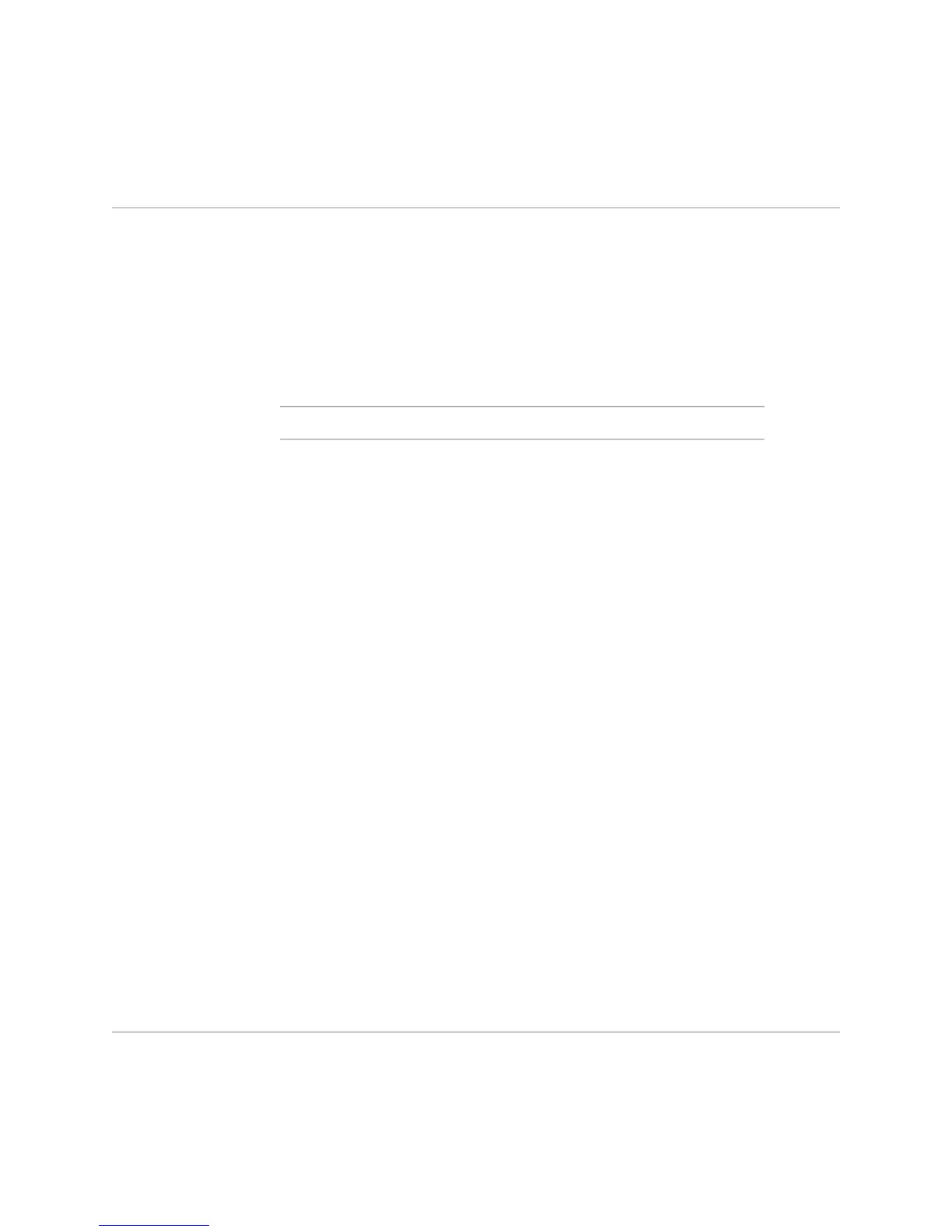Configuring Routing in the Core Network for VPLS
After you configure the transparent bridging, LDP, and MPLS components of the
VPLS network, you must configure an IGP, such as OSPF or IS-IS, on the PE router
to set up routing within the core MPLS network.
This section explains one way to configure OSPF to enable routing in the core network.
Table 83 on page 608 lists the commands discussed in this section to configure OSPF.
Table 83: Commands to Configure OSPF for a VPLS Network
router ospfnetwork area
To configure the PE router to set up OSPF routing for the core MPLS network:
1. Create the OSPF routing process.
host1(config)#router ospf 1
2. Create the range of IP addresses associated with the routing process and the
corresponding OSPF interfaces, and assign an area ID associated with each range
of IP addresses.
host1(config-router)#network 10.1.1.1 0.0.0.0 area 0.0.0.0
host1(config-router)#network 10.10.10.0 0.0.0.255 area 0.0.0.0
This example configures an OSPF routing process with process ID 1, and creates
two OSPF interfaces in the backbone area (area 0.0.0.0): one using IP address
10.1.1.1, and one using IP address 10.10.10.0. The network area commands
create the two OSPF areas if they do not already exist.
Related Topics ■ Configuration Tasks for VPLS with LDP Signaling on page 605
■ For complete information about configuring and using OSPF, see the JUNOSe IP,
IPv6, and IGP Configuration Guide.
■ For complete information about configuring and using IS-IS, see the JUNOSe IP,
IPv6, and IGP Configuration Guide.
■ network area
■ router ospf
VPLS Configuration Example with LDP Signaling
The example in this section shows how to configure the VPLS topology illustrated in
Figure 130 on page 609. The example includes the commands for configuring VPLS
on both the local E Series router (PE 1) and the remote E Series router (PE 2).
608 ■ Configuring Routing in the Core Network for VPLS
JUNOSe 11.1.x BGP and MPLS Configuration Guide
