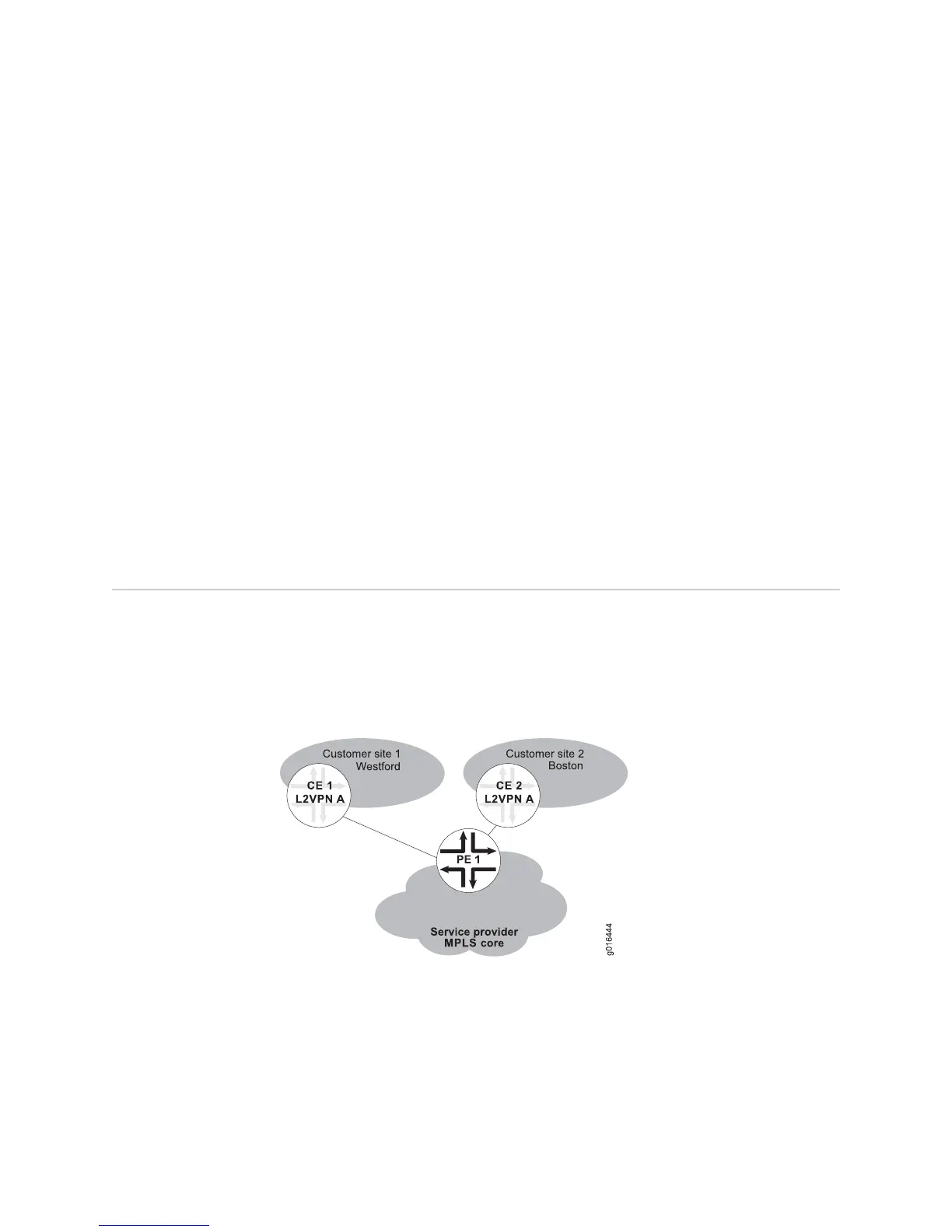1. Access Interface Configuration mode for a layer 2 interface for the VPWS on the
PE router.
host1(config)#interface fastEthernet 4/0
2. Configure the local and remote site IDs on the interface to specify the interface
as a member of the VPWS L2VPN.
host1(config-if)#l2vpn exampleco local-site-id 1 remote-site-id 2
host1(config-if)#exit
3. Repeat for all customer-facing interfaces in the VPWS.
host1(config)#interface fastEthernet 4/1
host1(config-if)#l2vpn exampleco local-site-id 1 remote-site-id 3
host1(config-if)#exit
Related Topics interface fastEthernet■
■ l2vpn local-site-id remote-site-id
Configuring a Local Cross-Connect for VPWS
You configure a local cross-connect between two local customer sites by first
configuring the two local sites and then configuring the correct local and remote site
IDs on the two local interfaces that you are cross-connecting. Figure 133 on page 662
illustrates cross-connects by showing a portion of a sample VPWS topology.
Figure 133: VPWS Cross-Connects
The following example shows the creation of a cross-connect between sites Westford
and Boston. On one customer-facing interface, Westford is considered local and
Boston is remote; on the other customer-facing interface, Boston is considered local
and Westford is remote. From the perspective of the PE router, both sites are local.
Multihoming is not applicable for VPWS local cross-connects because the local and
remote CE devices are connected to the same PE.
662 ■ Configuring a Local Cross-Connect for VPWS
JUNOSe 11.1.x BGP and MPLS Configuration Guide
