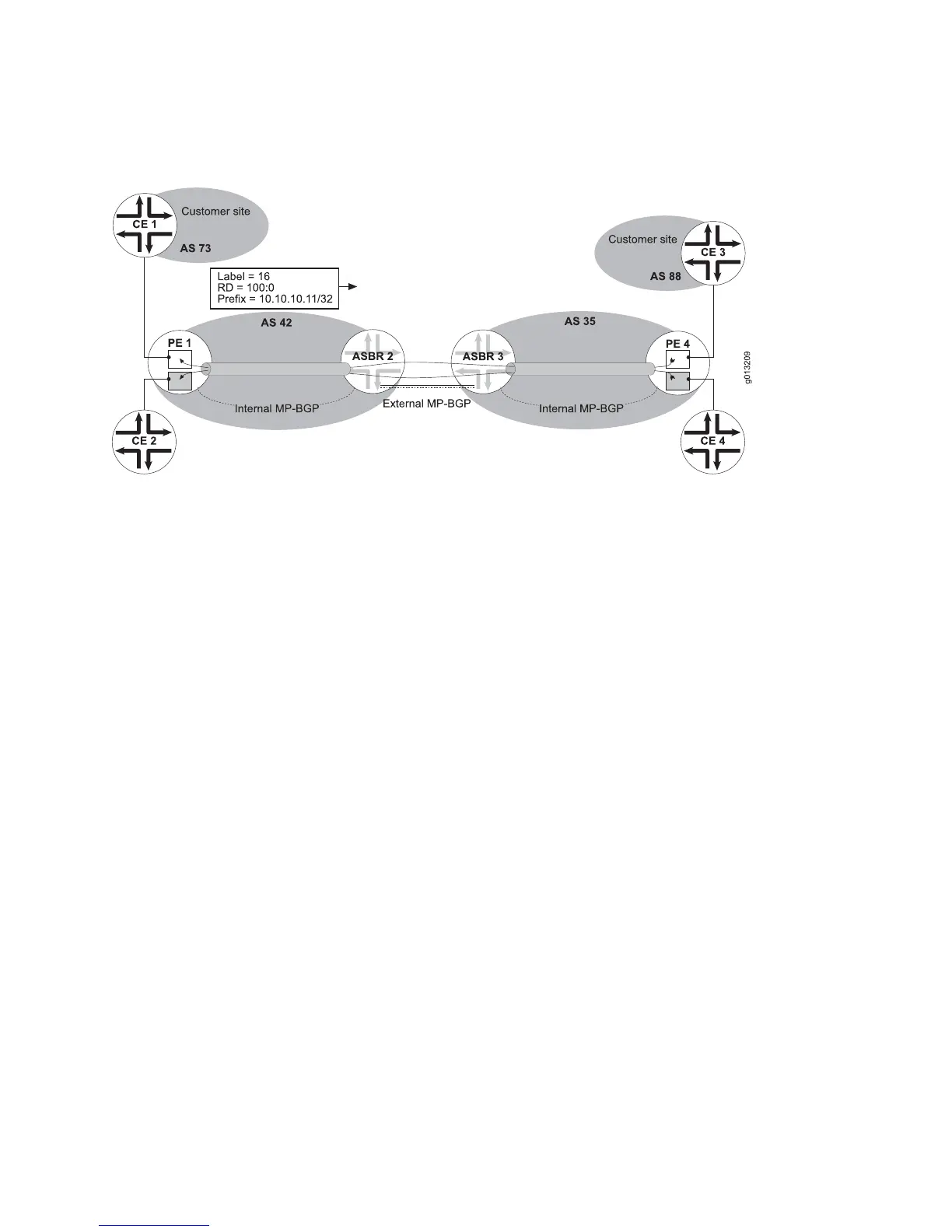Figure 78: Inter-AS Topology with End-to-End Stacked MPLS Tunnels
PE 1 assigns labels for routes to the customer sites, and distributes both the label
assignments and the VPN-IPv4 routes throughout AS 42 in extended BGP update
messages by means of internal MP-BGP. ASBR 2 then distributes the routes to ASBR
3 with external MP-BGP; ASBR 2 specifies itself as the next-hop address and assigns
a new label to the route so that ASBR 3 can properly direct traffic. ASBR 3 propagates
the routes by internal MP-BGP throughout AS 35, including to PE 4.
Example You can use the show ip bgp vpn all field in-label and show ip bgp vpn all field
out-label commands in the context of each VPN element to display the in label and
out label associated with the route at that point. Suppose that CE 1 advertises a route
to prefix 10.10.10.11/32 to its external BGP peer PE 1 (10.2.2.2) in VRF A. PE 1
associates the label 16 with this route; an extended update message sent to internal
MP-BGP peer ASBR 2 carries this information as a labeled VPN-IPv4 prefix (label 16,
RD 100:0, IPv4 prefix 10.10.10.11/32).
host1:pe1#show ip bgp vpn all field in-label
Prefix In-label
10.10.10.11/32 16
On PE 1, no out label is associated with the IPv4 prefix 10.10.10.11/32.
host1:pe1#show ip bgp vpn all field out-label
Prefix Out-label
10.10.10.11/32 none
ASBR 2 receives the labeled VPN-IPv4 prefix and generates a new label, 44, to
associate with this VPN-IPv4 prefix instead of label 16 when it sends the prefix to
ASBR 3.
host1:asbr2#show ip bgp vpn all field out-label
Prefix Out-label
10.10.10.11/32 16
host1:asbr2#show ip bgp vpn all field in-label
Prefix In-label
10.10.10.11/32 44
Providing IPv4 VPN Services Across Multiple Autonomous Systems ■ 399
Chapter 5: Configuring BGP-MPLS Applications
