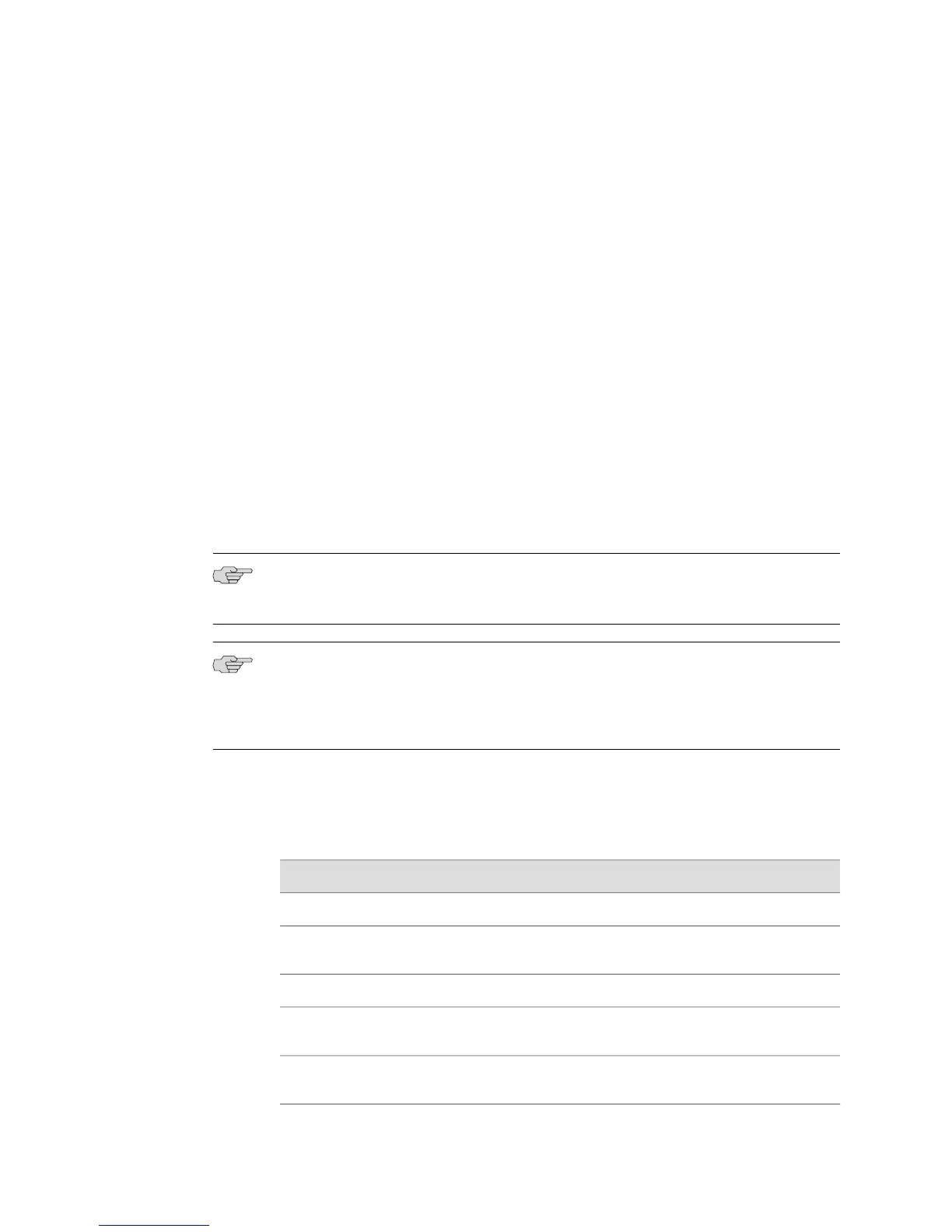Recovery Time: 0 msec
State: operational
LDP neighbor 10.0.2.2
Graceful Restart is enabled
Helper Mode is enabled
Reconnect Time: 220000 msec
Recovery Time: 0 msec
State: operational
To display information about LDP statistics for the session with each LDP neighbor:
host1#show ldp neighbor statistics
LDP Neighbor: 10.0.2.2
Message type Received Sent
---------------- -------- ----
Initialization 1 1
Keepalive 85 85
Notification 0 0
Address 1 1
Address withdraw 0 0
Label mapping 5 5
Label request 0 0
Label withdraw 2 2
Label release 2 2
NOTE: The mpls keyword is optional and is provided for compatibility with non–E
Series implementations.
NOTE: If a password is configured for a peer, you can view the password with the
show configuration command. This command displays the passwords in cleartext
unless the service password-encryption command has been issued, in which case
the passwords are displayed in encrypted format.
Meaning Table 41 on page 333 lists the show ldp neighbor command output fields.
Table 41: show ldp neighbor Output Fields
Field DescriptionField Name
IP address of LDP peerLDP neighbor
IP address of remote and local peers; the number following the
colon is the platform label space ID, and is always 0
LSR
Transport remote and local address for the TCP sessionTransport address
State of the session, nonexistent (session connection not
established) or operational (has received keepalive message)
State
Mode of label distribution, downstream-unsolicited or
downstream-on-demand
LDP advertisement
Monitoring LDP Neighbors ■ 333
Chapter 4: Monitoring MPLS
