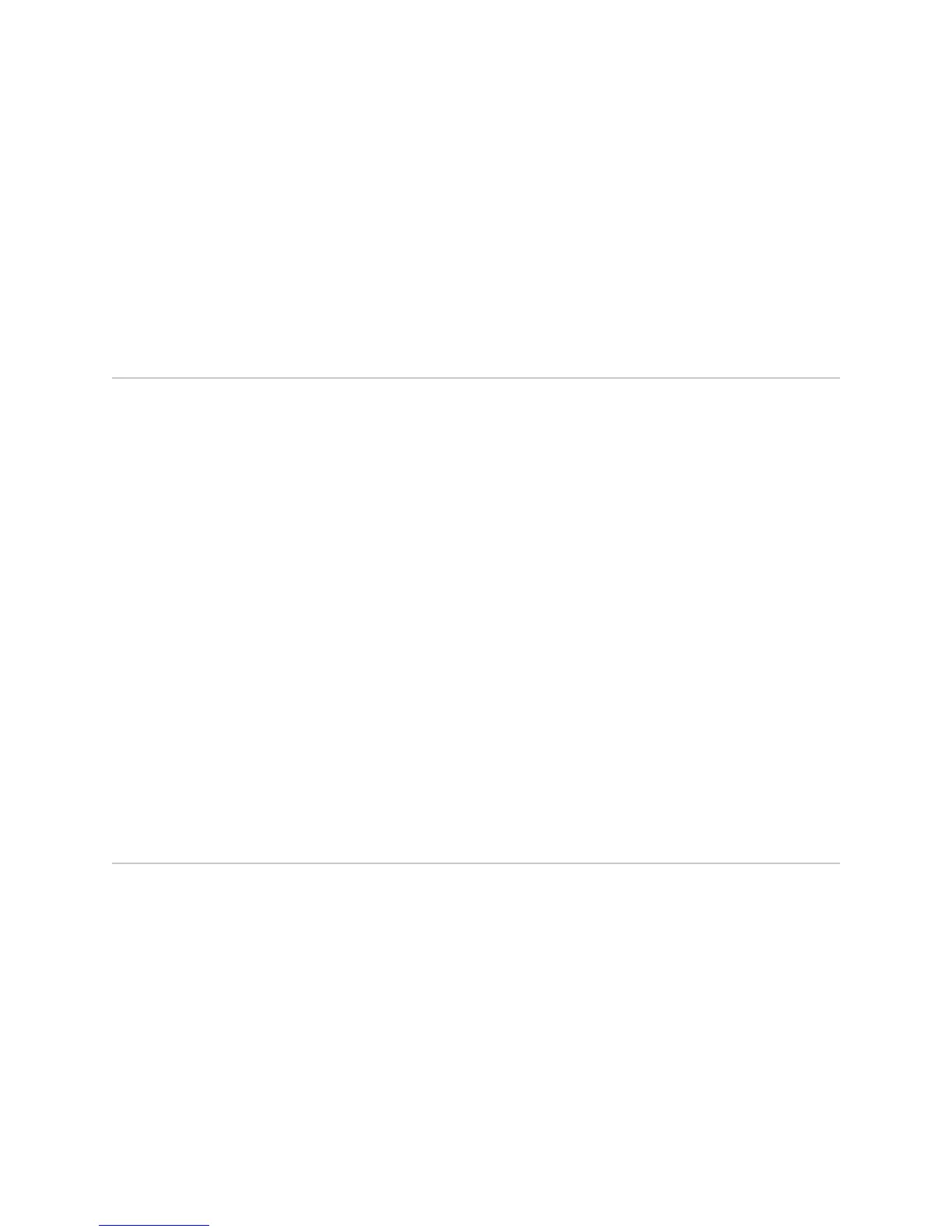■ Issue the clear ipv6 tunnel-routes command.
host1(config)#clear ipv6 tunnel-routes *
There is no no version. This command takes effect immediately.
Related Topics ■ clear ipv6 tunnel-routes
Tracing Paths Through the MPLS User Plane
Purpose To trace paths through the MPLS user plane.
Action To trace the path that packets follow enroute to the destination IP address
10.90.101.9:
host1:edge1#traceroute 10.90.101.9
Tracing route to 10.90.101.9, TTL = 32, timeout = 2 sec.
(Press ^c to stop.)
1 3ms 2ms 2ms 10.90.101.4 mplsLabel1=4009
mplsExpBits1=0
2 2ms 2ms 2ms 10.90.101.7 mplsLabel1=7004
mplsExpBits1=0
3 2ms 2ms 2ms 10.90.101.9
ICMP extensions enable LSRs to append MPLS header information (the label stack)
to ICMP destination unreachable and time exceeded messages. This sample output
shows the label and EXP bits used to switch the ICMP packets.
Related Topics For more information about using the traceroute command, see Reachability
Commands in the JUNOSe IP, IPv6, and IGP Configuration Guide,
■
■ traceroute
Monitoring ATM VCs and VPI/VCI Ranges Used for MPLS
Purpose Display information about ATM VCs used as MPLS LSPs and VPI-VCI ranges reserved
for MPLS when you use the interface label space for MPLS labels.
Action To display all VCs and reserved VC ranges on the router:
host1#show atm vc
Cate Rx/Tx Rx/Tx Rx/Tx Sta
Interface VPI VCI VCD Type Encap gory Peak Avg Burst tus
------------ --- ---- ---- ---- ----- ---- ----- ----- ----- ---
ATM 3/0.2 0 101 4375 PVC AUTO CBR 1000 0 0 UP
ATM 3/0.3 0 102 4376 PVC AUTO CBR 1000 0 0 DOWN
...
ATM 3/0.8099 1 8099 8099 PVC SNAP UBR 0 0 0 UP
320 ■ Tracing Paths Through the MPLS User Plane
JUNOSe 11.1.x BGP and MPLS Configuration Guide
