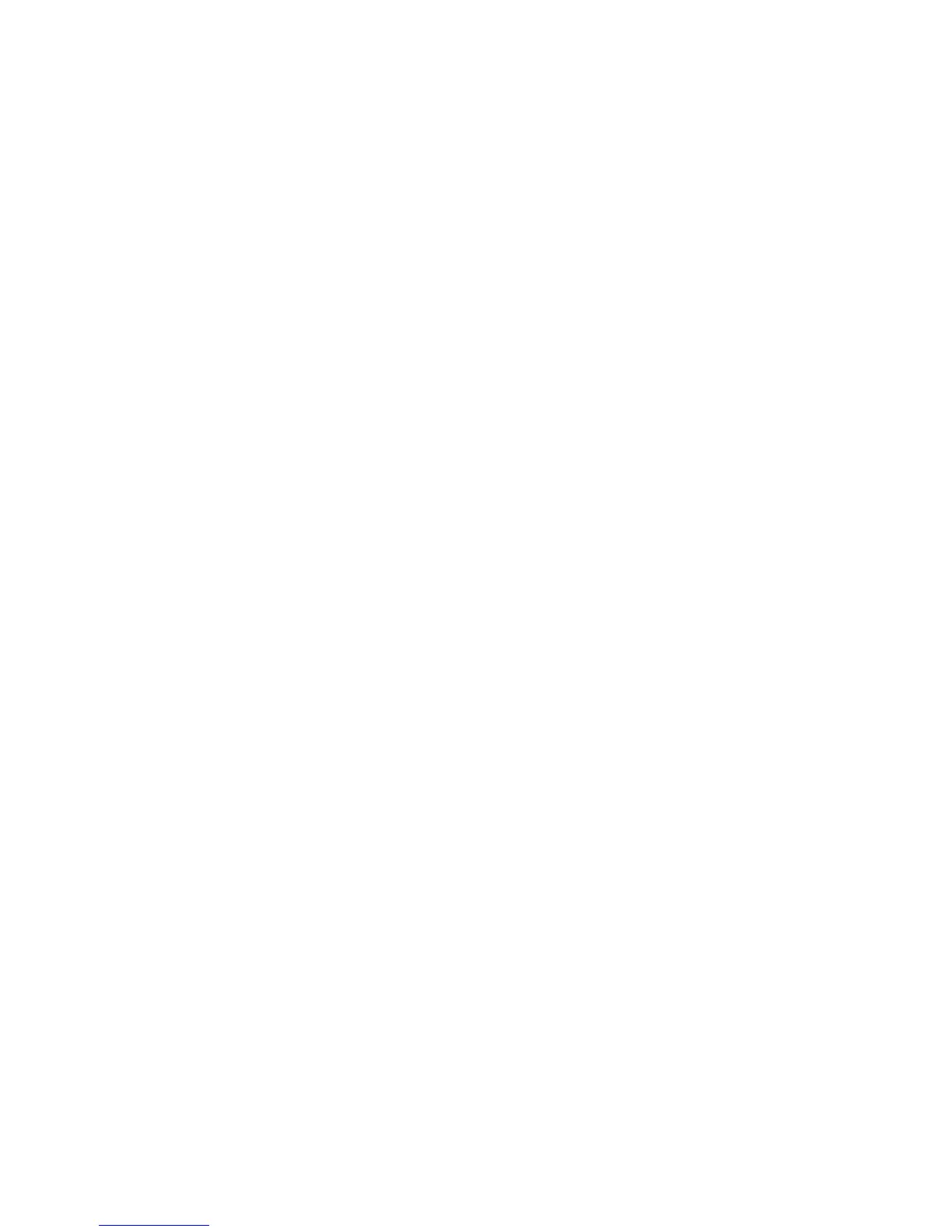Disabling the Default Address Family
PE routers can exchange routes in the IPv4 address family, VPNv4 address family,
or both. Issuing the neighbor remote-as command automatically activates the IPv4
unicast address family, meaning that the PE router exchanges routes in the IPv4
unicast address family with that peer.
Example 1 The following commands illustrate how to configure the exchange of routes in both
the IPv4 unicast and the VPNv4 unicast address families for a BGP peer:
host1:vr1(config)#router bgp 777
host1:vr1(config-router)#neighbor 10.26.5.10 remote-as 100
host1:vr1(config-router)#address-family vpnv4 unicast
host1:vr1(config-router-af)#neighbor 10.26.5.10 activate
host1:vr1(config-router-af)#exit-address-family
The neighbor remote-as command activated the IPv4 unicast address family for the
peer. The address-family command entered the context of the VPNv4 unicast family
and the neighbor activate command activated the address family for the peer.
Example 2 The following commands illustrate one way to disable the exchange of routes in the
IPv4 unicast address family and enable the exchange of routes in the VPNv4 unicast
address family:
host1:vr1(config)#router bgp 777
host1:vr1(config-router)#neighbor 10.26.5.10 remote-as 100
host1:vr1(config-router)#address-family ipv4 unicast
host1:vr1(config-router-af)#no neighbor 10.26.5.10 activate
host1:vr1(config-router-af)#exit-address-family
host1:vr1(config-router)#address-family vpnv4 unicast
host1:vr1(config-router-af)#neighbor 10.26.5.10 activate
host1:vr1(config-router-af)#exit-address-family
In this case, the no neighbor activate command specifically disables the IPv4 unicast
address family for that peer alone; no other peers are affected. The VPNv4 unicast
address family is activated for the peer as in Example 1.
Example 3 The following commands illustrate another way to disable the exchange of routes in
the IPv4 unicast address family and enable the exchange of routes in the VPNv4
unicast address family:
host1:vr1(config)#router bgp 777
host1:vr1(config-router)#no bgp default ipv4-unicast
host1:vr1(config-router)#neighbor 10.26.5.10 remote-as 100
host1:vr1(config-router)#address-family vpnv4 unicast
host1:vr1(config-router-af)#neighbor 10.26.5.10 activate
host1:vr1(config-router-af)#exit-address-family
In this case, the no bgp default ipv4-unicast command prevents the automatic
enabling of the IPv4 unicast address family for all peers subsequently configured
with the neighbor remote-as command. Previously configured peers are not affected.
The VPNv4 unicast address family is activated for the peer as in Examples 1 and 2.
446 ■ Configuring BGP VPN Services
JUNOSe 11.1.x BGP and MPLS Configuration Guide
