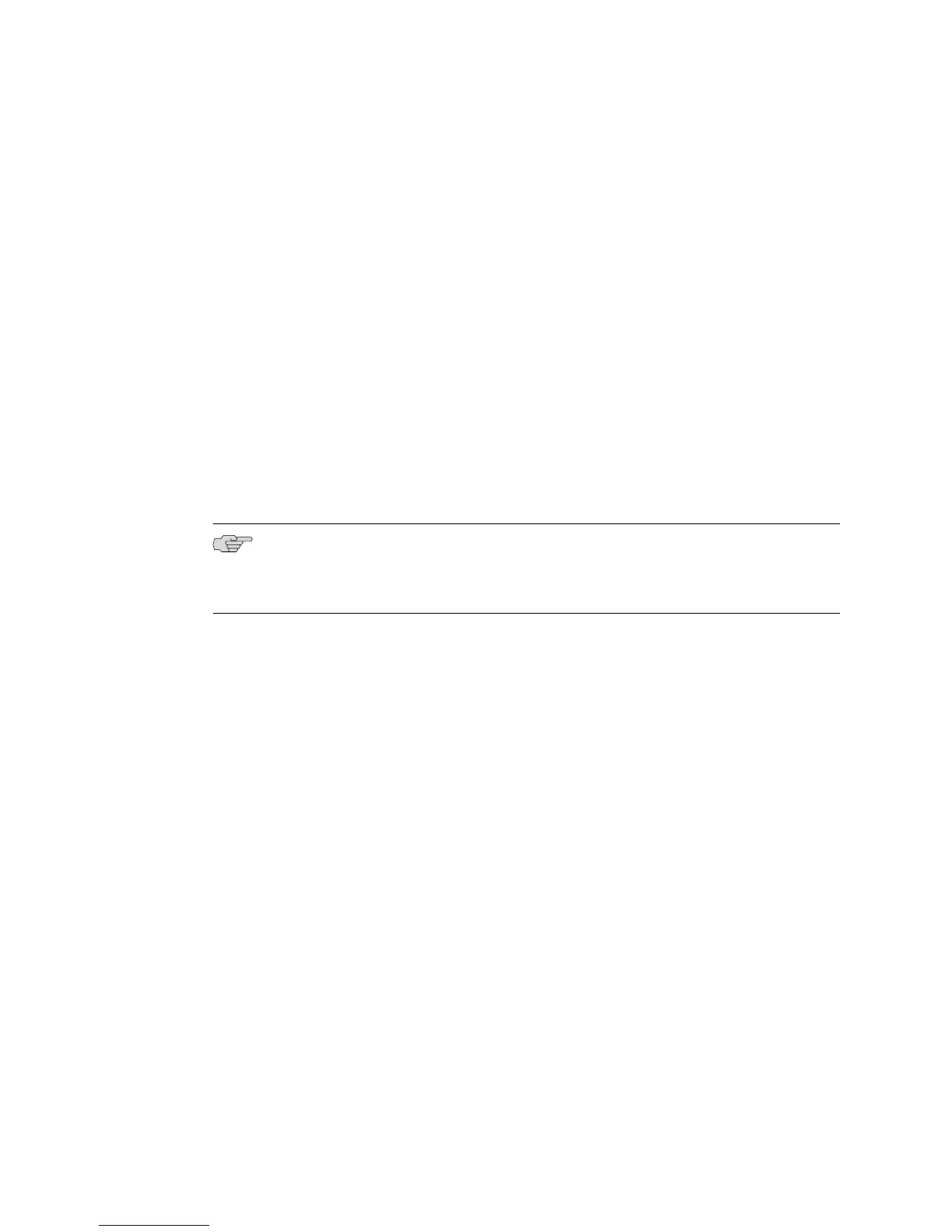routers of each domain. Routing between PE 1–ASBR 1 in AS 1 and between
PE 2–ASBR 2 in AS 2 is accomplished by means of label-switched paths.
IPv6 unlabeled routes are exchanged through the external MP-BGP session between
ASBR 1 and ASBR 2. Interdomain MPLS tunnels spanning multiple ASs are not
supported.
Configuring IPv6 Tunneling over IPv4 MPLS
To configure IPv6 tunneling over MPLS:
1. On PE 1, configure both an IPv4 and an IPv6 interface toward the CE router.
Use an IPv4-compatible IPv6 address.
host1(config)#interface atm2/0.1
host1(config)#atm pvc 1 0 1 aal5snap
host1(config)#ip address 11.19.1.1 255.255.255.0
host1(config)#ipv6 address ::11.19.1.1/126
2. On PE 1, configure an IPv4 interface facing the core.
NOTE: For forwarding to work, you must configure at least one IPv6 interface on
each line module where MPLS-encapsulated IPv6 traffic is expected. You can easily
accomplish this by also configuring an IPv6 address on the core-facing interface.
host1(config)#interface atm3/0.1
host1(config)#atm pvc 30 0 30 aal5snap
host1(config)#ip address 10.10.10.1 255.255.255.0
host1(config)#ip address ::10.10.10.1/120
3. On PE 1, configure a loopback interface.
host1(config)#interface loopback 1
host1(config)#ip address 1.1.1.1 255.255.255.0
4. On PE 1, configure an IPv4 IGP and an MPLS signaling protocol in the core.
5. On PE 1, set up a base tunnel, or verify that one exists between the loopback
addresses on the PE routers.
6. On PE 1, configure MP-BGP.
a. Enable BGP.
host1(config)#router bgp 100
b. Configure the MP-BGP CE and PE neighbors.
host1(config-router)#neighbor 11.19.1.2 remote-as 65000
host1(config-router)#neighbor 2.2.2.2 remote-as 100
c. Activate the neighbors in the IPv6 address-family.
host1(config-router)#address-family ipv6 unicast
host1(config-router-af)#neighbor 11.19.1.2 activate
478 ■ Connecting IPv6 Islands Across IPv4 Clouds with BGP
JUNOSe 11.1.x BGP and MPLS Configuration Guide
