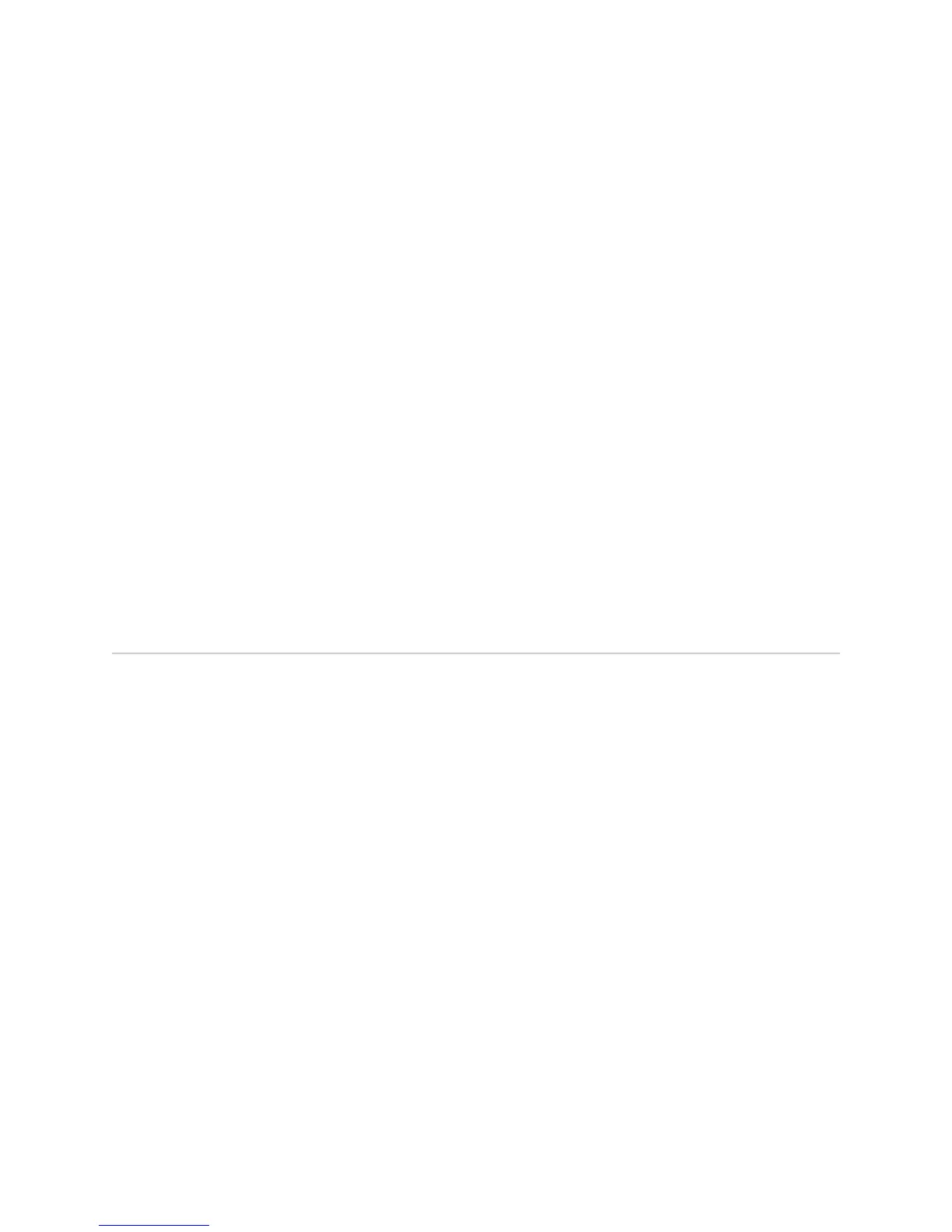To configure a local cross-connect between two local sites:
1. Configure the two local sites.
host1(config)#l2vpn exampleco encapsulation-type ethernet
host1(config)#l2vpn exampleco site-name westford site-id 1
host1(config)#l2vpn exampleco site-name boston site-id 2
host1(config)#l2vpn exampleco site-range 10
host1(config)#l2vpn exampleco rd 100:11
host1(config)#l2vpn exampleco route-target both 100:1
2. Configure the correct local and remote site IDs on the two local interfaces that
are being cross-connected.
host1(config)#interface fastEthernet 4/0
host1(config-if)#l2vpn exampleco local-site-id 1 remote-site-id 2
host1(config-if)#exit
host1(config)#interface fastEthernet 4/1
host1(config-if)#l2vpn exampleco local-site-id 2 remote-site-id 1
host1(config-if)#exit
Related Topics Configuring a VPWS Instance on page 659■
■ Configuring Customer-Facing Interfaces in the VPWS Instance on page 661
Configuring the Loopback Interface and Router ID for BGP for VPWS
To establish a BGP session, BGP uses the IP address of the outgoing interface towards
the BGP peer as the update source IP address for the TCP connection over which the
BGP session runs. Typically, you configure a loopback interface as the update source
interface because a loopback interface is inherently stable.
After you configure the loopback interface, use the ip router-id command to assign
a router ID to uniquely identify the router within a BGP AS. The router ID is the IP
address of the loopback interface.
To configure the loopback interface and router ID on the PE router:
1. Configure a loopback interface on the PE router and assign an IP address to the
interface.
host1(config)#interface loopback 0
host1(config-if)#ip address 10.3.3.3 255.255.255.255
host1(config-if)#exit
2. Assign the router ID using the IP address you configured for the loopback
interface.
host1(config)#ip router-id 10.3.3.3
Related Topics interface loopback■
Configuring the Loopback Interface and Router ID for BGP for VPWS ■ 663
Chapter 13: Configuring VPWS
