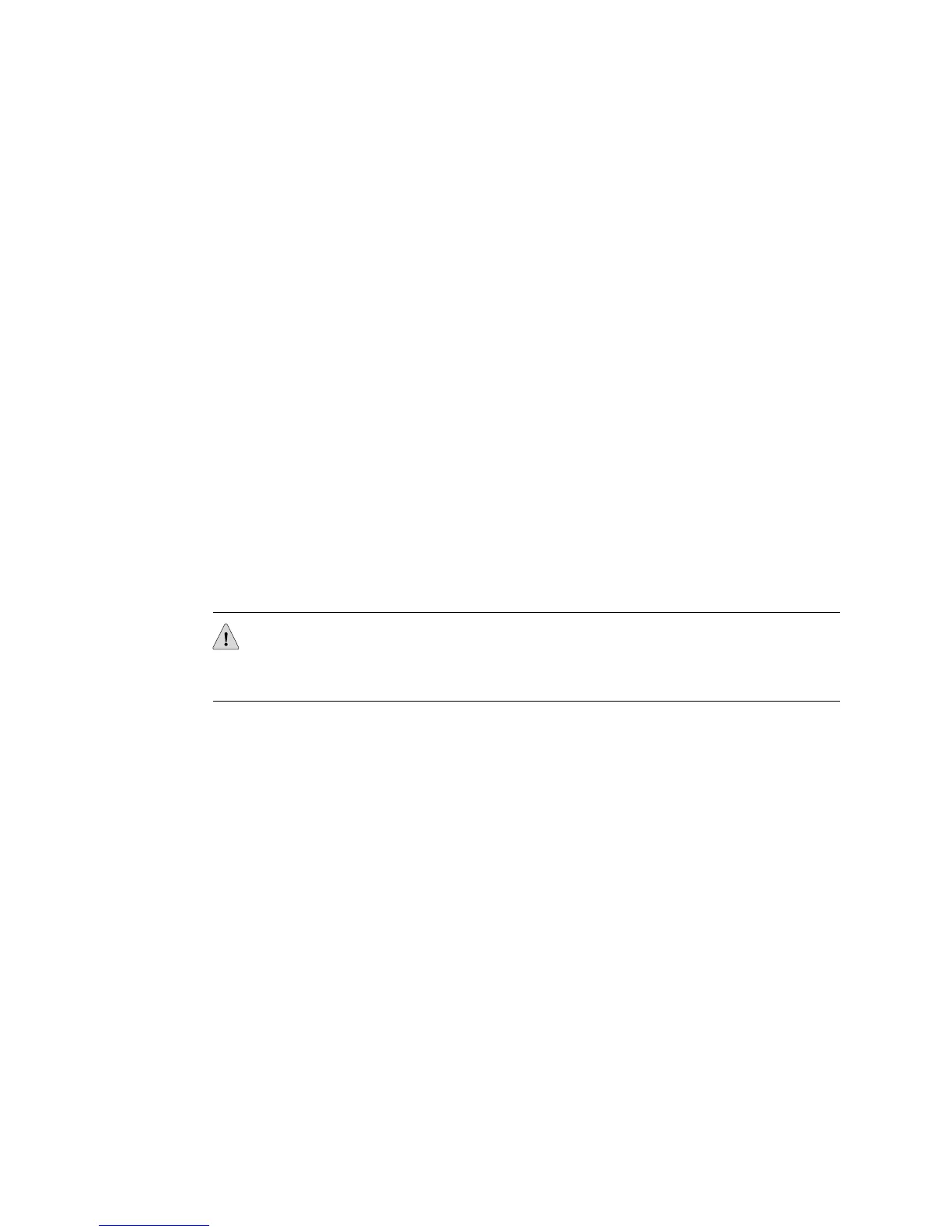If the IP routing table contains several routes to the same prefix—for example, an
OSPF route and an IBGP route—the route with the lowest administrative distance is
used for forwarding.
By default, BGP propagates received BGP routes to EBGP routes only if the BGP route
is used for forwarding traffic—that is, if it is the route with the lowest administrative
distance in the IP forwarding table. However, you can modify this behavior by using
the bgp advertise-inactive command. See “Advertising Inactive Routes” on page 62
for more information.
You can use the distance bgp command to configure the administrative distance
associated with routes. If you choose to set an administrative distance, you must
specify a value for all three of the following types of routes:
■ external—Administrative distance for BGP external routes. External routes are
routes for which the best path is learned from a BGP peer external to the AS.
Acceptable values are from 1 to 255. The default value is 20.
■ internal—Administrative distance for BGP internal routes. Internal routes are
those routes that are learned from a BGP peer within the same AS. Acceptable
values are from 1 to 255. The default value is 200.
■ local—Administrative distance for BGP local routes. Local routes are those routes
locally originated by BGP. BGP can locally originate routes if you issue the network
command, if you configure redistribution into BGP, or by means of a non-AS-set
aggregate route. Acceptable values are from 1 to 255. The default value is 200.
CAUTION: Changing the administrative distance of BGP internal routes is considered
dangerous and is not recommended. One problem that can arise is the accumulation
of routing table inconsistencies, which can break routing.
You can use the distance bgp command to configure these preferences. The following
commands leave the internal distance at 200, set the external distance to 150, and
set the local distance to 80:
host1(config)#router bgp 100
host1(config-router)#network 172.28.0.0
host1(config-router)#neighbor 156.128.5.5 remote-as 310
host1(config-router)#neighbor 142.132.1.1 remote-as 50
host1(config-router)#distance bgp 150 200 80
distance bgp
■ Use to set the administrative distance for all BGP routes.
■ You must specify the following:
■ external-distance—Administrative distance for routes external to the AS in
the range 1–255. The default is 20.
■ internal-distance—Administrative distance for routes internal to the AS in
the range 1–255. The default is 200.
Interactions Between BGP and IGPs ■ 137
Chapter 1: Configuring BGP Routing
