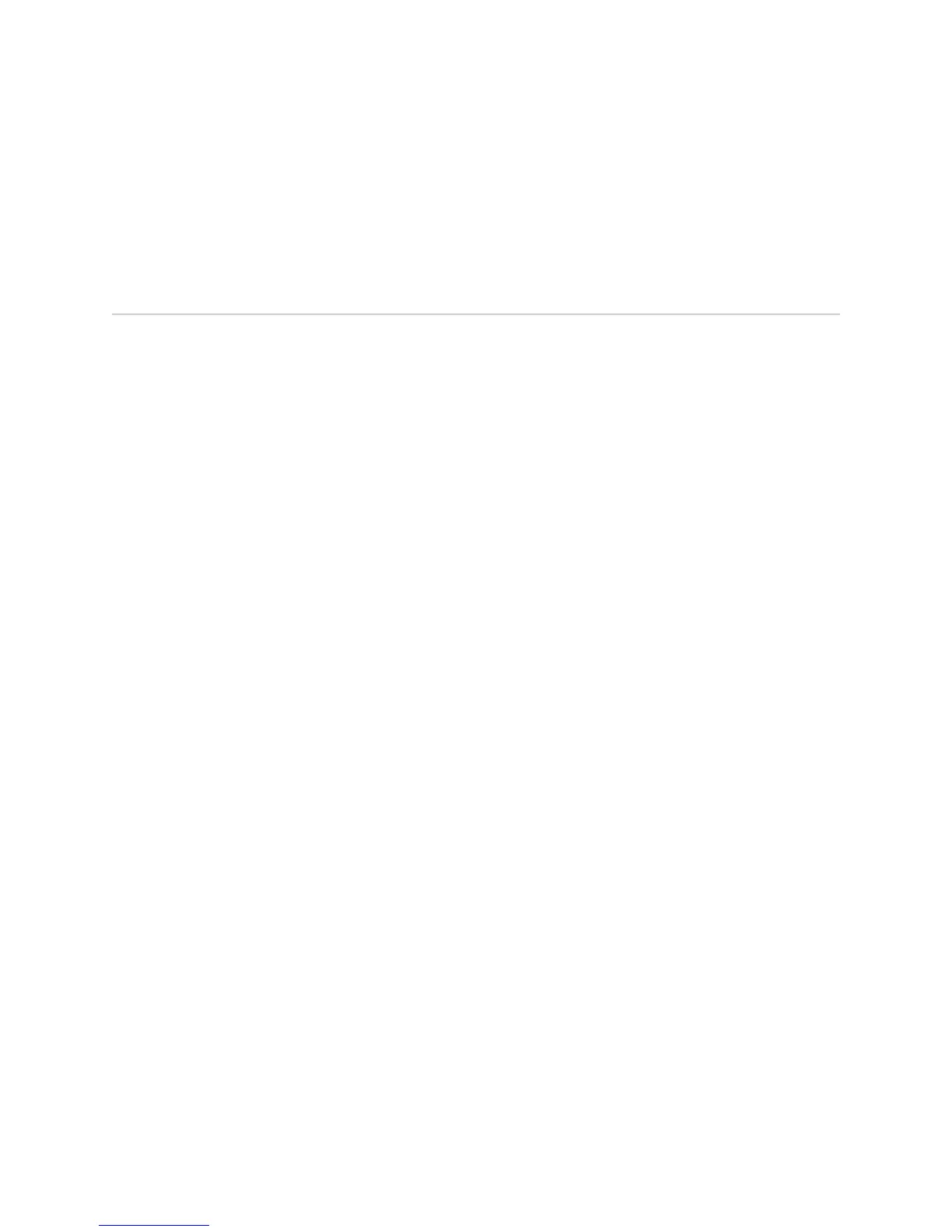■ mpls-relay
■ route interface
■ vlan id
Configuring S-VLAN Tunnels for Layer 2 Services
When you configure Ethernet or bridged Ethernet layer 2 services over MPLS, you
can use the svlan id command with the any keyword to create a stacked VLAN
(S-VLAN) tunnel that uses a single interface to tunnel traffic from multiple VLANs
across an MPLS network. The S-VLAN tunnel enables multiple VLANs, each configured
with a different VLAN ID tag and a common S-VLAN ID, to share a common VC label
while traversing an MPLS network.
You can use the svlan id command with the any keyword only with the mpls-relay
command or the route interface command to configure layer 2 services over MPLS.
To configure S-VLAN tunnels for Ethernet/VLAN layer 2 services over MPLS:
1. Configure the Ethernet/VLAN interface.
host1(config)#interface fastEthernet 8/1
host1(config-if)#encapsulation vlan
host1(config-if)#interface fastEthernet 8/1.1
2. Create the S-VLAN tunnel and assign the S-VLAN Ethertype. For example, the
following commands tunnel traffic from VLANs configured with an S-VLAN ID
of 33 and any VLAN ID to the same destination across the MPLS network.
host1(config-if)#svlan id 33 any
host1(config-if)#svlan ethertype 8100
3. Specify MPLS tunneling by using the appropriate command. For example:
host1(config-if)#route interface tunnel mpls:tunnel3 45
or
host1(config-if)#mpls-relay 10.10.100.2 45
4. Repeat these steps, using unique values to configure the S-VLAN tunnel and MPLS
on the remote PE router.
Related Topics ■ For more information about S-VLANs, including complete configuration
instructions, see the JUNOSe Link Layer Configuration Guide
■ encapsulation vlan
■ interface fastEthernet
■ mpls-relay
■ route interface
532 ■ Configuring S-VLAN Tunnels for Layer 2 Services
JUNOSe 11.1.x BGP and MPLS Configuration Guide
