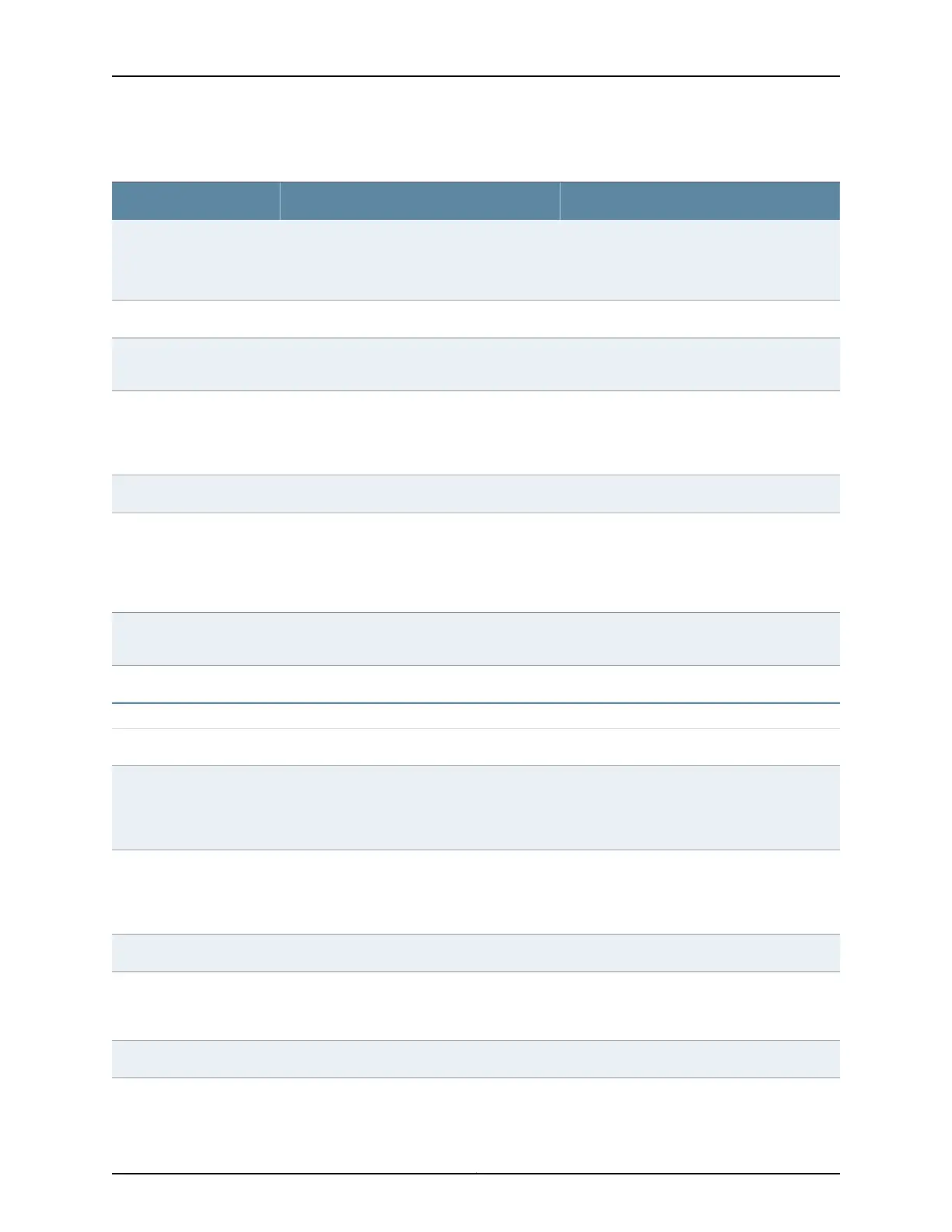Table 66: DHCP Service Configuration Pages Summary for EX4300 Switches (continued)
Your ActionFunctionField
Click Add . The Add Address Range pop-up
window is displayed:
•
Type the range name in the Range Name box.
Specifies the name of the range.Range Name
Address Range
Type an IP address that is part of the subnet
specified in DHCP Subnet
Specifies the lowest address in the IP address
pool range.
Address Range (Low)
Type an IP address that is part of the subnet
specified in DHCP Subnet. This address must
be greater than the address specified in Address
Range (Low).
Specifies the highest address in the IP address
pool range.
Address Range (High)
Static Bindings
Type a client hostname.Specifies the name of the client used in DHCP
messages exchanged between the server and
the client. The name must be unique to the
client within the subnet on which the client
resides.
Host Name
Type the hexadecimal MAC address of the
client.
Specifies the MAC address of the client to be
permanently assigned a static IP address.
MAC Address
Type the IP address.Specifies the IP address of the client.Fixed IP Address
Global Settings
General
To enable this option, select the check box.Specifies the DHCP local server to include the
client subinterface when distinguishing between
duplicate DHCP clients (clients with the same
MAC address or client ID) in the same subnet.
Duplicate clients on
interface
Select the pool match order.Specifies the order in which the DHCP local
server uses information in the DHCP client PDU
to determine how to obtain an address for the
client.
Pool Match Order
Authentication
Type the password.Specifies the password that is sent to the
external AAA authentication server for
subscriber authentication.
Password
Username-include
129Copyright © 2017, Juniper Networks, Inc.
Chapter 10: Configuring Services