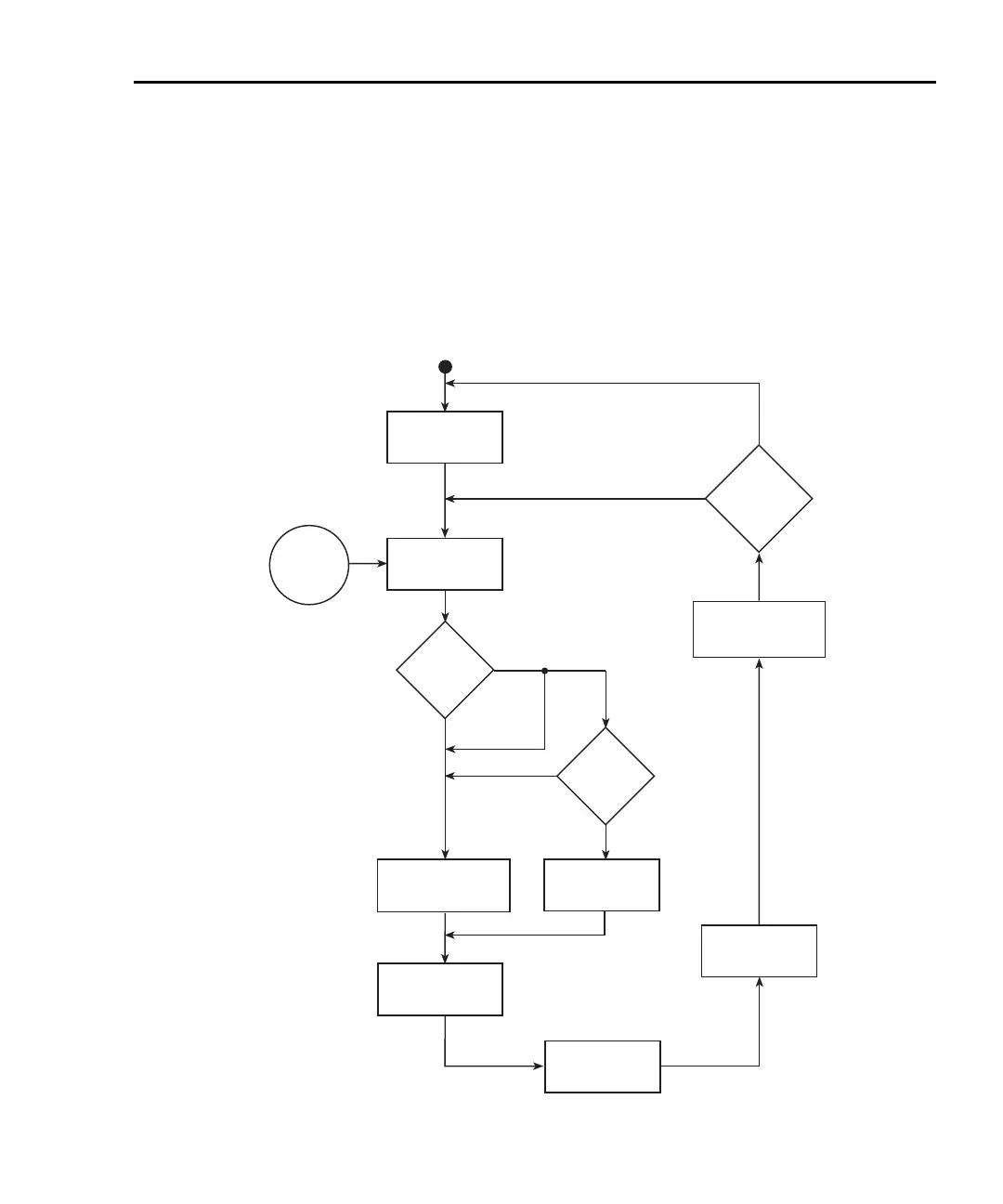Model 2700 Multimeter/Switch System User’s Manual Scanning 7-5
NOTE The trigger model in Figure 7-2 also applies for bus operation. See “Remote
programming — scanning,” page 7-26, for differences between front panel and
remote scanning.
For the following discussion, refer to Figure 7-1 for STEP operation, and
Figure 7-2 for SCAN operation.
Figure 7-1
Trigger model with STEP function
Enable Scan
Control
Source
Immediate
External
Timer
Event
Detection
Output
Trigger
Another
Reading
?
Trigger
Counter
(Reading Count)
Yes
No
Close First
Chan in List
Open Last Chan
Close Next Chan
in List
Ratio/Chan
Average Delay
Measurement
Process
Device Action
Yes
Timer >
Delay
?
Timer
Enabled
?
Yes
No
Timer
Bypass
No
Delay
(Auto or Manual)
Timer
