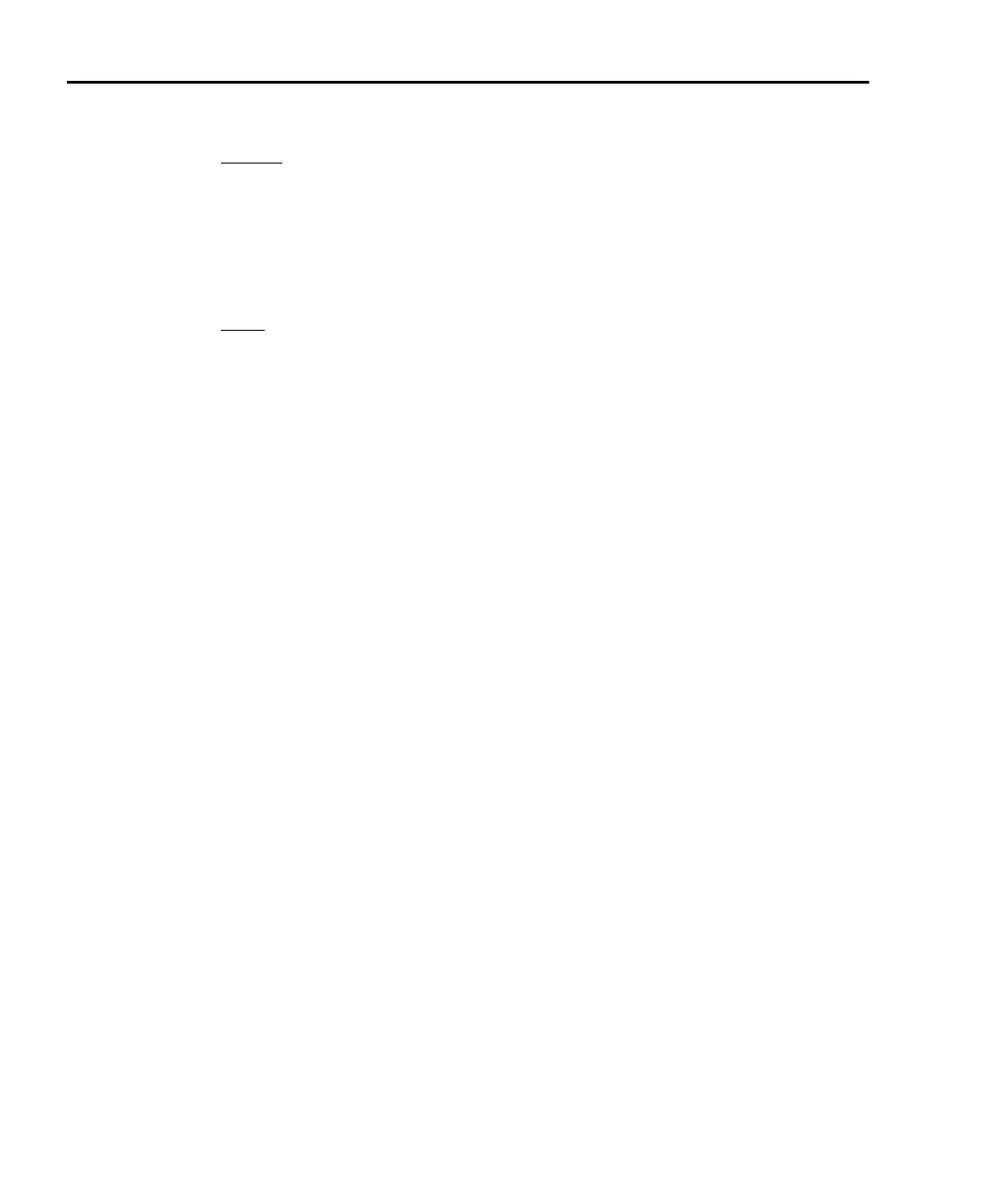1-12 Getting Started Model 2700 Multimeter/Switch System User’s Manual
Bottom Row
Unshifted
OPEN Opens closed channel.
CLOSE Closes specified channel.
STEP Steps through channels; sends a trigger after each channel.
SCAN Scans through channels; sends a trigger after last channel.
DIGITS Sets display resolution for all functions.
RATE Sets measurement speed (fast, medium, or slow) for all functions.
EXIT Cancels selection, moves back to measurement display.
ENTER Accepts selection, moves to next choice or back to measurement display.
Shifted
SAVE Saves up to four instrument setups for future recall, and selects power-on setup.
SETUP Restores a default setup (factory or *RST) or a saved setup. Enables/disables buffer
auto clear, auto scan, and auto channel configuration. Sets timestamp, date, and
time. Displays serial number of Model 2700.
CONFIG Selects and configures a simple scan or an advanced scan.
HALT Disables step/scan.
TEST Selects the calibration menu, display test or the key-press test.
LSYNC Enables/disables line cycle synchronization. When enabled, noise induced by the
power line is reduced at the expense of speed.
GPIB Enables/disables GPIB and selects address.
RS-232 Enables/disables RS-232 interface; selects baud rate, flow control, and terminator.
3 Range keys:
Δ and ∇ Dual function—Selects the next higher/lower measurement range for the selected
function. When in a menu, these keys make selections or change values.
AUTO Enables/disables autorange for the selected function.
4 Display annunciators:
* (asterisk) Readings being stored in buffer.
↔ (more) Indicates additional selections are available.
))) (speaker) Beeper on for continuity or limits testing.
Digital input/output or analog output active (set to non-default value).
4W 4-wire resistance or 4-wire RTD temperature reading displayed.
~AC AC function selected (ACV, dB, or ACI).
AUTO Auto range enabled.
BUFFER Recalling readings stored in buffer.
CHAN Setup or a reading for a switching channel displayed.
DELTA Channel average enabled.
ERR Questionable reading, or invalid cal step.
FAST Fast reading rate selected.
FILT Filter enabled for selected function.
HIGH Reading has reached or exceeded the enabled high limit.
HOLD 2700 in hold mode.
LSTN Instrument addressed to listen over GPIB.
LOW Reading has reached or exceeded the enabled low limit.
