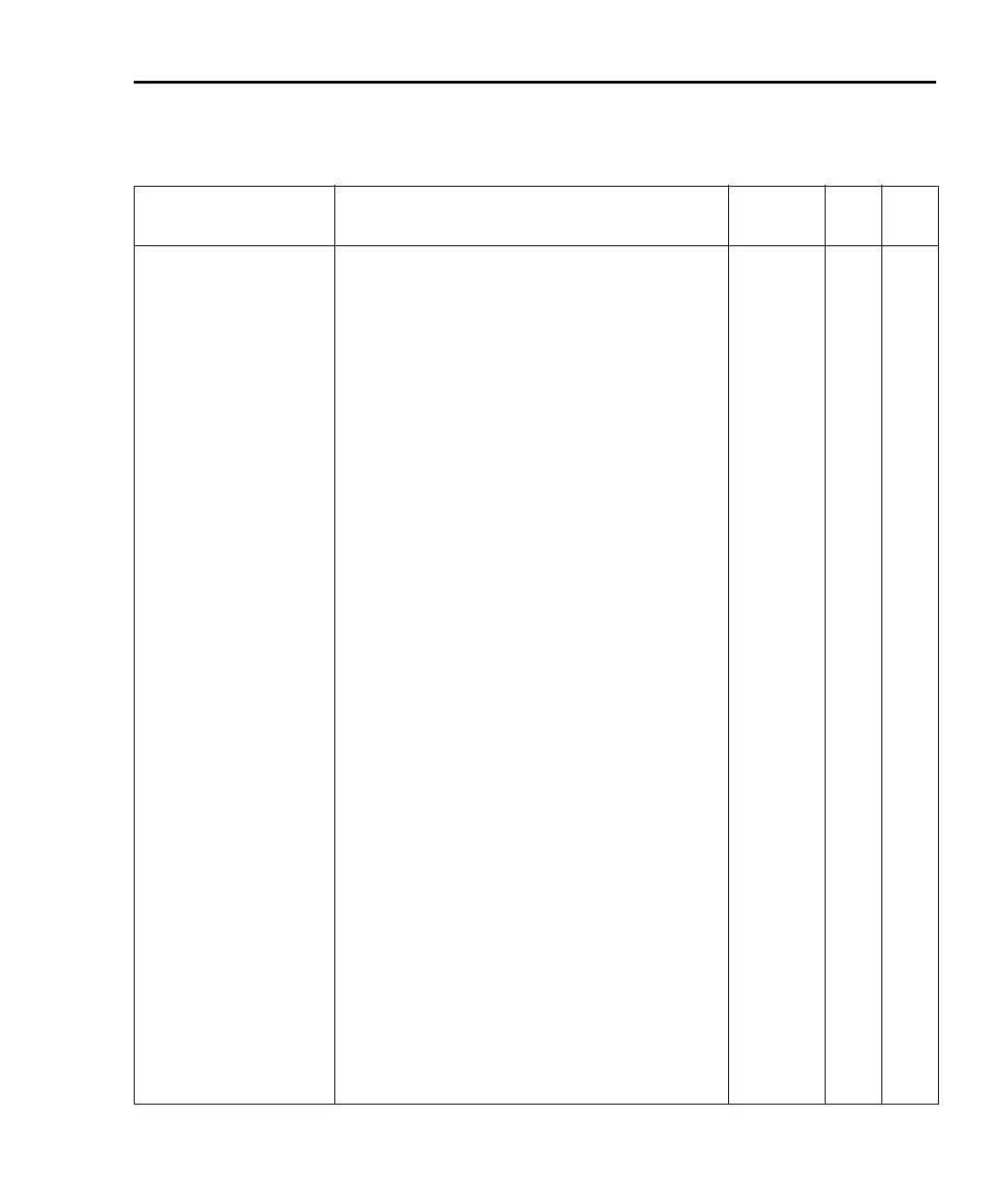Model 2700 Multimeter/Switch System User’s Manual SCPI Reference Tables 15-3
Table 15-1
CALCulate command summary
Command Description
Default
parameter
Ref SCPI
CALCulate[1] Subsystem to control CALC 1: Sec 5 ✓
:FORMat <name>
[<, clist>]
Select math format (NONE, MXB, PERCent, or
RECiprocal).
PERCent ✓
:FORMat? [<clist>] Query math format. ✓
:KMATh Path to configure math calculations:
:MMFactor <NRf>
[, <clist>]
Set “m” factor for mx+b (-4294967295 to
+4294967295).
1
1
:MA1Factor <NRf>
[, <clist>]
Set “m” factor for mx+b (-4294967295 to
+4294967295).
1
1
:MMFactor?
[<clist>]
Query “m” factor.
1
:MA1Factor?
[<clist>]
Query “m” factor.
1
:MBFactor <NRf>
[, <clist>]
Set “b” factor for mx+b (-4294967295 to
+4294967295).
2
0
:MA0Factor <NRf>
[, <clist>]
Set “b” factor for mx+b (-4294967295 to
+4294967295).
2
0
:MBFactor? [<clist>] Query “b” factor.
2
:MA0Factor?
[<clist>]
Query “b” factor.
2
:MUNits <char> Specify units for mx+b reading.
3
‘X’
:MUNits? Query “mx+b” units.
:PERCent <NRf>
[, <clist>]
Set target value for PERCent calculation
(-4294967295 to +4294967295).
1
:ACQuire Use input signal as target value.
:PERCent? [<clist>] Query percent.
:STATe <b> [, <clist>] Enable or disable kmath calculation. 0 ✓
:STATe? [< clist>] Query state of kmath function. ✓
:DATA? Read result of kmath calculation. ✓
CALCulate2 Subsystem to control CALC 2: Sec 6 ✓
:FORMat <name> Select math format: (MEAN, SDEViation,
MAXimum, MINimum, PKPK, or NONE).
NONE ✓
:FORMat? Query math format. ✓
:STATe <b> Enable or disable calculation. 0 ✓
:STATe? Query state of math function. ✓
:IMMediate Recalculate raw input data in buffer. ✓
:IMMediate? Perform calculation and read result. ✓
:DATA? Read math result of CALC 2. ✓
