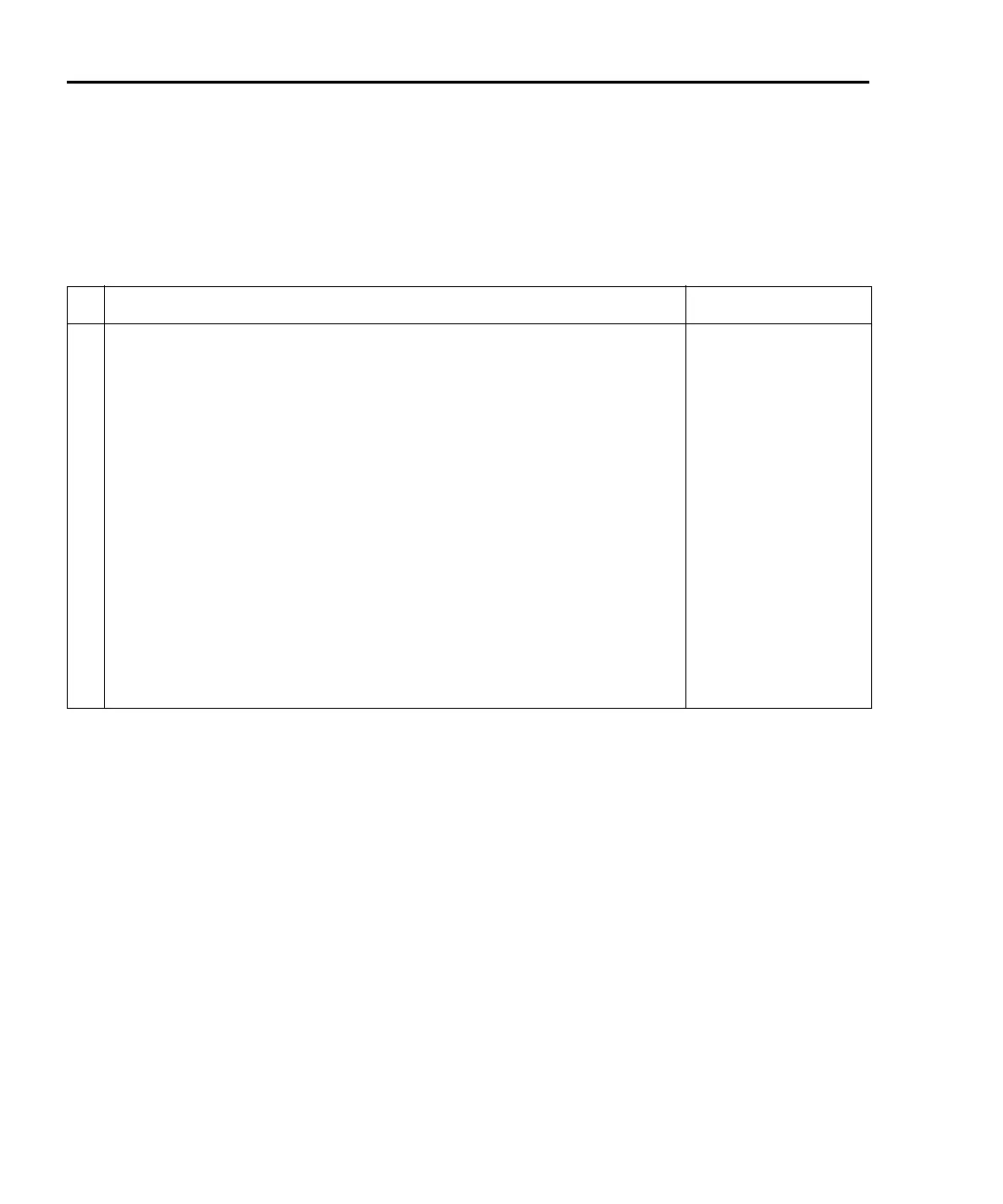1-28 Getting Started Model 2700 Multimeter/Switch System User’s Manual
Exercise 1 — Basic DMM measurements
The exercise in Table 1-6 measures ACV on the 10V range and stores 15 readings in the
buffer.
Table 1-6
Exercise 1—Measure AC volts - store readings in buffer
Front panel operation Command sequence
1 For front panel operation, proceed to step 2.
For remote programming, clear the buffer
1
:
TRAC:CLE
2 Restore defaults
2
:
Press SHIFT > press SETUP > select RESTORE: FACT.
*RST
3 Select ACV function:
Press ACV.
FUNC 'VOLT:AC'
4 Select 10V range:
Press RANGE Δ to display “RANGE: 10V”.
VOLT:AC:RANG 10
6 Store 15 readings in buffer
3
:
Press STORE > set for 000015 RDGS > press ENTER.
SAMP:COUN 15
READ?
7 Recall buffer readings
4
:
Press RECALL > use edit keys to display readings. Press EXIT to exit
recall mode.
CALC1:DATA?
1. To avoid problems with remote programming, it is good practice to routinely clear the buffer (TRAC:CLE) at the beginning
of a program that performs multiple measurements (SAMP:COUN >1). Restoring *RST or FACTory defaults does not
clear the buffer.
2. FACTory defaults place the instrument in a continuous measurement mode. *RST places the instrument in a non-continuous
measurement mode.
3. READ? triggers and returns 15 readings. These 15 readings are automatically stored in the buffer. See Exercise 4 and 5 for more
information on the READ? command.
4. Statistics for buffer readings are also stored in the buffer. For remote programming, CALC1:DATA? only returns the readings that
were stored. It does not return buffer statistics. CALC2 commands are used to calculate and return buffer statistics (see
Section 6
for details).
