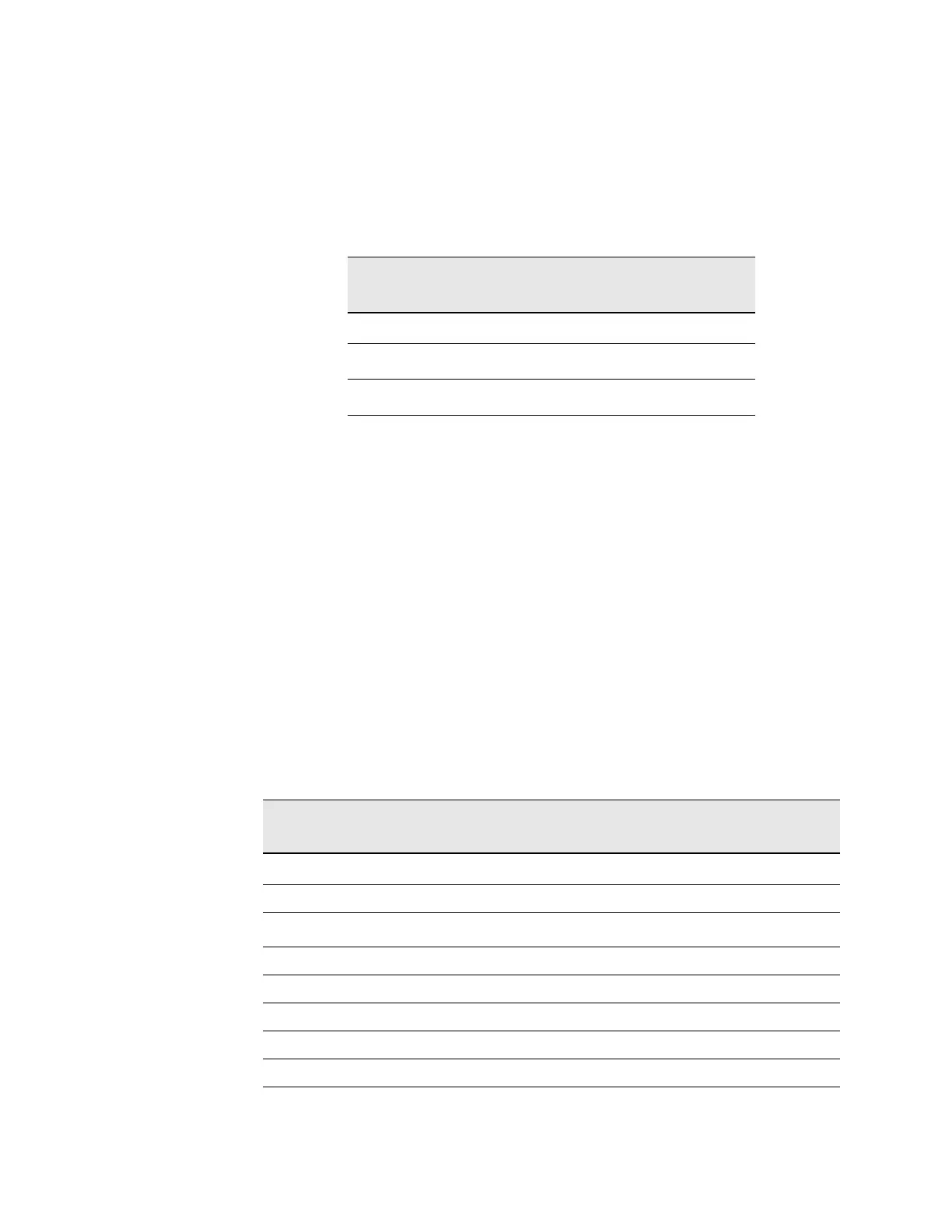Keysight N9010A EXA Service Guide 161
RF Section Troubleshooting (RF/Microwave Analyzers)
Troubleshooting
Change the input attenuation to the values indicated in Table 4-3. Verify that
LEDs DS15 and DS16 are illuminated as per Table 4-3. Note that the 2 dB and
4 dB attenuator settings are only available on analyzers with Option FSA, Fine
Step Attenuator.
The analyzer default setting for RF Coupling is AC mode. Verify the AC Select
LED DS14 is illuminated at this time. Set Input/Output, RF Input, RF Coupling
to DC. DS14 should turn off and DS11, the DC Select yellow LED, should
illuminate. Switch the RF Coupling back to AC. If the LEDs illuminate correctly,
the switch control logic to Input Attenuator A from the A15 Front End Control
Assembly is correct. If the LEDs are not illuminating as expected, the most
probable cause is the A15 Front End Control Assembly.
5. Input Attenuator B Control Logic Verification
Enter the input attenuation settings listed in Table 4-4 and verify that the
proper LEDs illuminate on the Front End Troubleshooting board according to
Table 4-4. Note that the 6 dB and 16 dB attenuator settings are only available
on analyzers with Option FSA, Fine Step Attenuator.
Table 4-3 Attenuator A Logic
Attenuator Setting (dB) DS15
2 dB Step LED
DS16
2 dB Step LED
0
2
a
a. These settings available only if analyzer has Option
FSA, Fine Step Attenuator
X
4
a
XX
Table 4-4 Attenuator B Logic
Attenuator Setting
(dB)
DS20
30 dB Step LED
DS19
20 dB Step LED
DS18
10 dB Step LED
DS17
6 dB Step LED
6
a
a. These settings available only if analyzer has Option FSA, Fine Step Attenuator
X
10 X
16
a
XX
20 X
30 X
40 X X
50 X X
60 X X X
