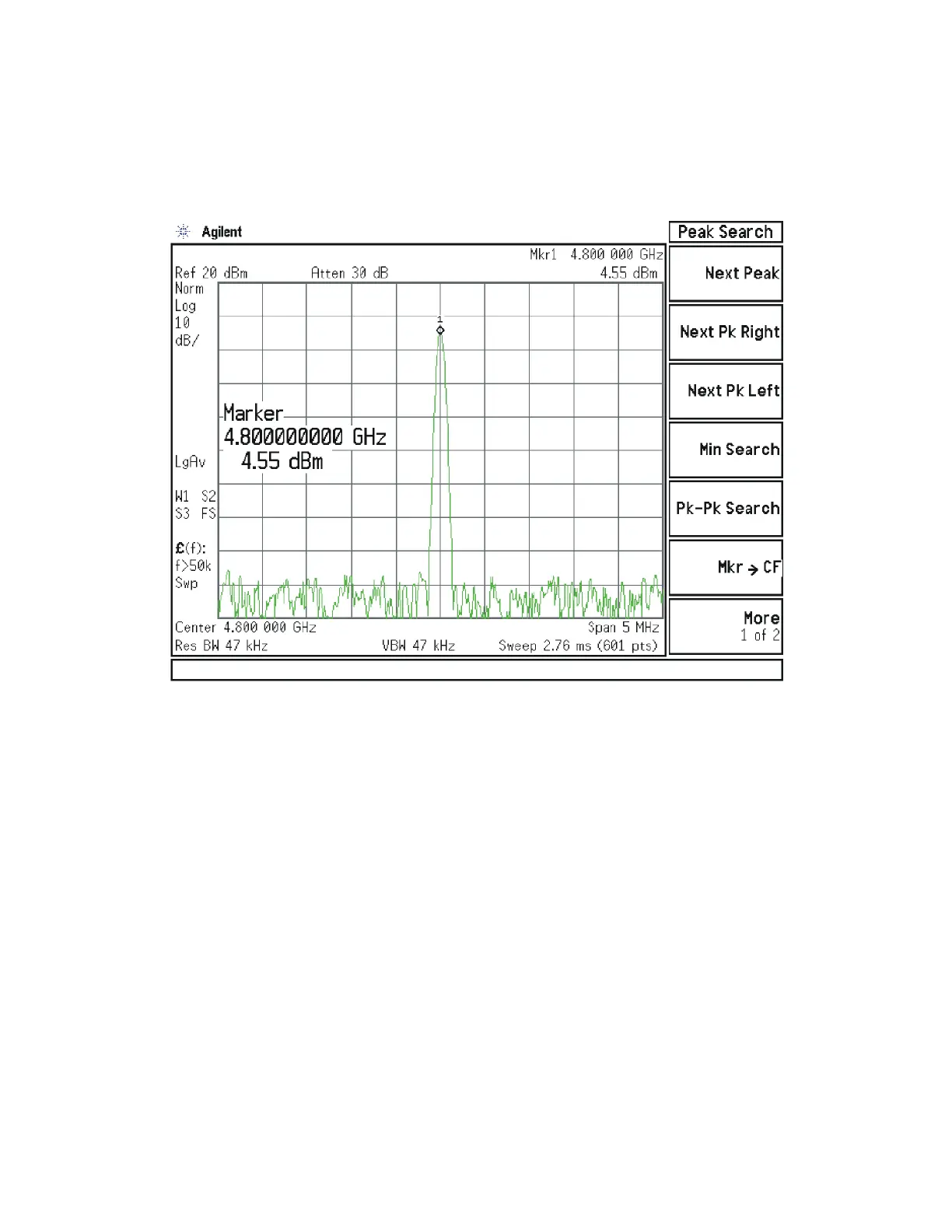Keysight N9010A EXA Service Guide 181
RF Section Troubleshooting (RF/Microwave Analyzers)
Troubleshooting
Adjust the functioning spectrum analyzer to measure a signal at 4.8 GHz at
+4.5 dBm ± 2 dB as shown in Figure 4-26.
Figure 4-26 4.8 GHz Signal
If this power level is incorrect, the most probable cause is the A16 Reference
Assembly. If this level is correct and yet the signal previously measured at
A14J740 is incorrect, the most probable cause is the A14 L.O. Synthesizer
Assembly. Reconnect W4 cable to A14J740. Reconnect W6 cable to A14J200.
