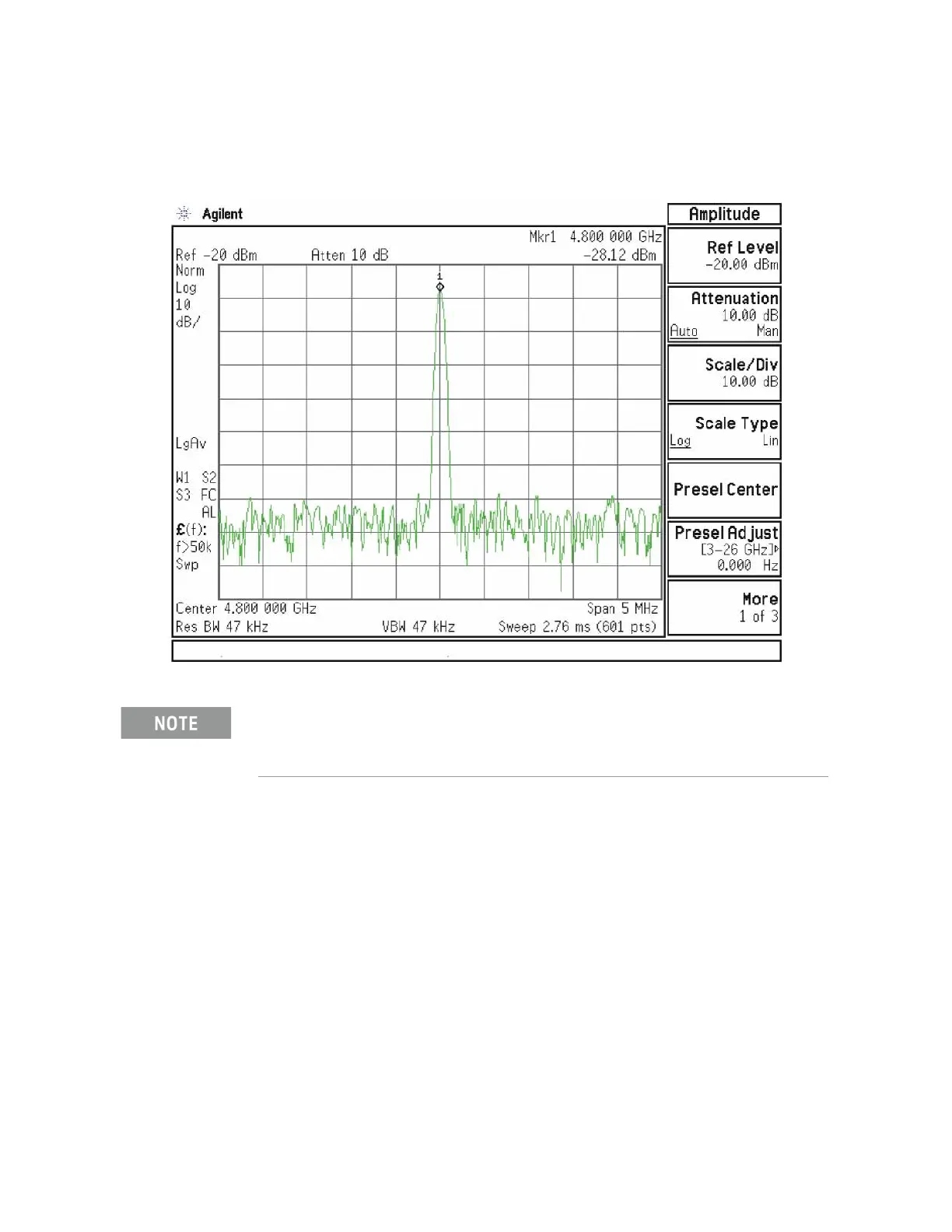Keysight N9010A EXA Service Guide 193
RF Section Troubleshooting (RF/Microwave Analyzers)
Troubleshooting
The level should be −28 dBm ±2 dB as shown in Figure 4-31.
Figure 4-31 4.8 GHz Calibrator Signal on Output of Attenuator A
Press Mech Atten and enter 2 dB. The 4.8 GHz calibrator signal measured on
the functioning Spectrum Analyzer should measure 2 dB lower than the
previous step (~−30 dBm). Press Mech Atten and enter 4 dB. The 4.8 GHz
calibrator signal measured on the functioning Spectrum Analyzer should
measure an additional 2 dB lower than the previous step (~−32 dBm). If the
power levels measure correctly, reconnect W11 cable. If either of these levels is
incorrect, Input Attenuator A is the most probable cause, provided the control
logic from the A15 Front End Control Assembly was previously verified.
Input Attenuator B Power Level Verification
Press AMPTD, Attenuation, 0 dB. Remove output cable W9 from A10 (2).
Refer to Figure 4-30. Measure the 4.8 GHz calibrator signal on the output of
the attenuator using a functioning Spectrum Analyzer.
The paragraph which follows applies only to analyzers equipped with Option FSA, Fine Step
Attenuator.
