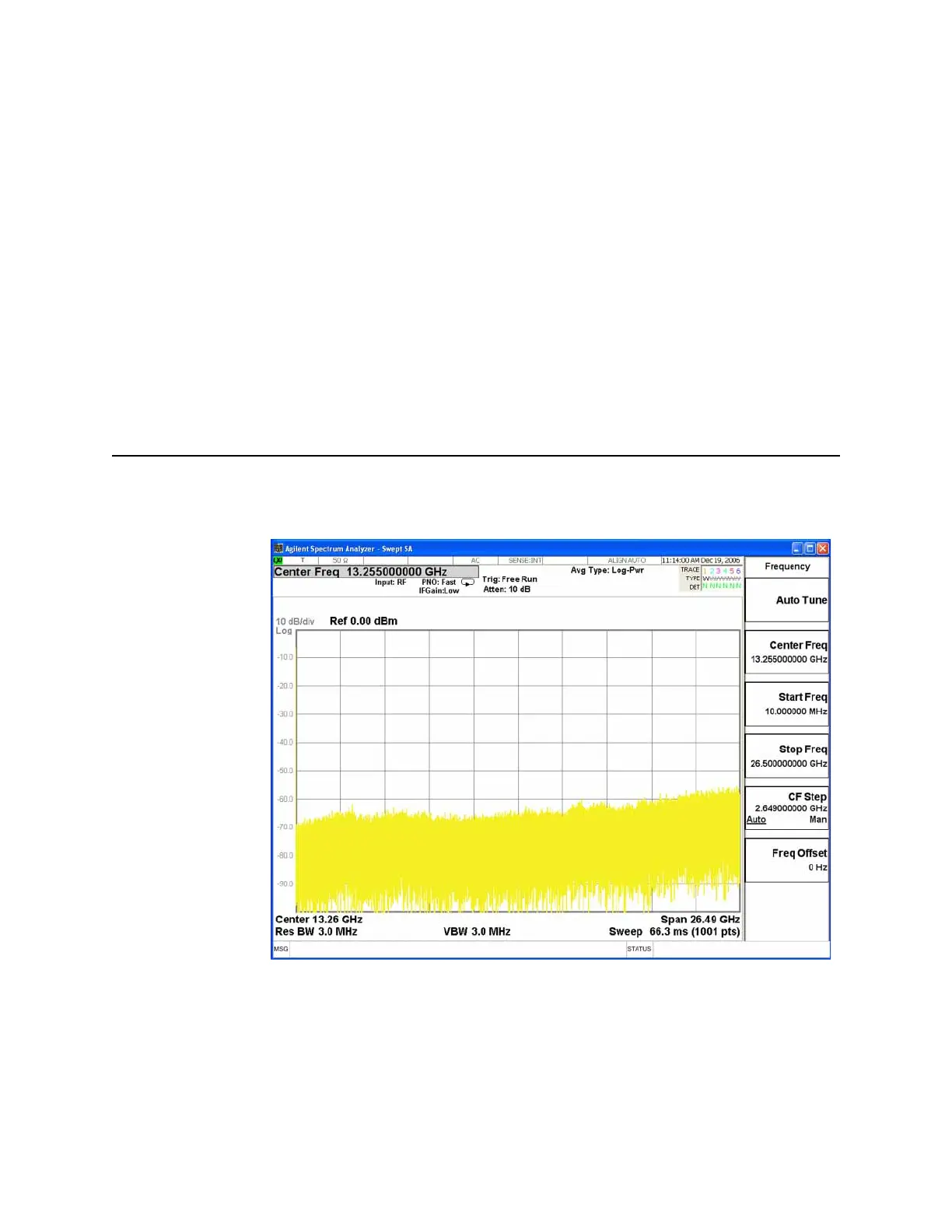54 Keysight N9010A EXA Service Guide
Boot Up and Initialization Troubleshooting
Instrument Boot Up Process
11.If any of the initial alignments fail, check the alignment history for
troubleshooting hints.
The instrument alignment history can be found at:
E:\AlignDataStorage\AlignmentHistory.txt
Look for any failed status for the various internal hardware items listed in
this file.
Once the EXA application is fully initialized and aligned, the sweep should
resemble Figure 2-2 when delivered from the factory. This completes the boot
process from initial AC power to the spectrum analyzer application.
IMPORTANT If the power up state has been changed from the factory power on state by
the user, the analyzer will boot to that state.
Figure 2-2 Typical Instrument Sweep at Power-up
(Display theme changed for printing clarity)
