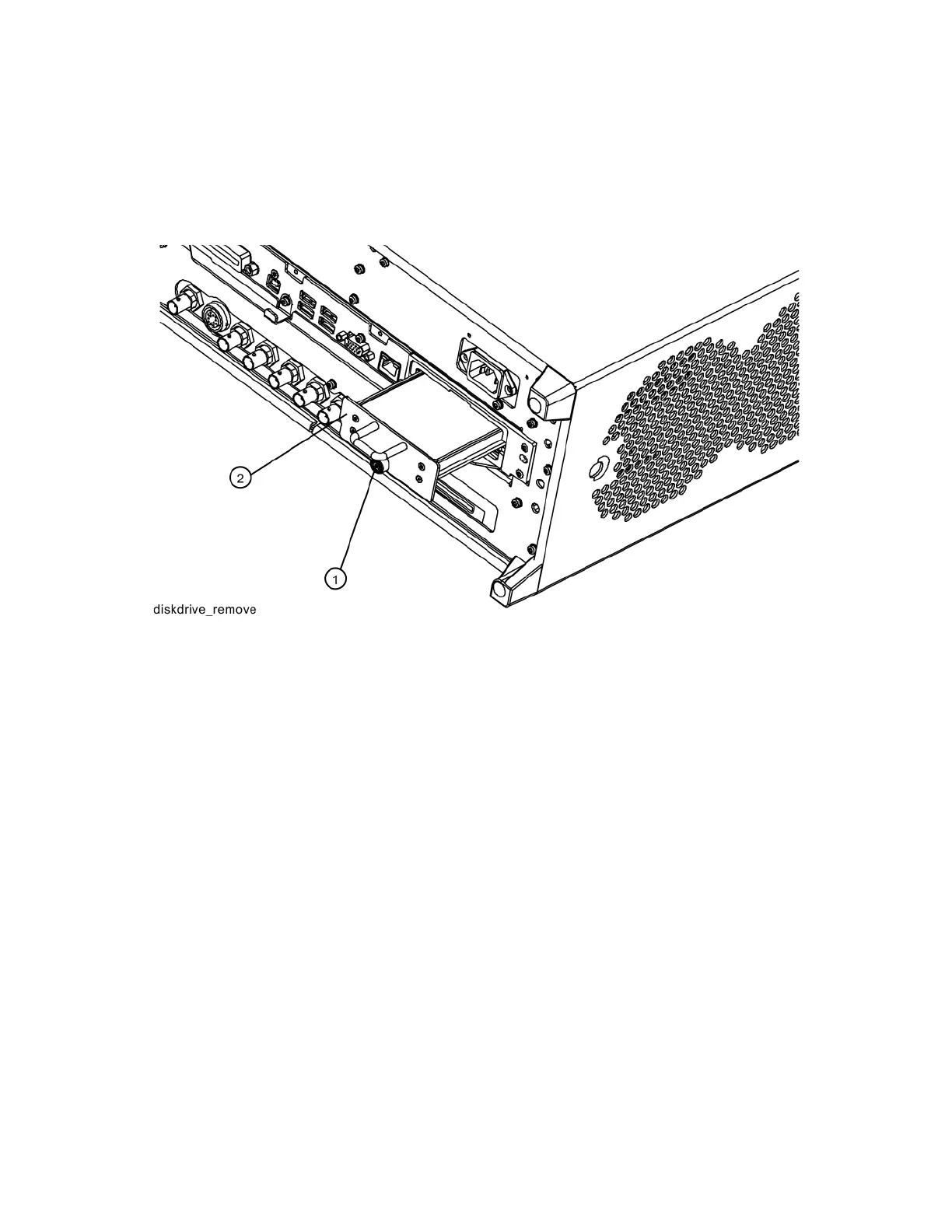Keysight N9010A EXA Service Guide 543
Assembly Replacement Procedures
Disk Drive
1. Turn the instrument off and remove the AC power cord.
2. Refer to Figure 15-64. Locate and remove the existing disk drive carrier
assembly (2) from the instrument by loosening the rear panel screw (1).
Figure 15-64 Removing the Disk Drive Carrier Assembly
