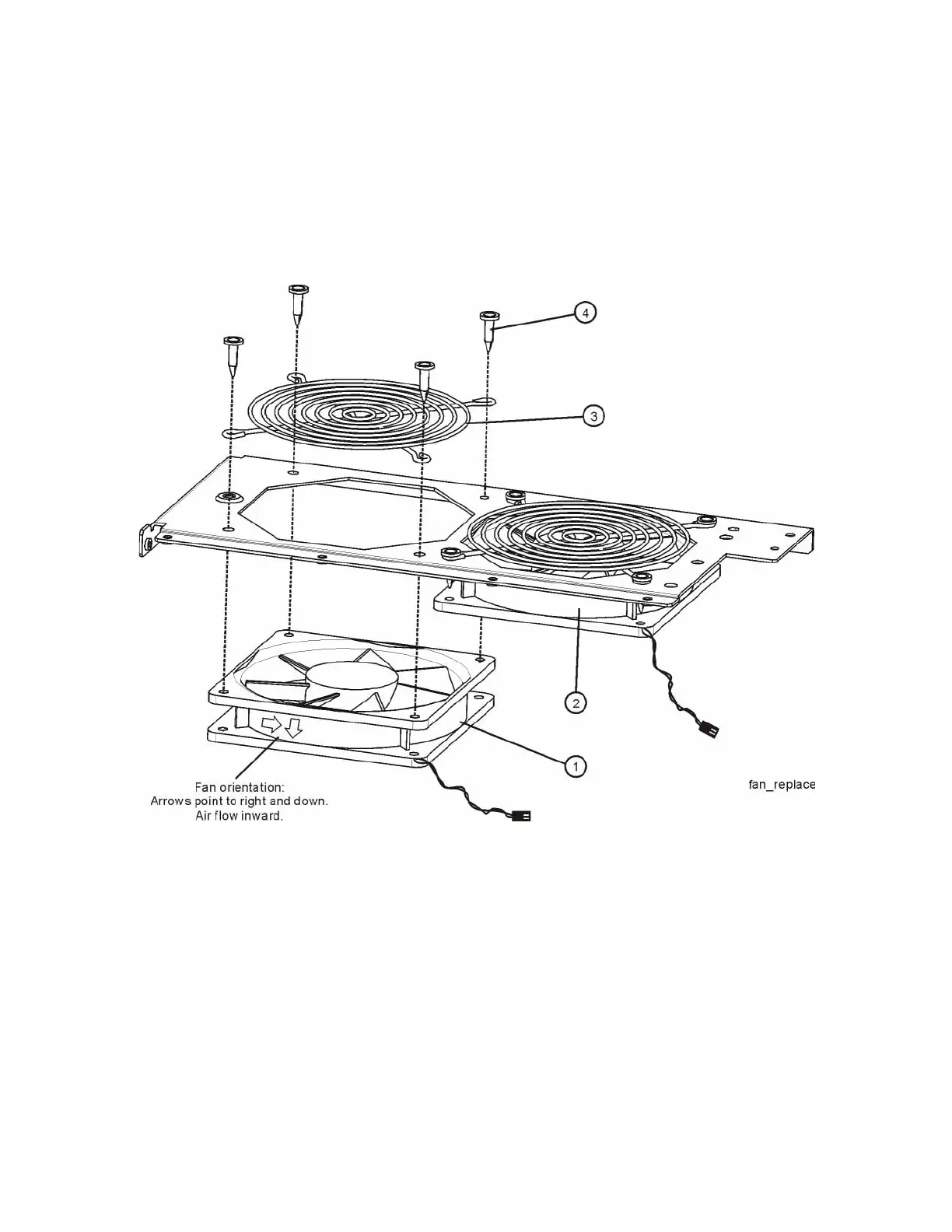Keysight N9010A EXA Service Guide 569
Assembly Replacement Procedures
Fan Assembly
Replacing a Fan
1. Refer to Figure 15-85. To replace a fan, it is necessary to remove the 4
plastic rivets (4) that attach the fan (1) and guard (3) to the fan bracket.
To do this use a small screwdriver to unscrew the rivet and remove it from
the bracket.
Figure 15-85 Fan Replacement
2. Position the new fan on the work surface with the arrows pointing to the
right and down.
3. Orient the fan guard so that the rings are on the outside, and that the “V”
of the support legs are pointing to the neighboring fan.
4. With the rivets center posts raised, snap the rivets into place through the
fan grill and fan bracket and into the fan. Screw the center posts into
place.
