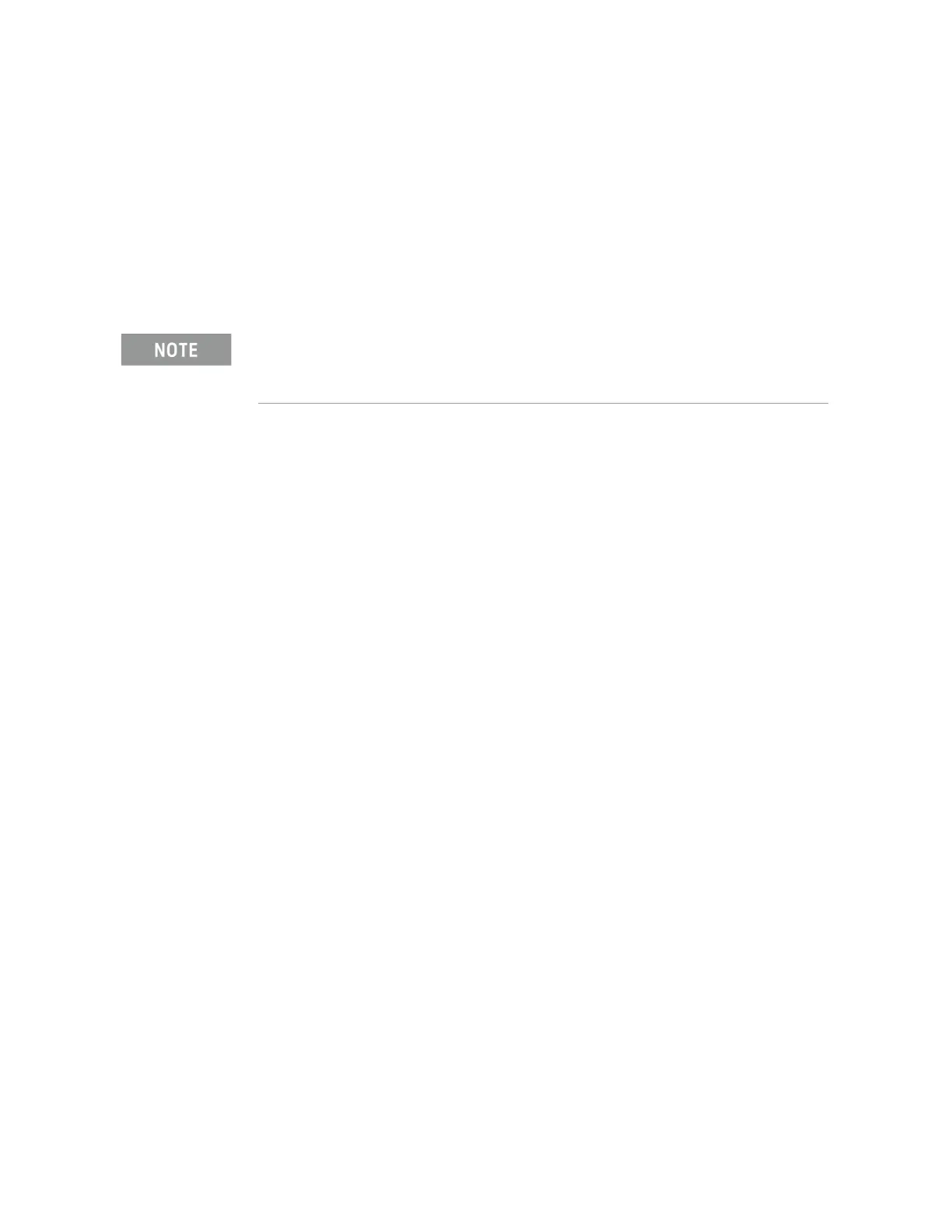626 Keysight N9010A EXA Service Guide
Post-Repair Procedures
Post-Repair Procedures
FPGA Synchronization
There is FPGA (Field-Programmable Gate Array) program code on many
different assemblies inside of the instrument, and all of these must be of a
compatible version with the instrument software revision. In order to ensure
that this requirement is met when either an assembly is replaced that contains
FPGA code on it, or if the A5 Disk Drive is replaced with a drive that has a
different version of software than the previous drive, you will need to take
certain steps to ensure that the instrument operates properly.
Depending on the revision of the instrument software there are two possible
ways to synchronize the FPGA codes with the instrument software revision. To
determine which synchronization process will need to be run perform the
following:
1. Check the current instrument software revision. To determine the software
revision press System, Show, System on the instrument.
2. If the instrument software revision is prior to A.02.00 the instrument
software will need to be updated. See Chapter 17, “Instrument Software”
for instructions.
When the instrument software update is run all of the instrument FPGA
code will be updated to the revision required for the installed software.
Once the software update has been installed the FPGA code
synchronization procedure will be completed.
3. If the instrument software revision is A.02.00 or newer the FPGA code for
all of the different assemblies can be updated following the procedure
below titled “Updating the Instrument FPGA Code”.
Even if an instrument appears to work properly when an assembly with FPGA code is replaced,
that does not mean that the FPGA code is completely compatible with the software version
installed in the instrument. There could be incompatibilities that will only be seen under certain
measurement conditions.
