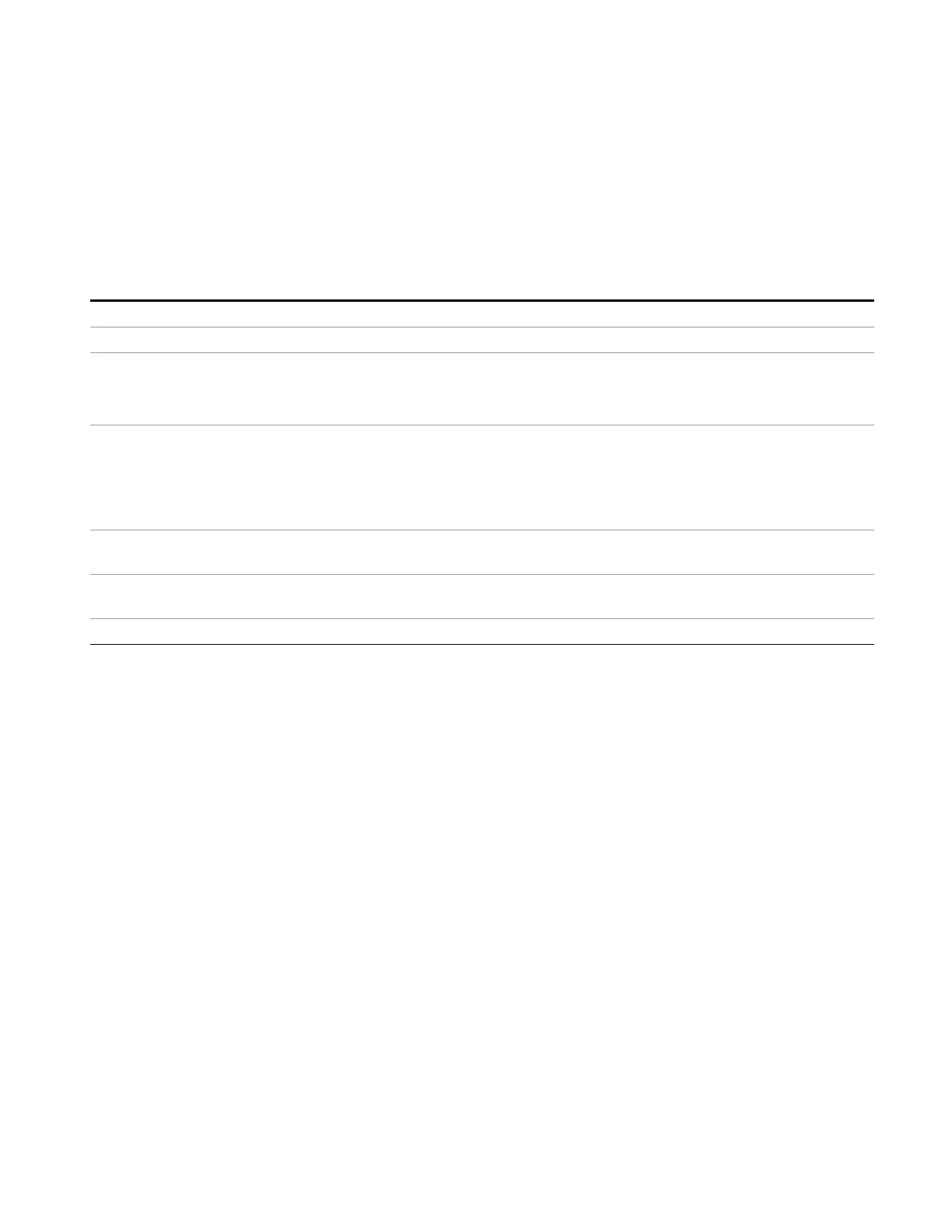11 APD Measurement
Trace/Detector
Query Trace Data (Remote Command Only)
This command allows trace data to be sent to the instrument or queried from the instrument. The response
to the query is a list of trace data in the pair of x,y. x is the disturbance level returned in the amplitude unit
currently selected. Y is the probability of time.
The traces in the APD contain 1024 points each.
Remote Command
:TRACe:APD[:DATA]? MEAS|MEAS2|ELIMit
Example TRAC:APD? MEAS2 Queries the analyzer for the contents of Measured 2 trace.
Remote Command Notes When MEAS, the latest contents of Measured trace will be returned.
When MEAS2, the latest contents of Measured 2 trace will be returned.
When ELIM, the latest contents of Exceeded Limit trace will be returned.
Couplings The FORMat:DATA command describes the different types of data formats that can be used with
trace data. When the numeric data format is REAL or ASCii, x data is output in the current Y Axis
unit. When the data format is INTeger, x data is output in units of m dBm (.001 dBm) and y data is
output in the units of m.
Use the FORMat:BORDer command to set the byte order.
Backwards
Compatibility SCPI
:TRACe[:DATA]? TRACE1|TRACE2|TRACE3
Backwards Compatibility
SCPI Notes
This command is included for ESU compatibility. The SCPI is Meas Local and Context Sensitive.
Initial S/W Revision A.13.00
EMI Receiver Mode Reference 1011
