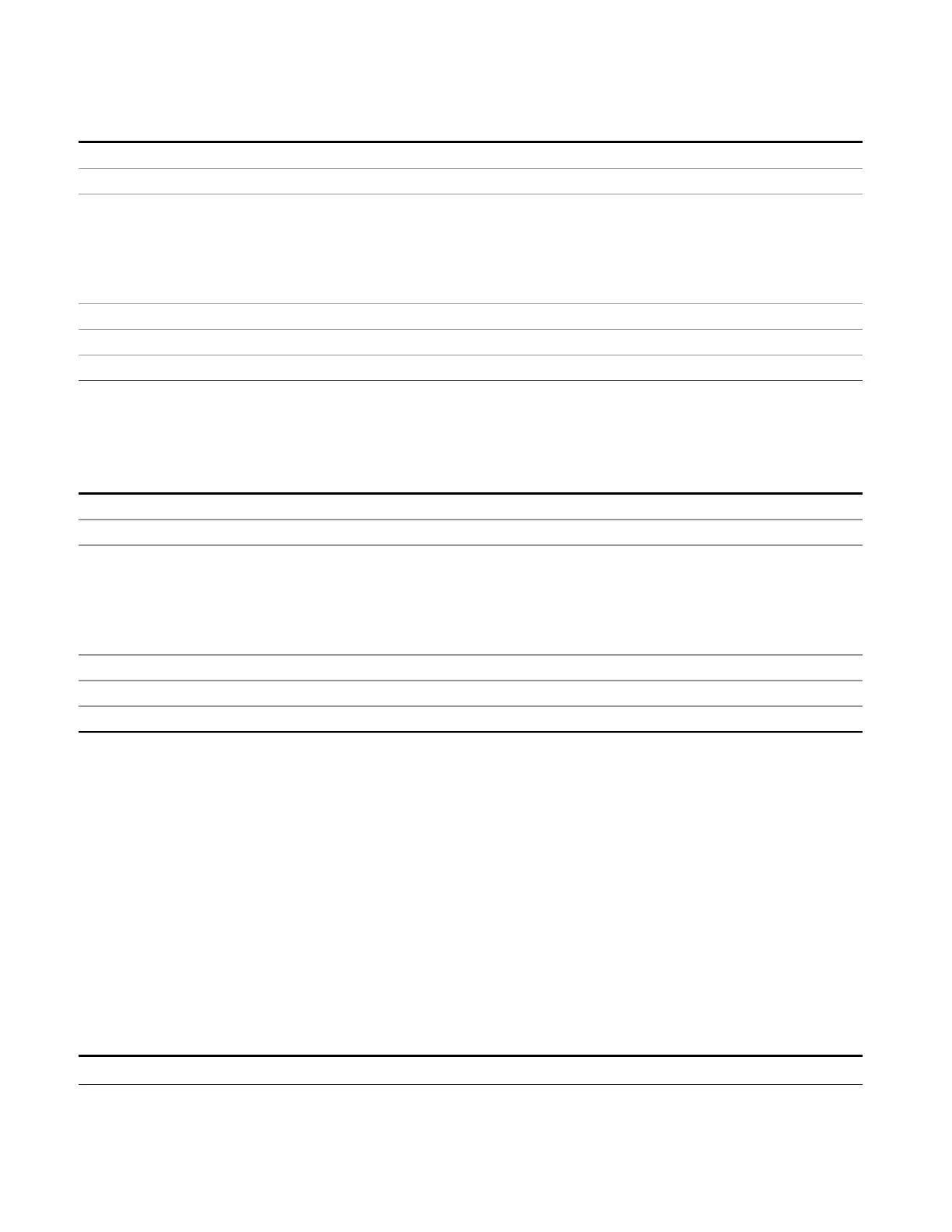5 Mode Functions
Mode
Remote Command
:SYSTem:APPLication:CATalog:REVision? <model>
Example :SYST:APPL:CAT:REV? ‘N9060A’
Notes Returned value is a quoted string of revision for the provided Model Number. The revision will be a
null-string ("") if the provided Model Number is not installed and licensed. Example, if SAMS is
installed and licensed:
"1.0.0.0"
Preset Not affected by a Preset.
State Saved Not saved in instrument state.
Initial S/W Revision Prior to A.02.00
Application Catalog Options
Returns a list of Options for the provided Model Number
Remote Command
:SYSTem:APPLication:CATalog:OPTion? <model>
Example :SYST:APPL:CAT:OPT? ‘N9060A’
Notes Returned value is a quoted string of a comma separated list of Options, in the same format as *OPT?
or :SYSTem:OPTion?. If the provided Model Number is not installed and licensed a null-string ("") will
be returned. Example, if SAMS is installed and licensed:
"2FP"
String length is a maximum of 255 characters.
Preset Not affected by a Preset
State Saved Not saved in instrument state.
Initial S/W Revision Prior to A.02.00
Detailed List of Modes
This section contains an alphabetical list of Modes available in the X-Series, along with a brief description
of each Mode.
Note that with the exception of the 89601 VSA, only licensed applications appear in the Mode menu. The
89601 will always appear, because it’s licensing is handled differently.
1xEV-DO
Selects the 1xEV-DO mode for general purpose measurements of signals following this standard. There
are several measurements available in this mode.
If you are using the Help feature, this mode must be currently active to access its detailed information. If it
is not active, exit the Help feature (Esc key), select the mode, and re-access Help.
Key Path
Mode
232 EMI Receiver Mode Reference